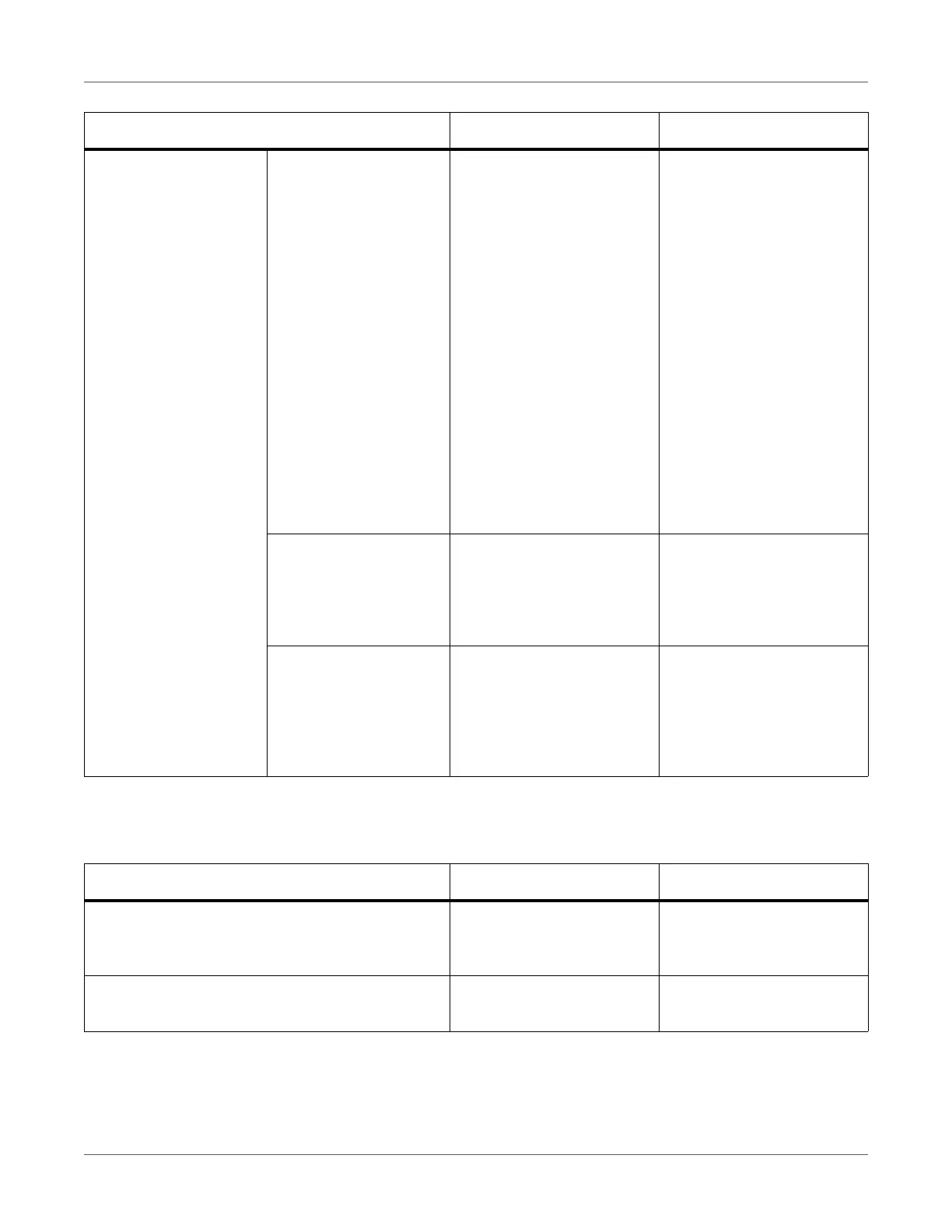Print Function Settings
QL-300 User Guide 175
Bold indicates factory-set values.
Settings
Media Operation Setup Inquiry Display On
Off
Specifies the operation
when the FEED button or
the UNLOAD button is
pressed.
On: In the cases below, a
confirmation screen is dis-
played before the operation
is executed.
• FEED: When the paper
changes from a stand-by
state to a through paper
state
• UNLOAD/CUT: When
cut is executed
Off: Operation is per-
formed without displaying a
confirmation message.
Rewinder Distance 600 millimeter (24 inch)
900 millimeter (36 inch)
1200 millimeter (48 inch)
Specifies the amount to be
fed when the FEED button
is pressed in the stand-by
state, using the output slot
as the reference point.
Feed Distance 150 millimeter (6 inch)
300 millimeter (12 inch)
450 millimeter (18 inch)
Specifies the amount to be
fed when the FEED button
is pressed in the through
paper state, using the cur-
rent position as the refer-
ence point.
Item Value Description
Item Value Description
Reset Settings Execute Restores the user menu
settings to the factory set-
tings.
Save Settings Execute Saves the current menu
settings.