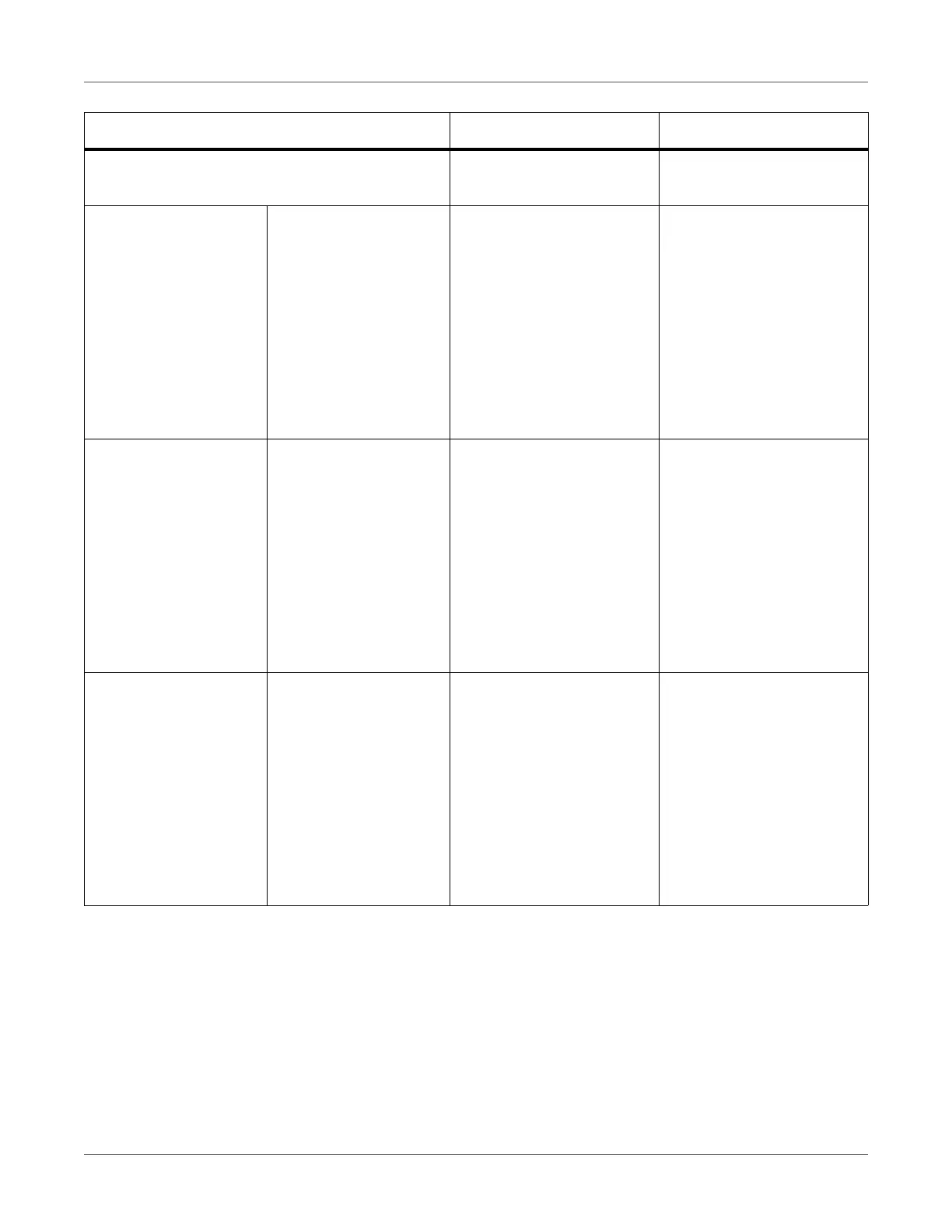Print Function Settings
QL-300 User Guide 179
Print Color Tuning Pattern Execute Prints patterns to match the
shading characteristics.
Base Color Tuning Highlight A-1
A-2
B-1
B-2
|
O-1
O-2
Matches the color balance
for the parts displayed as
most clear in the highlight
area of the printed color
tuning pattern.
The matching results are
reflected in the highlight
matching values for cyan,
magenta, and yellow
matching.
Base Color Tuning Mid-Tone A-1
A-2
B-1
B-2
|
O-1
O-2
Matches the color balance
for the parts displayed as
most clear in the mid-tone
area of the printed color
tuning pattern.
The matching results are
reflected in the mid-tone
matching values for cyan,
magenta, and yellow
matching.
Base Color Tuning Dark A-1
A-2
B-1
B-2
|
O-1
O-2
Matches the color balance
for the parts displayed as
most clear in the dark area
of the printed color tuning
pattern.
The matching results are
reflected in the dark match-
ing values for cyan,
magenta, and yellow
matching.
Item Value Description