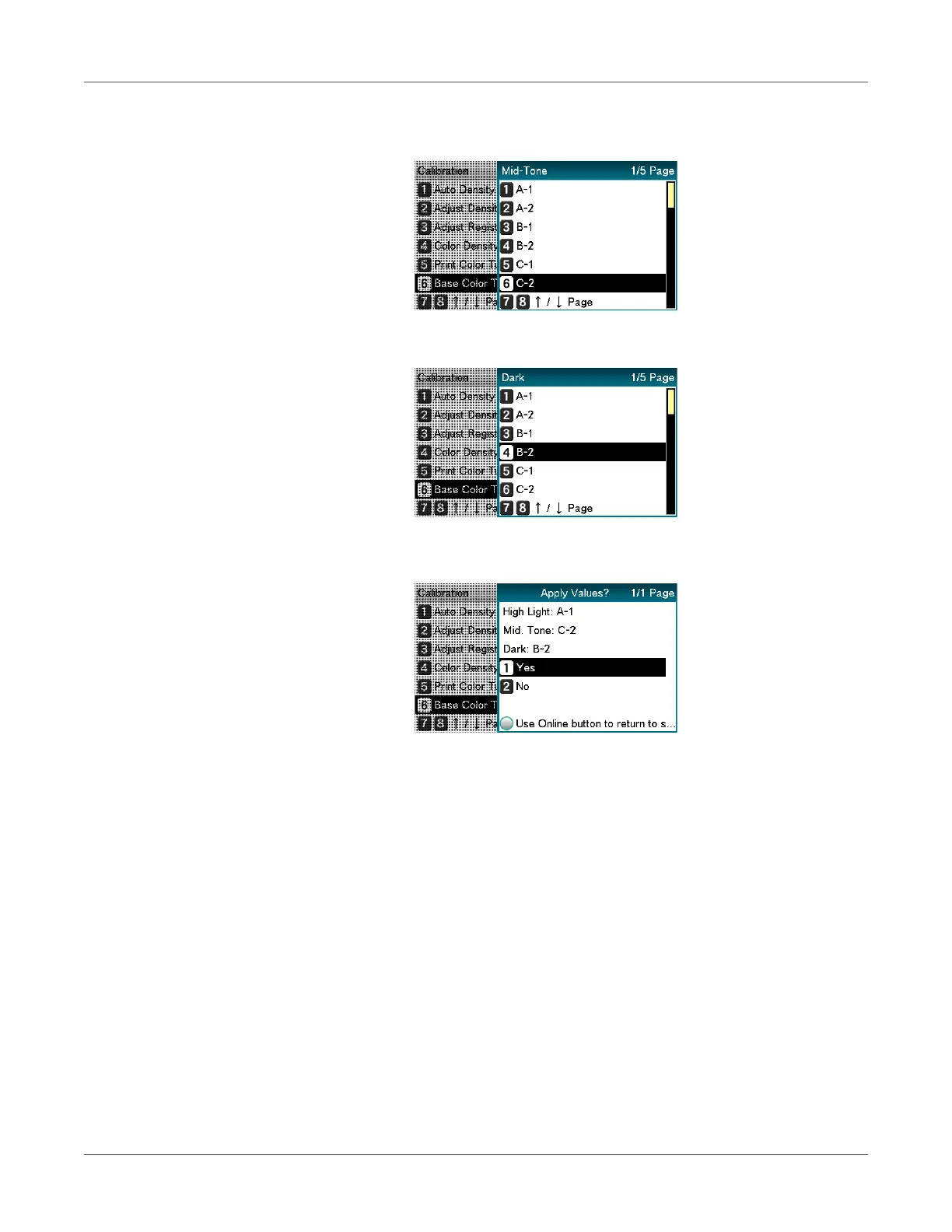Adjusting the Color
QL-300 User Guide 222
e) Specify the number of the desired square in the “Mid-Tone” area of the pattern, and
then press the OK button.
f) Specify the number of the desired square in the “Dark” area of the pattern, and then
press the OK button.
g) The pattern number specified in each area will be displayed.
If the pattern number is correct, select Yes, and press the OK button.
To respecify the pattern number select No to return to the “Calibration” screen.
