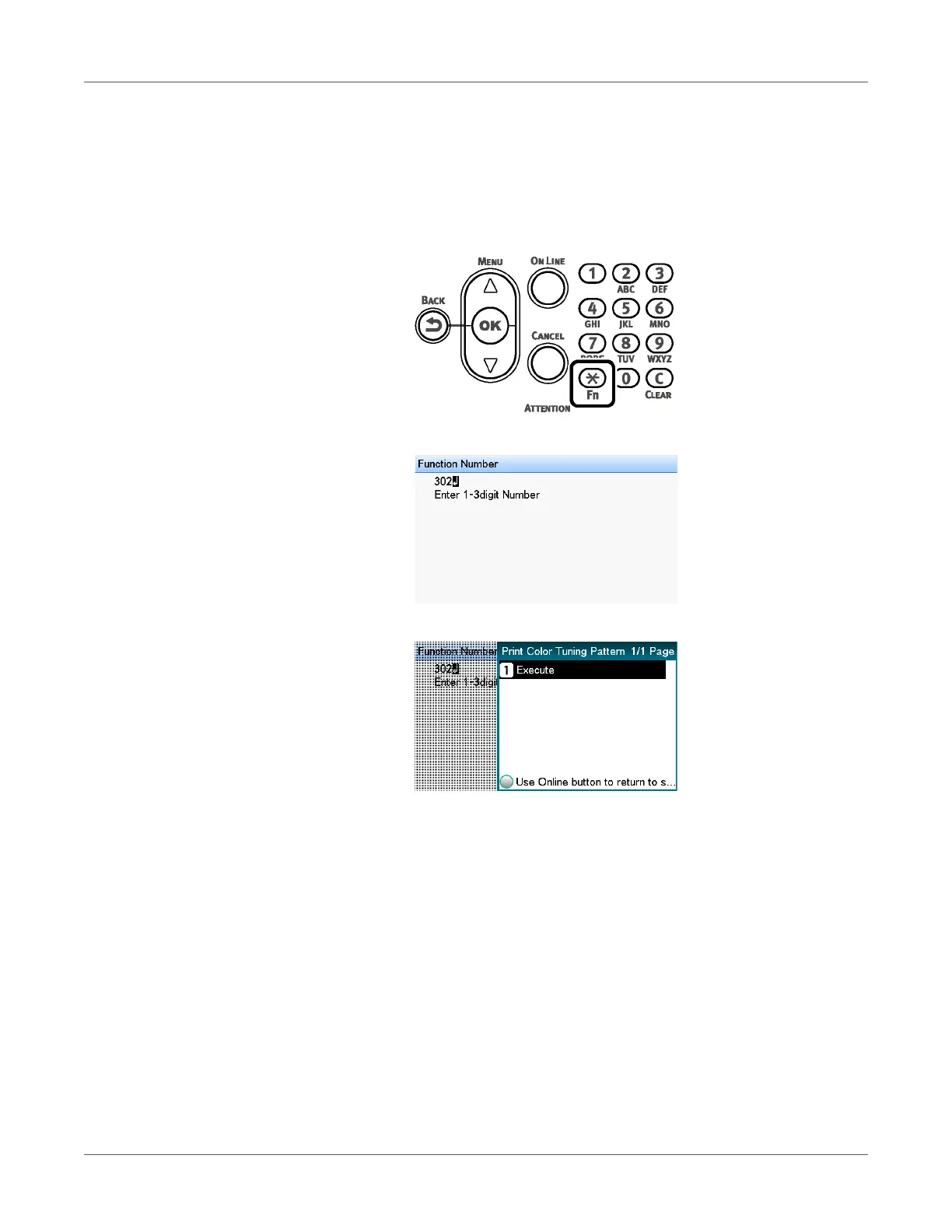Adjusting the Color
QL-300 User Guide 224
• The densities of the colors are mutually dependent on each other, so you will need to repeat
adjustment several times until the desired color balance is achieved.
1 Print a color tuning pattern.
a) Press the Fn key.
The numerical values input screen will be displayed.
b) Press 3, 0, 2 (function numbers) and press the OK button.
c) Check that Execute has been selected, and press the OK button.
d) The color tuning pattern will be printed.
