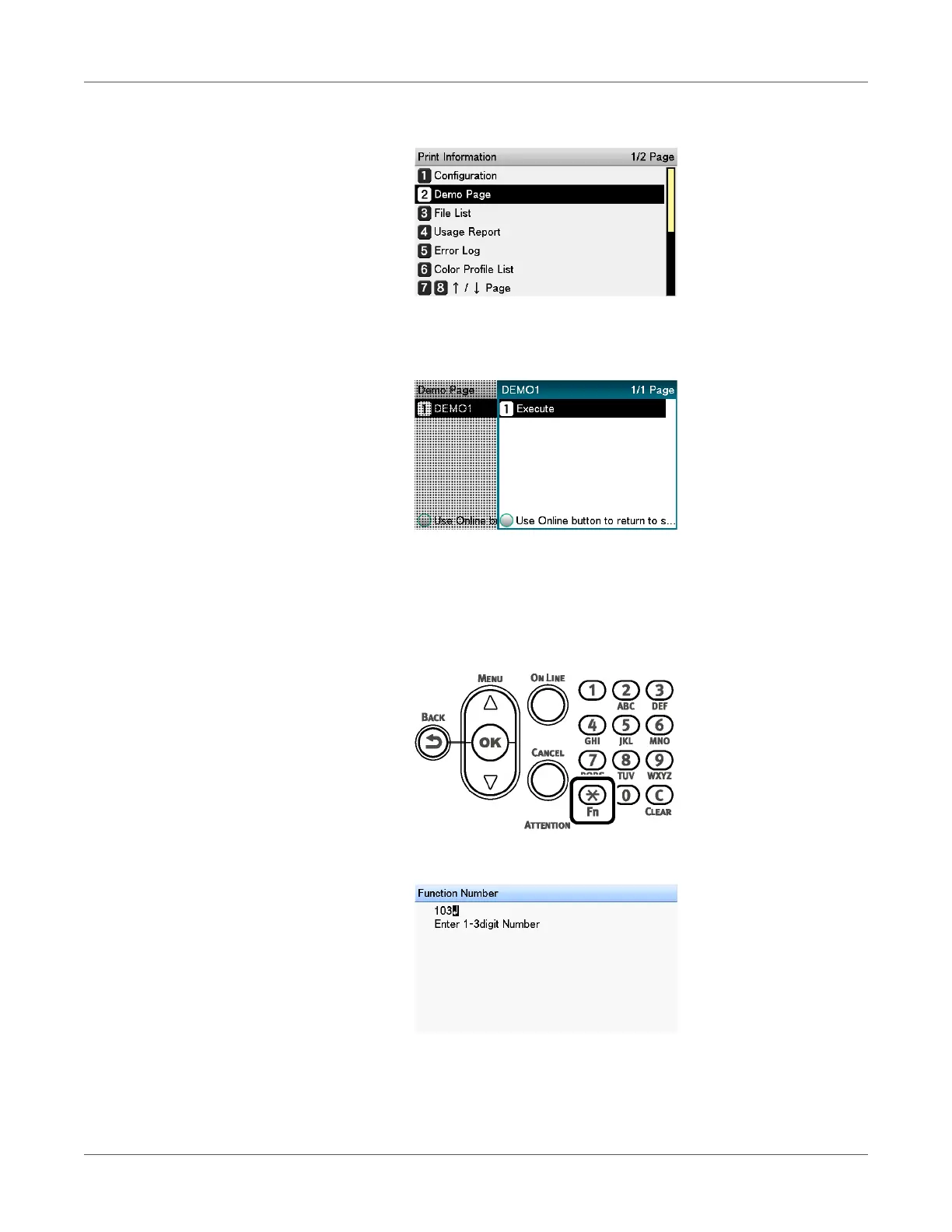Viewing Machine Information
QL-300 User Guide 244
2 Select Demo Page, and then press the OK button.
3 When DEMO1 appears, select one of the items to be printed, and then press the OK button.
4 Confirm that Execute is selected, and then press the OK button.
Error Log
Prints the history of the errors that have occurred in the device.
1 Press the Fn key.
The numerical values input screen will be displayed.
2 Press 1, 0, 3 (function numbers), and then press the OK button.
