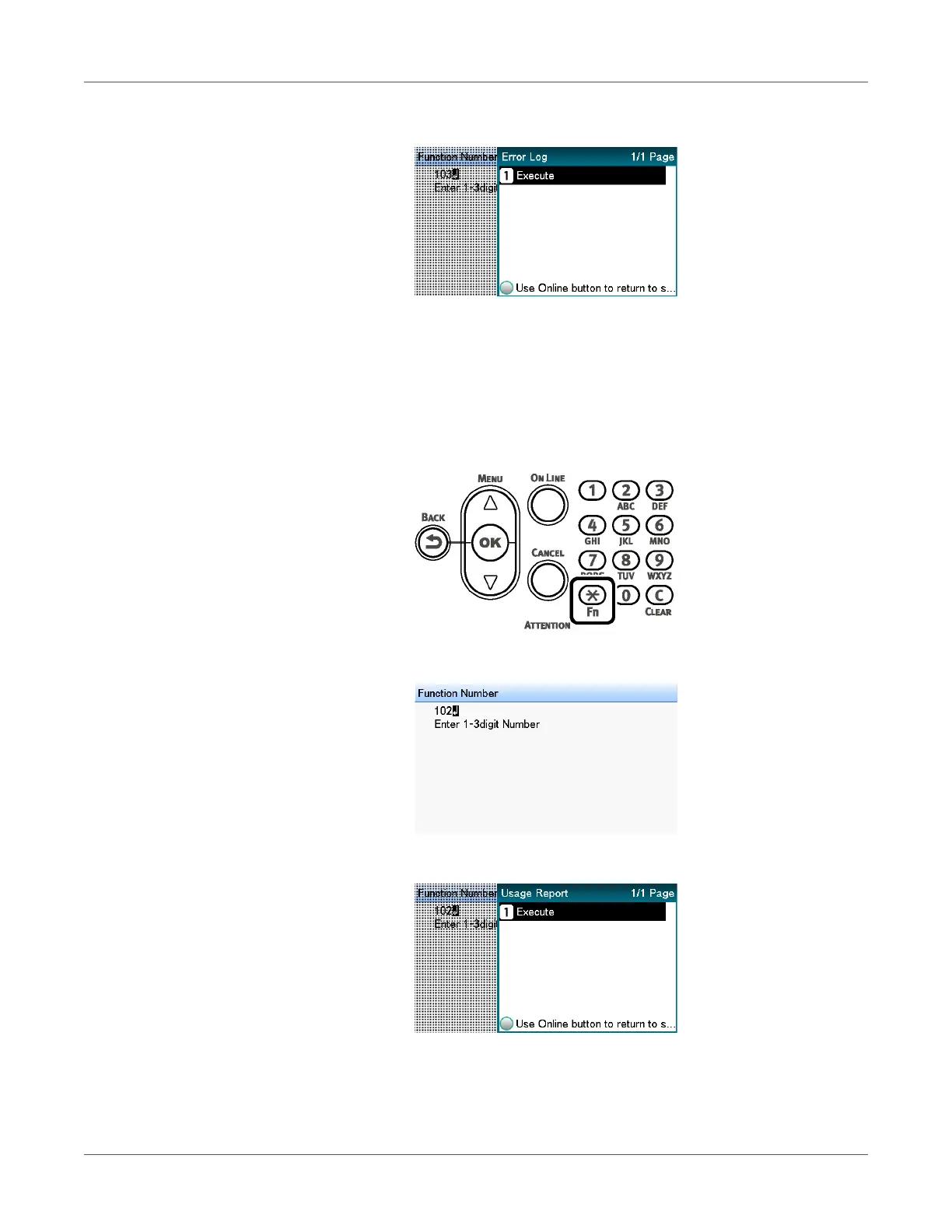Viewing Machine Information
QL-300 User Guide 245
3 Confirm that Execute is selected, and then press the OK button.
Usage Report
Prints the total print results.
Note: Not displayed if Usage Report of Print Statistics is set to Disable.
1 Press the Fn key.
The numerical values input screen will be displayed.
2 Press 1, 0, 2 (function numbers), and then press the OK button.
3 Confirm that Execute is selected, and then press the OK button.