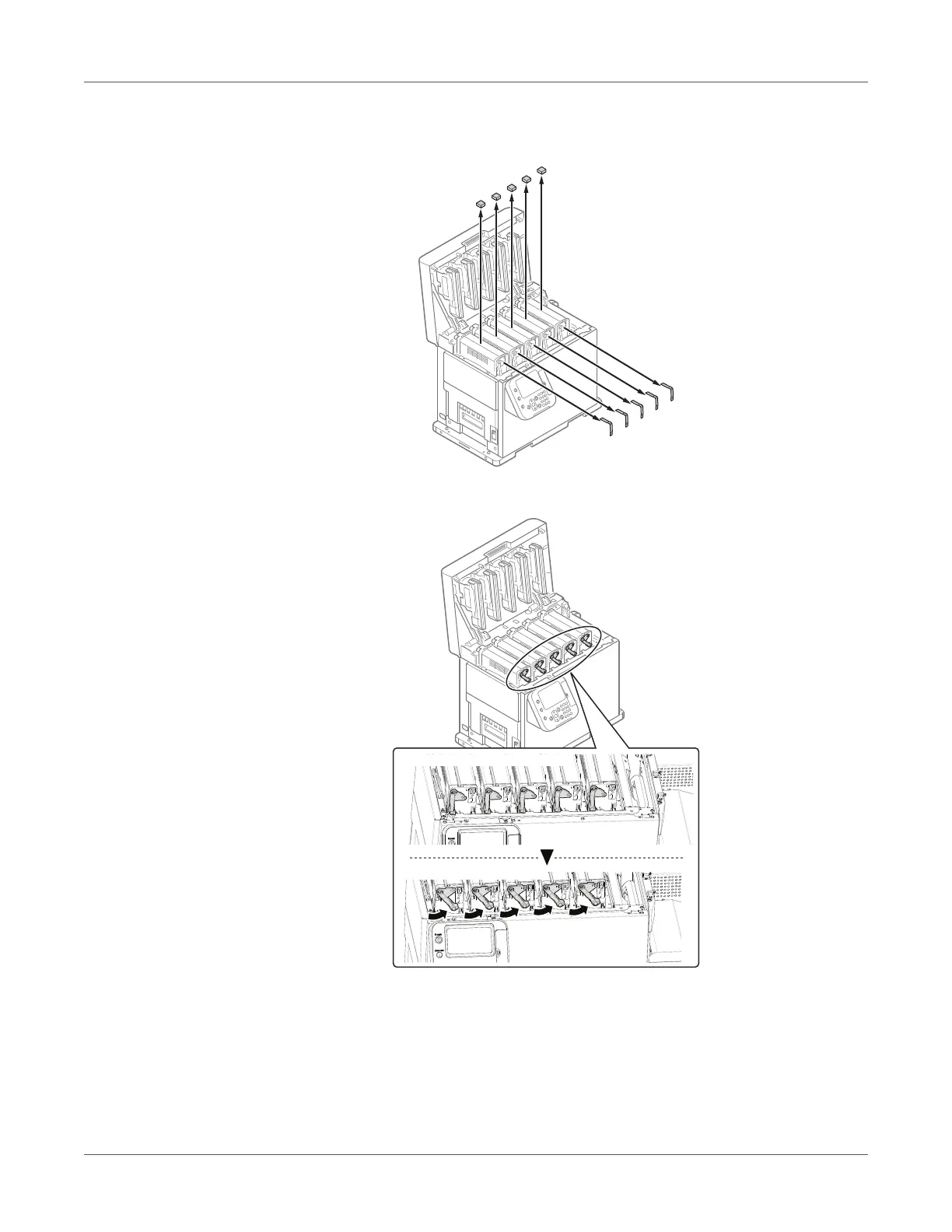Installation
QL-300 User Guide 25
10 Remove the Pad-TC from the top of the print cartridge, and then remove the tape that is
securing the lift up lever.
11 The print cartridges lift up, so turn the lift up lever to lower the print cartridges.
Print cartridge when lifted up
Print cartridge when down