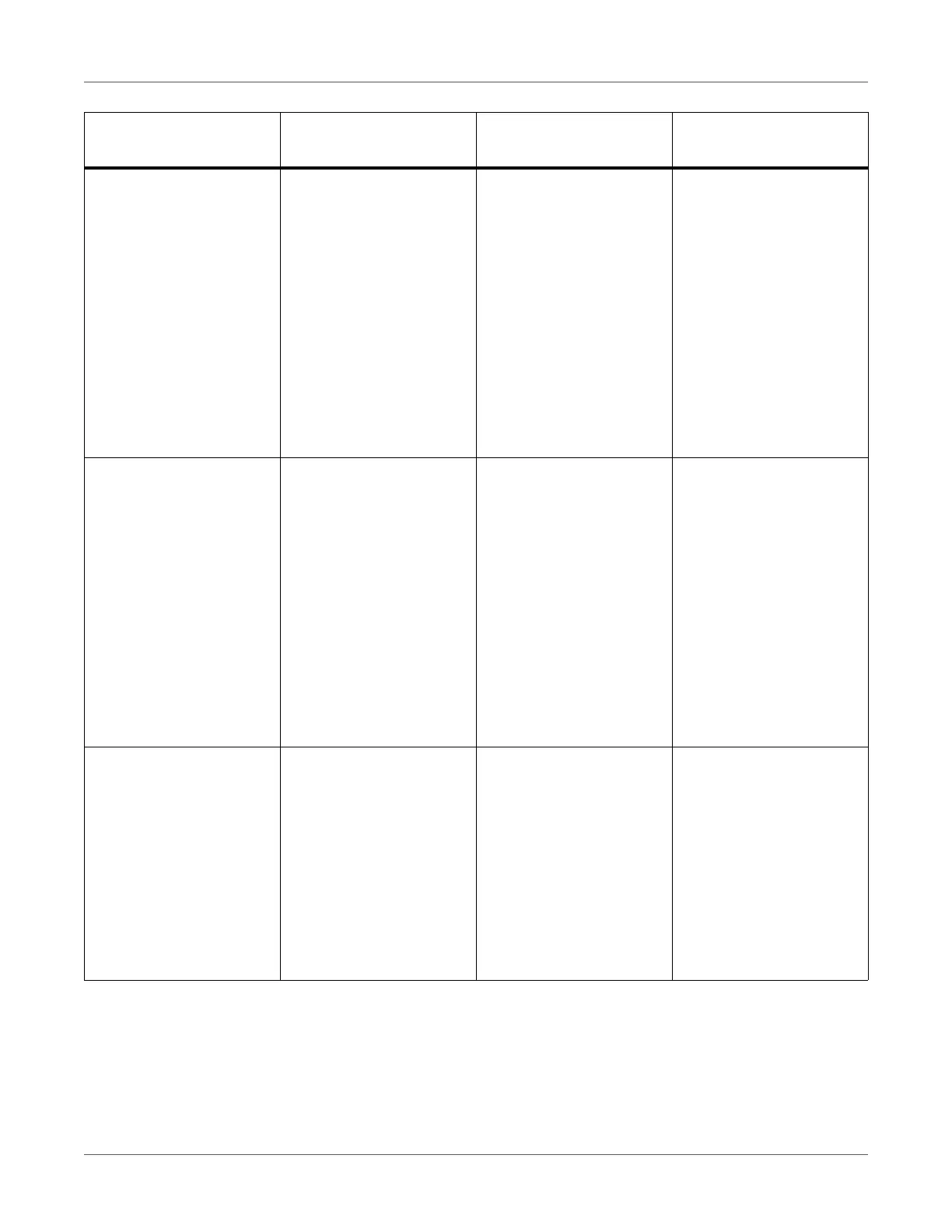Troubleshooting
QL-300 User Guide 288
The job was canceled
due to a spot color order
mismatch
To turn off the display,
press the OK button
Please see HELP for
details
7385 Blinking Printing was stopped and
the data was deleted
because the spot color
settings were different
from those specified in
the printer driver.
Press the OK button to
delete the display on the
display screen.
Press the HELP button,
and solve according to
the guidance shown on
the Help screen.
The job was canceled
due to a paper width mis-
match
To turn off the display,
press the OK button
Please see HELP
for details
7386 Blinking Printing was stopped and
the data was deleted
because the paper width
settings were different
from those specified in
the printer driver.
Press the OK button to
delete the display on the
display screen.
Press the HELP button,
and solve according to
the guidance shown on
the Help screen.
Press the OK Button for
Restoration Memory
Overflow
420 Blinking Cannot print. Printing
data has exceeded the
memory capacity of the
printer.
Select a lower Quality of
the printer driver and print
once again.
Press the OK button to
delete the display on the
display screen.
Message displayed on
the display screen Error code ATTENTION lamp
Causes and Trouble-
shooting
