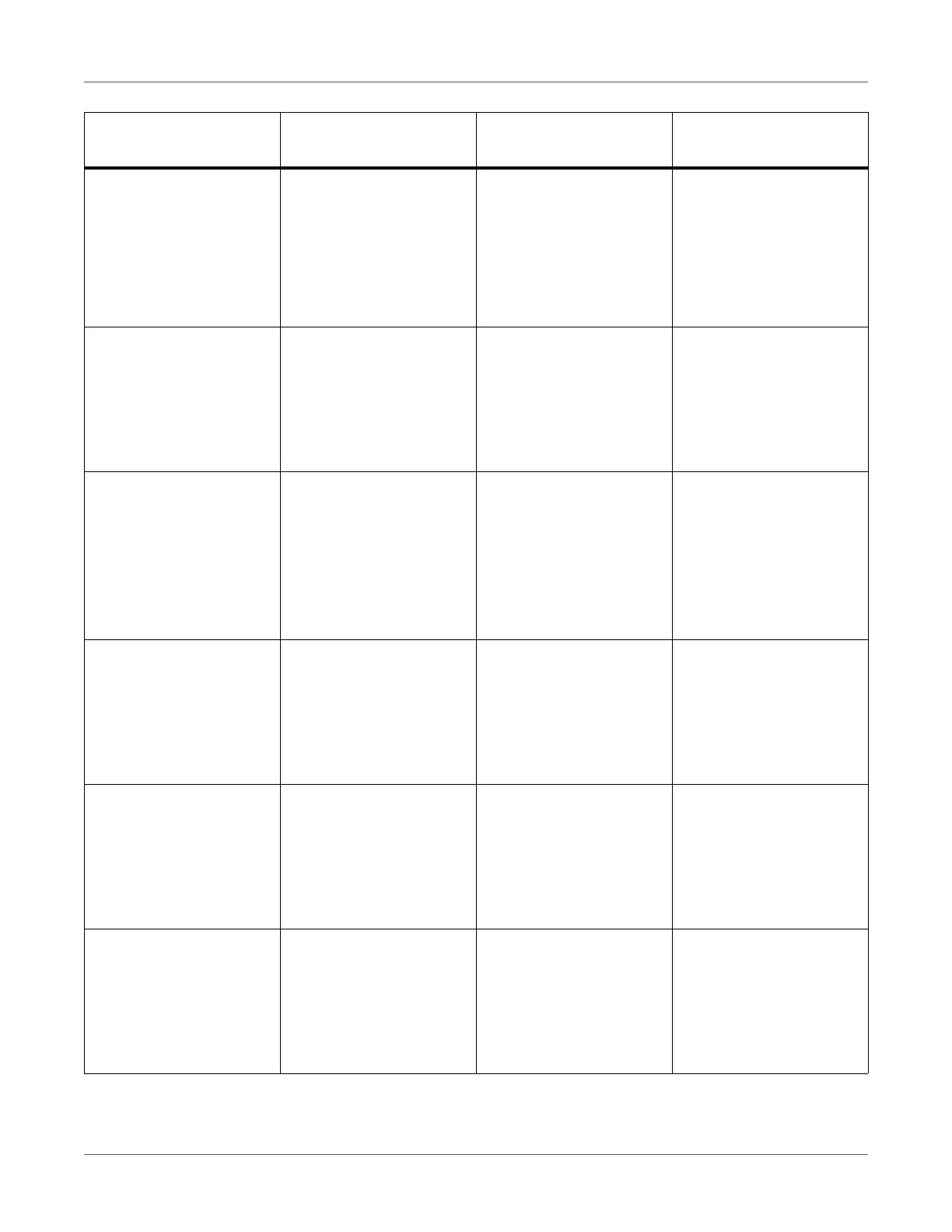Troubleshooting
QL-300 User Guide 289
Resume Print from
Page xxx/xxx
Press the OK Button
Please see HELP for
details
502 Blinking Printing can be resumed.
Press the OK button to
print the rest of the
pages.
To cancel printing, press
the CANCEL button.
Non Genuine Print Car-
tridge[COLOR]
Please see HELP for
details
6840, 6841, 6842, 6843,
6844
Blinking Print cartridge is not
intended for use with this
printer model.
Use a print cartridge
intended for use in this
model.
Incompatible Print Car-
tridge [COLOR]
Please see HELP for
details
6900, 6901, 6902, 6903,
6904, 7000, 7001, 7002,
7003, 7004, 7040, 7041,
7042, 7043, 7044, 6840,
6841, 6842, 6843, 6844,
7100, 7101, 7102, 7103,
7104, 7200, 7201, 7202,
7203, 7204
Blinking Print cartridge is not
intended for use with this
printer model.
Use a print cartridge
intended for use in this
model.
Non Genuine Fuser and
Exit Unit
Please see HELP for
details
6981 Blinking Fuser and exit unit is not
intended for use with this
printer model.
Use a fuser and exit unit
intended for use in this
model.
Incompatible Fuser and
Exit Unit
Please see HELP for
details
6982, 6983, 6984, 6985,
6986, 6987
Blinking Fuser and exit unit is not
intended for use with this
printer model.
Use a fuser and exit unit
intended for use in this
model.
Non Genuine Belt Unit
Please see HELP for
details
6881 Blinking Belt unit is not intended
for use with this printer
model.
Use a belt unit intended
for use in this printer
model.
Message displayed on
the display screen Error code ATTENTION lamp
Causes and Trouble-
shooting