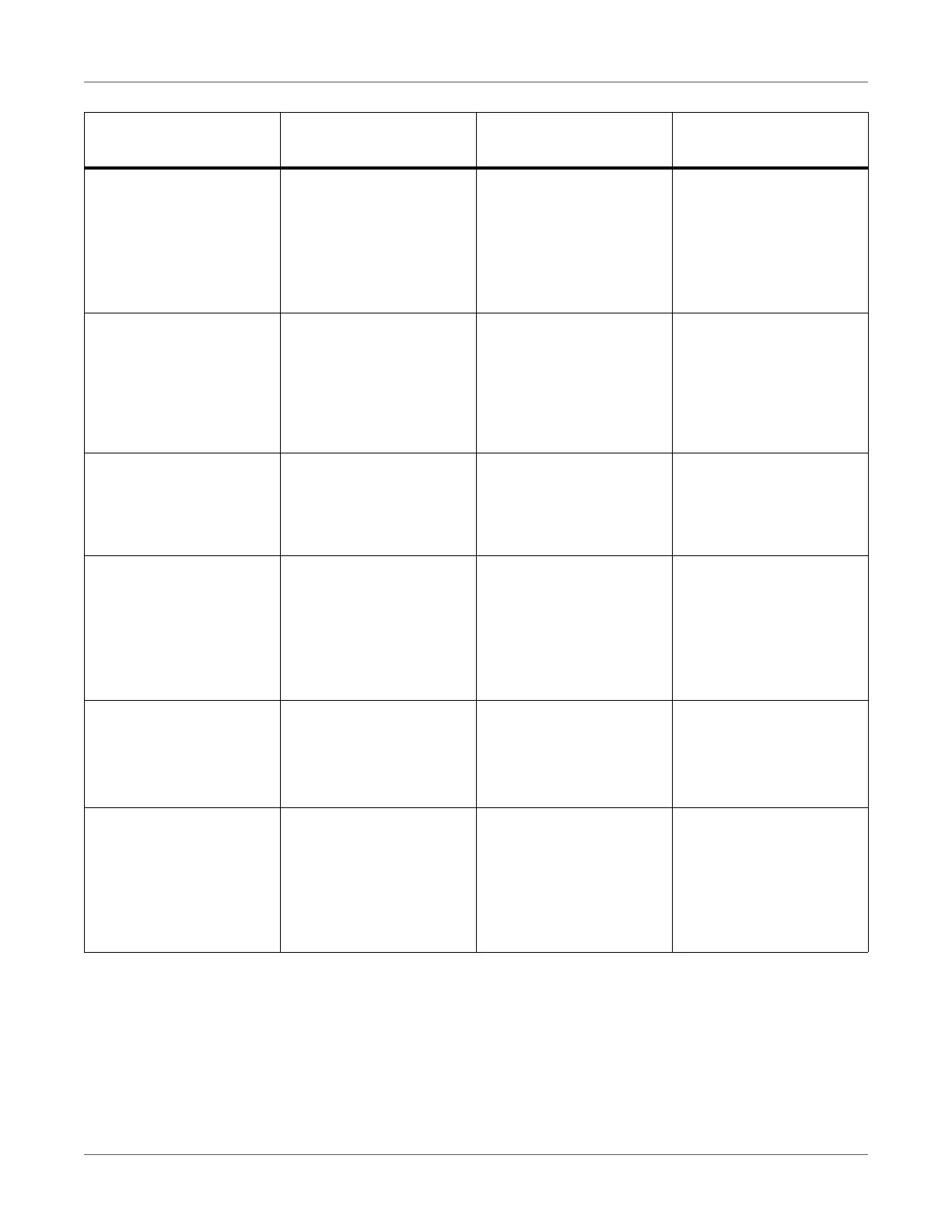Troubleshooting
QL-300 User Guide 290
Incompatible Belt Unit
Please see HELP for
details
6882, 6883, 6884, 6885,
6886
Blinking Belt unit is not intended
for use with this printer
model.
Use a belt unit intended
for use in this printer
model.
Receiving Data Timeout
Press the OK Button for
Restoration
Please see HELP for
details
519 Blinking A data receipt timeout
occurred.
Increase the length of
timeout print setting.
Check Data
Message Data Write
Error [CODE]
- - Failed to write the mes-
sage data to be updated.
Check data.
Fuser and Exit Unit Not
Installed
Please see HELP for
details
699 Blinking The fuser and exit unit is
not installed properly.
Press the HELP button,
and solve according to
the guidance shown on
the Help screen.
Check Fuser and Exit
Unit
Please see HELP for
details
348, 320 Blinking The fuser and exit unit is
not installed correctly.
Install the fuser and exit
unit correctly.
Install Fuser and Exit Unit
Please see HELP for
details
333 Blinking The fuser and exit unit is
disconnected.
Press the HELP button,
and solve according to
the guidance shown on
the Help screen.
Message displayed on
the display screen Error code ATTENTION lamp
Causes and Trouble-
shooting