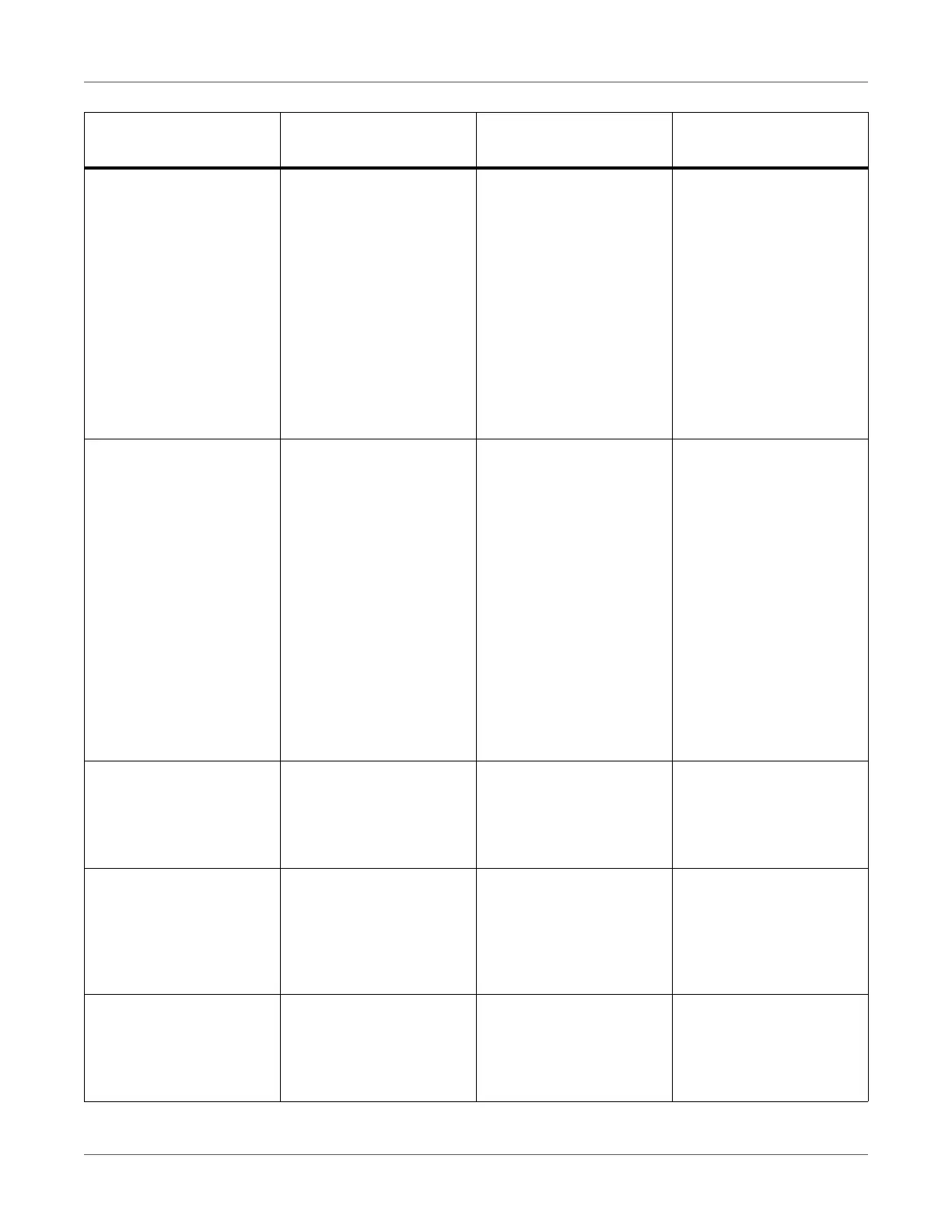Troubleshooting
QL-300 User Guide 291
A spot color printing error
has occurred. Data will be
erased.
Check the paper and
paper settings, and try to
print again.
To turn off the display,
press the OK button.
Please see HELP for
details
459 Blinking Because of a print
request for paper unavail-
able to spot color printing,
the printing has been
stopped, and the data
was deleted.
Check the paper and
paper settings, and print
again.
Press the OK button to
delete the display on the
display screen.
The data will be deleted
due to a spot color order
mismatch error.
Check the print cartridge
position and spot color
settings, and try to print
again. To turn off the dis-
play, press the OK button
Please see HELP for
details
7380 Blinking The position of the white
print cartridge is different
from that specified in the
printer driver.
Printing has been
stopped, and the data
was deleted.
Check the order of the
print cartridge and the
Spot Color setting, then
print once again.
Press the OK button to
delete the display on the
display screen.
Check Waste Toner Box
Please see HELP for
details
331 Blinking The waste toner box is
not set correctly.
Install the waste toner
box correctly.
Firmware Update Error
Please retry
If network doesn’t work,
please try firmware
update over USB
302 - Firmware update failed.
Follow the instructions in
the message.
Feeder Unit Not Installed
Shut down and Install
Feeder Unit
7305 Blinking The unwinder is not
installed.
Turn off the power, and
then install the unwinder.
Message displayed on
the display screen Error code ATTENTION lamp
Causes and Trouble-
shooting