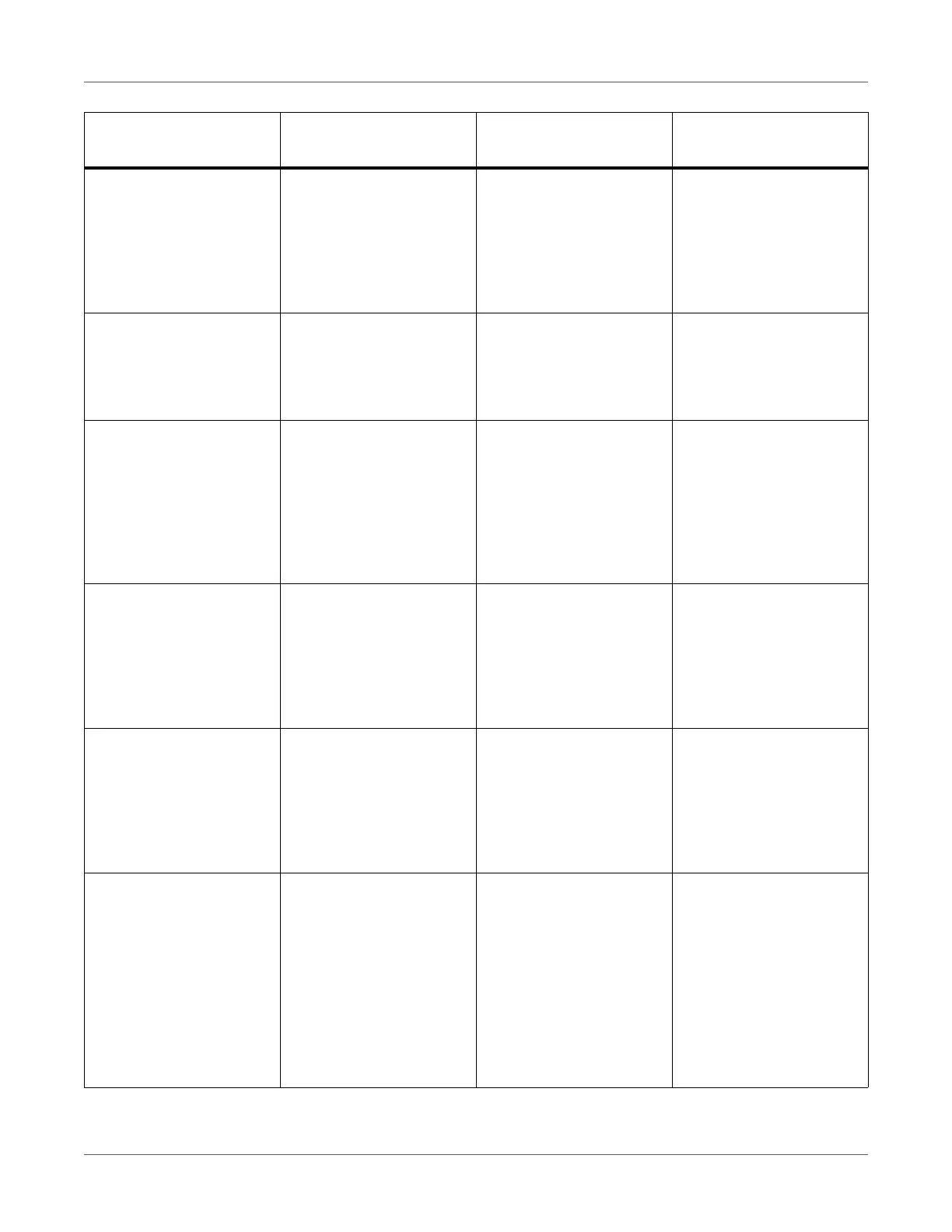Troubleshooting
QL-300 User Guide 292
Belt Unit Not Installed
Please see HELP for
details
689 Blinking The belt unit is not
installed properly.
Press the HELP button,
and solve according to
the guidance shown on
the Help screen.
Check Belt Unit
Please see HELP for
details
330 Blinking The belt unit is not
installed correctly.
Install the belt unit cor-
rectly.
Unnecessary Print Car-
tridge Error
Check the position of
print cartridge lift up lever
Please see HELP for
details
7398, 7399 Blinking The lift up lever of the
print cartridge is not in the
correct position.
Press the HELP button,
and solve according to
the guidance shown on
the Help screen.
Install Paper Guide
Re-set the Paper Guide
Please see HELP for
details
7384 Blinking The paper guide is not
set correctly.
Press the HELP button,
and solve according to
the guidance shown on
the Help screen.
Open Cover
Paper was pulled out
7312 Blinking Paper was forcefully
extracted while being fed.
Open the cover and if
there are scraps of paper,
remove them, and then
close the cover.
Check Installed Paper
Edge
Paper Edge Long Error
Press the OK Button
Please see HELP for
details
7308 Blinking The mark on the leading
edge of the paper cannot
be detected correctly.
Replace the paper, and
then press the OK button.
Press the HELP button,
and solve according to
the guidance shown on
the Help screen.
Message displayed on
the display screen Error code ATTENTION lamp
Causes and Trouble-
shooting
