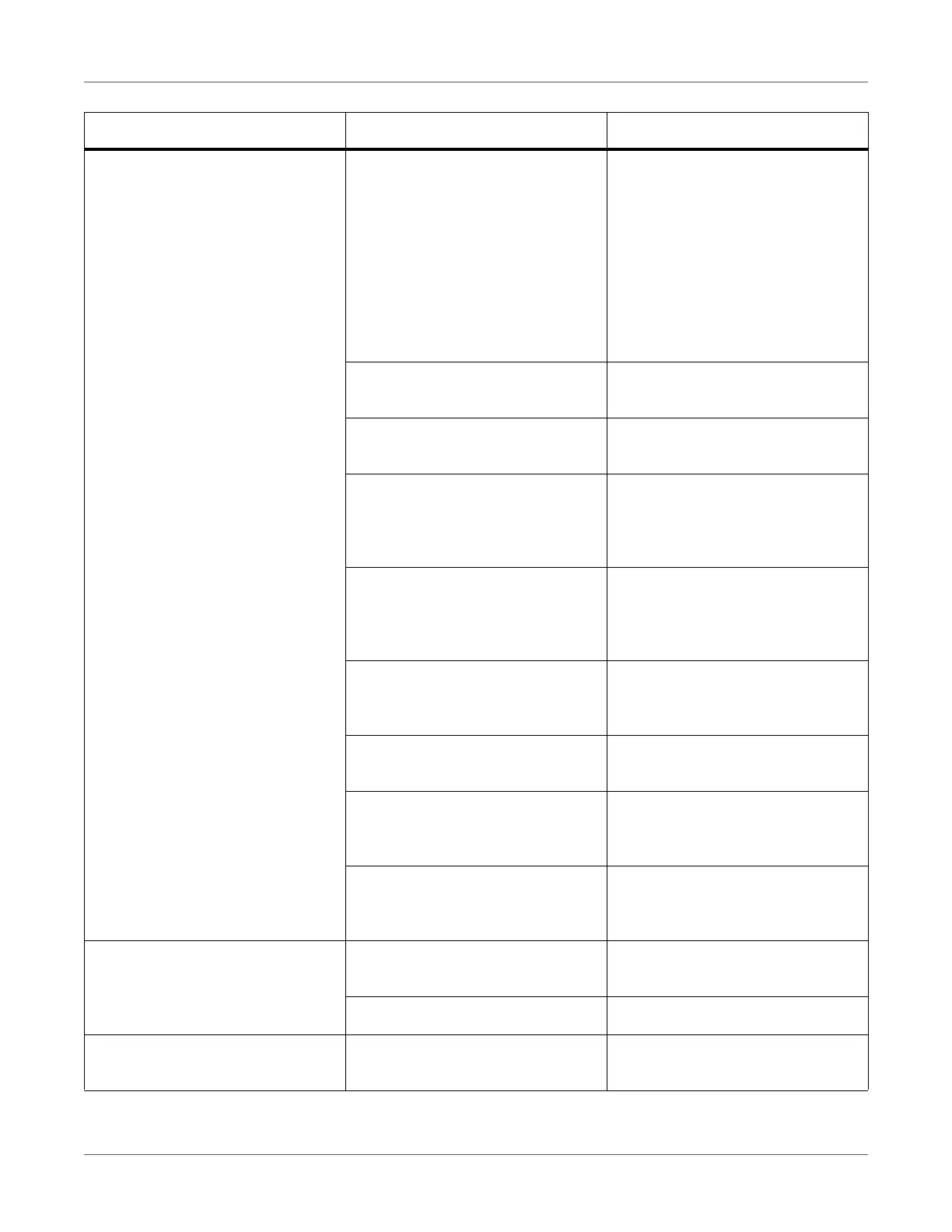Troubleshooting
QL-300 User Guide 297
Printing process does not start. Error is displayed. Check the error code, and follow
the instructions displayed on the
display screen.
• See “Messages about Paper” on
page 283.
• See “Messages about Replacing
Wear Items” on page 284.
• See “Messages about Other
Issues” on page 286.
LAN Cable/USB Cable is not con-
nected.
Firmly insert LAN Cable/USB
Cable.
LAN Cable/USB Cable is defective. Use another LAN Cable/USB
Cable.
LAN Cable/USB Cable does not
meet the standards.
• Use a cable of USB 2.0
specifications.
• Use a cable of LAN Cable 1000
BASE-T Specifications.
There may be a problem with the
print function.
From Print Information > Config-
uration > Execute on the control
panel, check whether you can print
the printer information or not.
Interface is disabled. From Admin Setup > Network
Setup on the control panel, enable
the interface you are using.
Printer is not selected. Set the printer as the “Default
Printer”.
Output port of printer driver is
incorrect.
Specify the output port where LAN
cable/USB cable is to be con-
nected.
The tension bar is not locked. Lower the tension bar until it clicks.
After that, open and close the
unwinder cover.
Print data is not sent. LAN Cable/USB Cable is dam-
aged.
Connect a new cable.
Computer had timed out. Increase the length of timeout.
Abnormal sound. Device is tilted. Install on a stable and a flat sur-
face.
Symptom Cause Troubleshooting
