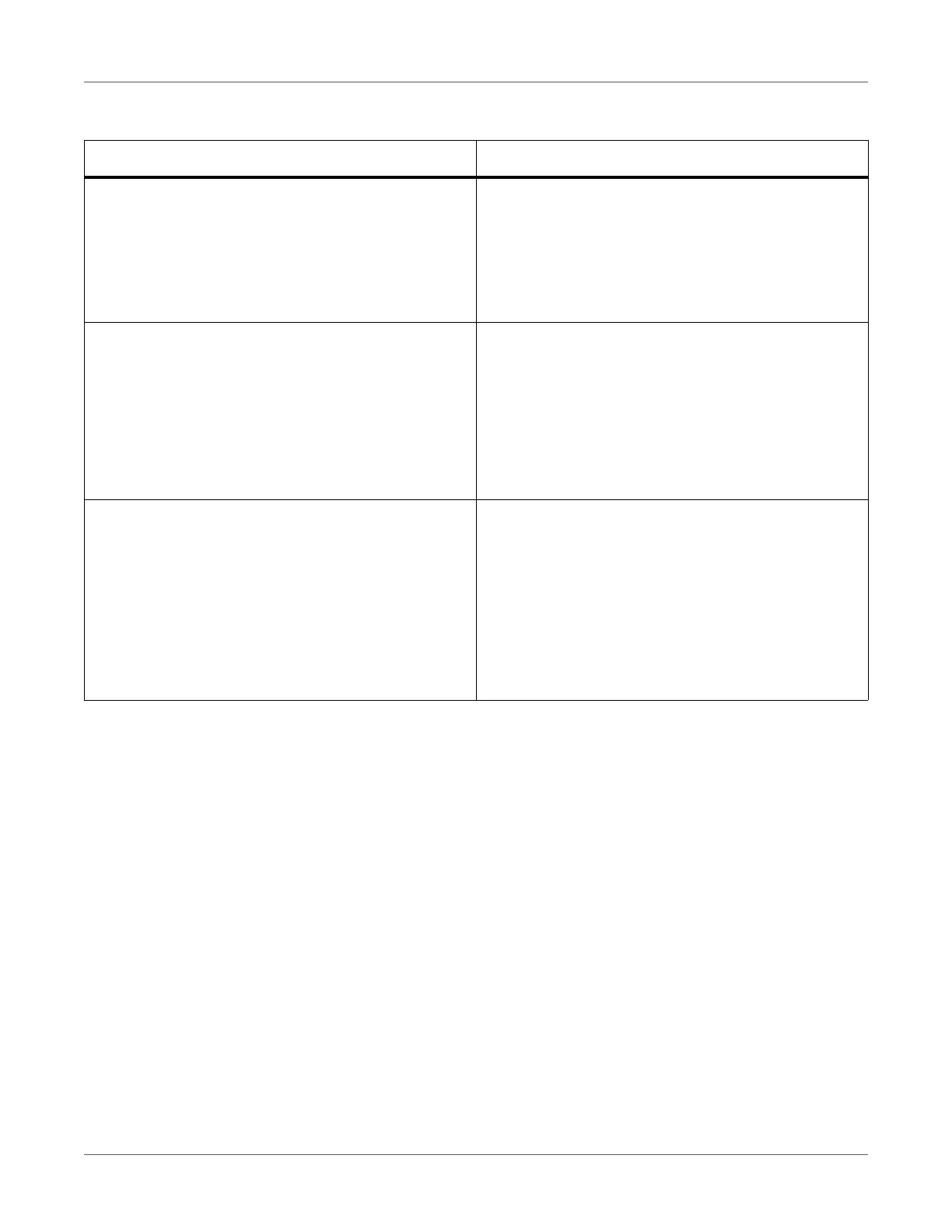Troubleshooting
QL-300 User Guide 300
Trouble when Setting up Printing
Symptom Solution Procedure
A few seconds of waiting time occurs if you switch
from another printer to the QL-300, using the printer
settings in an application.
These symptoms occur when there are many types of
paper registered in the printer driver. If you want to
reduce this waiting time, delete the paper settings that
you do not need from the printer driver.
See “Registering a Desired Paper Size with the Printer
Driver” on page 82.
Printing is being done in specified batches, even
though they have not been specified.
For some applications, batch copies may be specified
automatically if a number of copies have been speci-
fied in the print settings on the application.
To solve this, manually turn off the batch settings that
were turned on automatically in the application.
See “Collating Printed Output (Sorted Printing)” on
page 202.
The setting for printing multiple copies does not
appear on the control panel of the printer, even though
the setting for multiple copies is specified in printer
settings in the printer driver or the application.
When you specify to print multiple copies in the printer
driver or application, some applications generate print
data for all of the copies to be printed.
When this type of data is being printed, the printer can-
not recognize that you have specified multiple copies
to be printed, so the indicator for printing multiple cop-
ies does not appear on the control panel. You can use
the printer as it is, because all the copies that you
specified will be printed.
