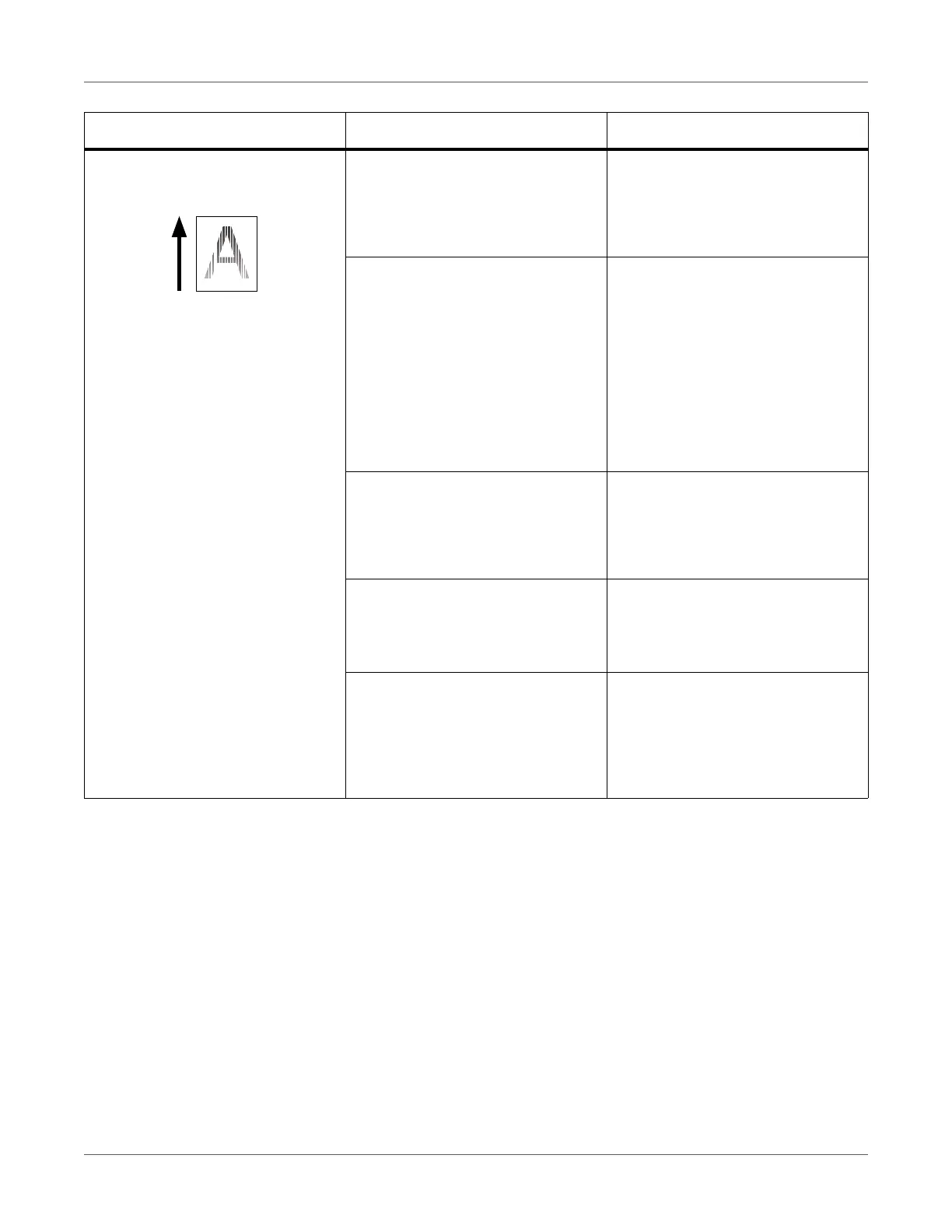Troubleshooting
QL-300 User Guide 303
Printing is blurred in perpendicular
direction.
Paper feed direction
LED head is unclean. Wipe LED head with a soft tissue
paper.
See “Cleaning LED Heads” on
page 387.
Low toner. On the control panel, set +1 to +3
in SMR Setting. If the problem is
not rectified after that, replace the
print cartridge.
There is a risk of the printouts
being dirty if you continue using the
+1 to +3 setting in SMR Setting.
See “Replacing Print Cartridges”
on page 322.
The toner is clumping. Shake the print cartridge up and
down, and left and right.
See “Replacing Print Cartridges”
on page 322.
Paper not suitable. Check the roll paper specifica-
tions, and then use paper that is
described on the roll paper specifi-
cations.
The temperature and humidity con-
trols are not suitable.
On the control panel, set +1 to +3
in SMR Setting.
There is a risk of the printouts
being dirty if you continue using the
+1 to +3 setting in SMR Setting.
Symptom Cause Troubleshooting
