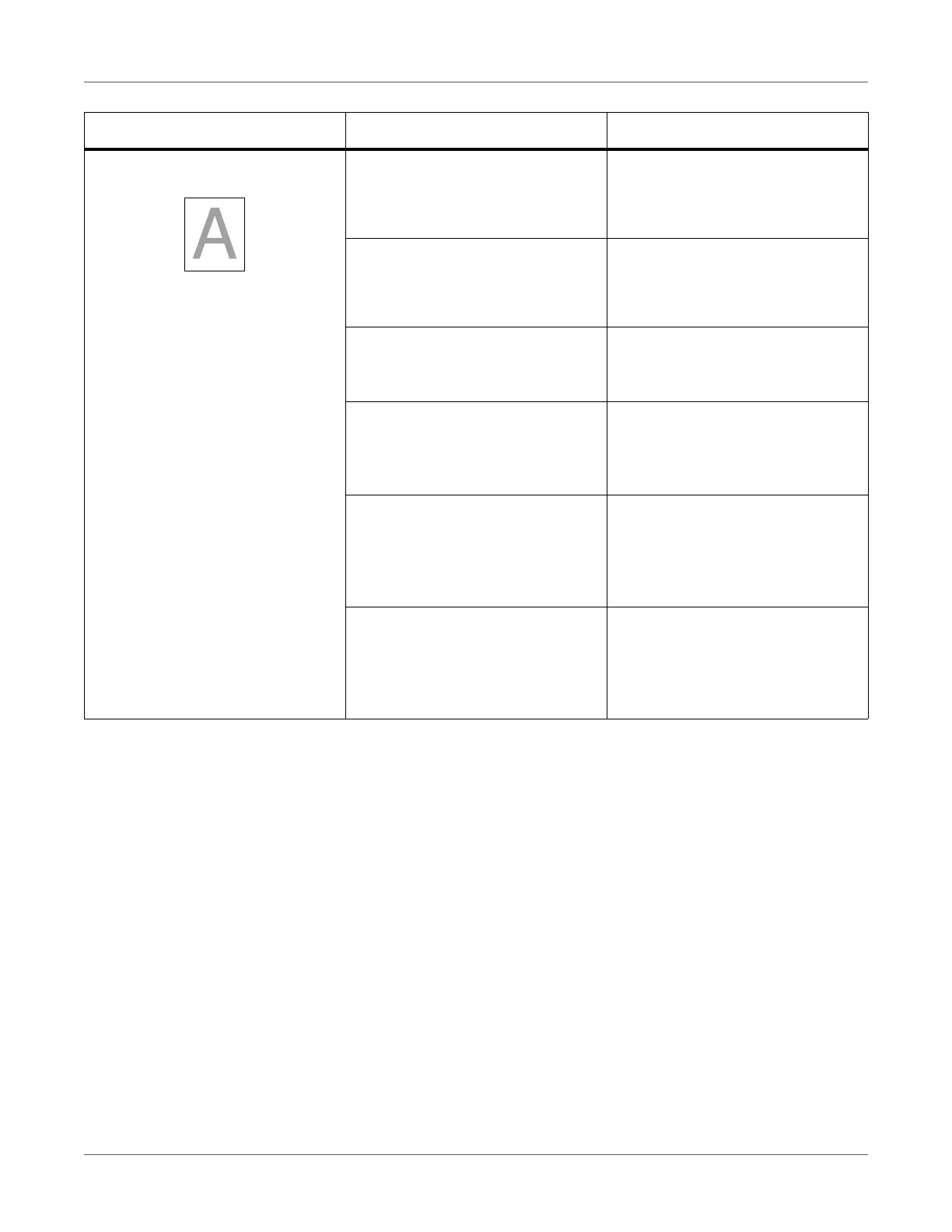Troubleshooting
QL-300 User Guide 304
Printing is light. Print cartridge has not been set
correctly.
Re-install the print cartridge.
See “Replacing Print Cartridges”
on page 322.
Low toner. Replace the print cartridge.
See “Replacing Print Cartridges”
on page 322.
Paper is moist. Use paper that has been stored at
appropriate temperature and
humidity.
Paper not suitable. Check the roll paper specifica-
tions, and then use paper that is
described on the roll paper specifi-
cations.
Paper not suitable.
Type and thickness setting of paper
is inappropriate.
Correct Media Weight in the con-
trol panel to the appropriate value.
Or, change Media Weight to a
thicker value than the present
value.
Recycled paper is used. Correct Media Weight in the con-
trol panel to the appropriate value.
Or, change Media Weight to a
thicker value than the present
value.
Symptom Cause Troubleshooting
