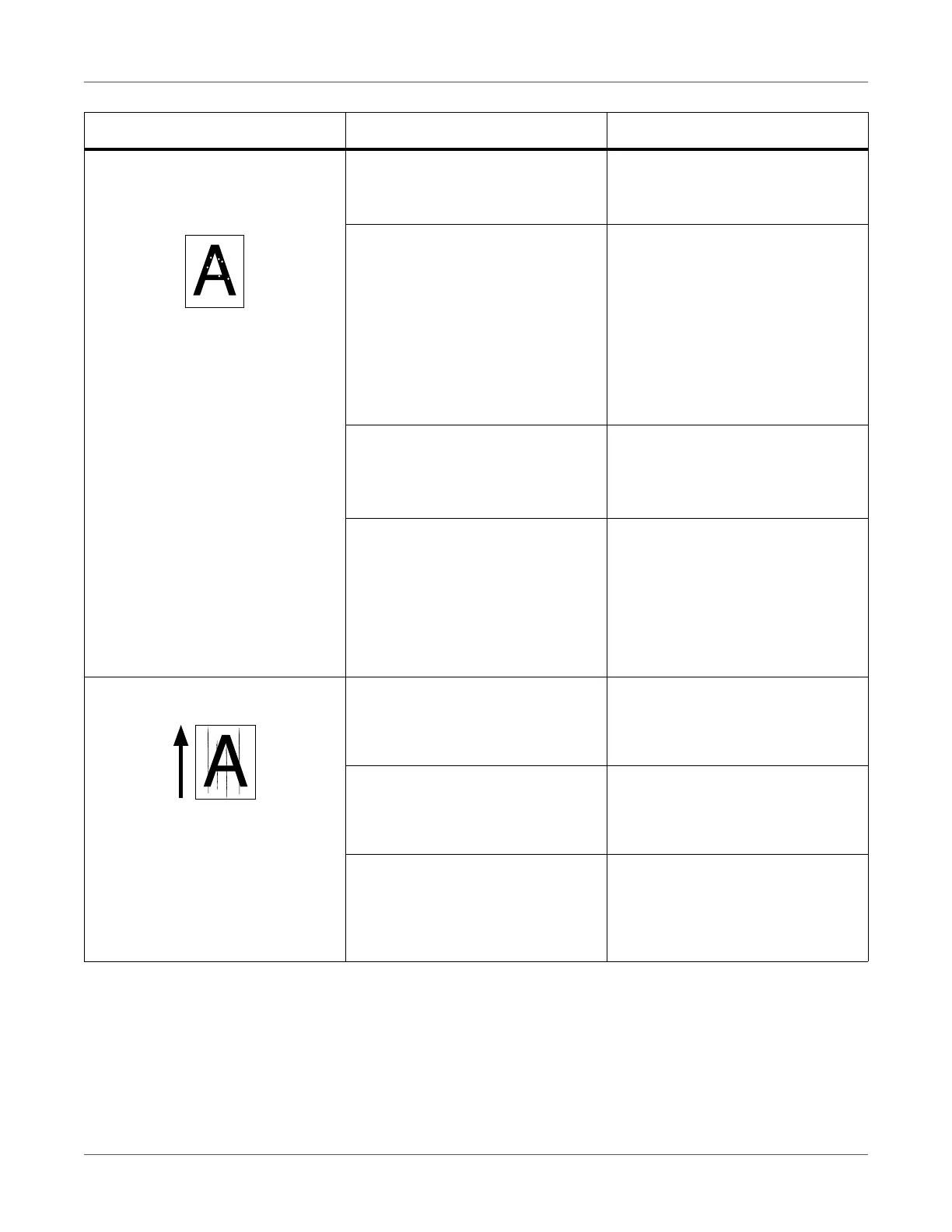Troubleshooting
QL-300 User Guide 305
Printing is blurred in some parts.
White dots appear when printing
solid colors.
The paper is too damp or too dry. Use paper that has been stored at
appropriate temperature and
humidity.
Transfer Setting is not properly
set.
If white dots appear in cyan trans-
fer, lower the setting value by
selecting Print Adjust > Transfer
Setting > Cyan Transfer Setting
on the control panel.
If white dots appear in other colors’
transfer, change the transfer set-
ting value of the corresponding
color.
Media Transfer Setting Black or
Media Transfer Setting Color is
not properly set.
On the control panel, change the
value in Print Adjust > Media
Transfer Setting Black or Media
Transfer Setting Color.
There are scratches, dents or for-
eign matter (including glue from
labels) on the belt unit.
Replace the belt unit.
Implement protection against for-
eign matter and do daily mainte-
nance (cleaning).
See “Replacing the Belt Unit and
2nd Transfer Roller” on page 326.
Stripes in perpendicular direction.
Paper feed direction
There are dents on the print car-
tridge.
Replace the print cartridge.
See “Replacing Print Cartridges”
on page 322.
Low toner. Replace the print cartridge.
See “Replacing Print Cartridges”
on page 322.
The transfer path or the fuser and
exit unit are dirty because bits of
paper or glue are on them.
Clean the transfer path and the
fuser and exit unit.
See “Cleaning the Inside of the
Printer” on page 368.
Symptom Cause Troubleshooting
