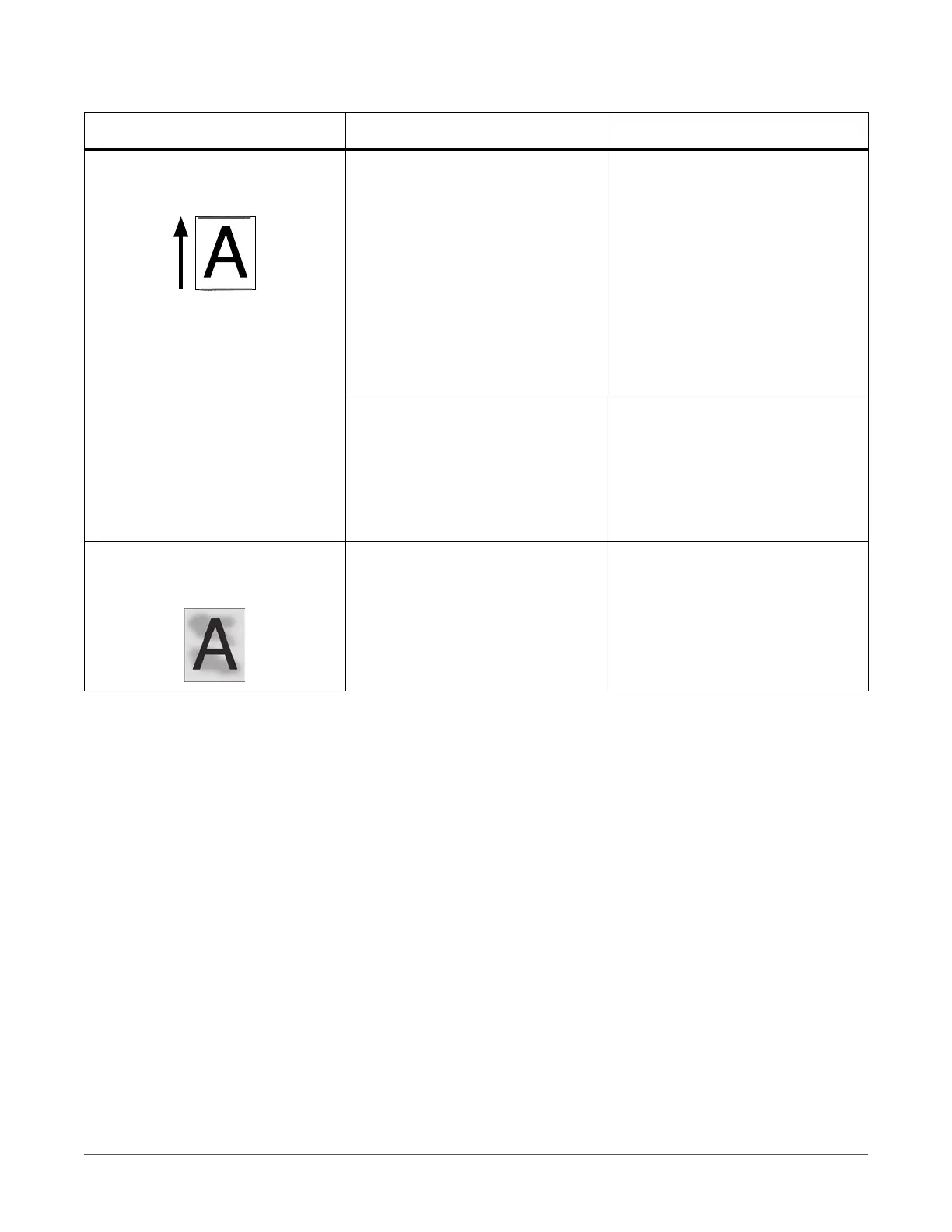Troubleshooting
QL-300 User Guide 306
The front or rear edge of the paper
is dirty.
Paper feed direction
The 2nd transfer roller is dirty. Run Print Adjust > Transfer
Roller Cleaning on the control
panel.
If it is not rectified even after that,
replace the 2nd transfer roller.
Replacement of the 2nd transfer
roller is done together with the belt
unit, which is a wear item.
See “Replacing the Belt Unit and
2nd Transfer Roller” on page 326.
The area around the 2nd transfer
roller or the paper transfer path is
dirty.
Wipe the area around the roller on
the 2nd transfer roller and the
paper transfer path with a soft tis-
sue paper.
See “Cleaning the Inside of the
Printer” on page 368.
Image disturbance occurs to the
printed portion.
The speed of the fuser unit is incor-
rect.
Feed 400 mm of media or longer
one time.
Symptom Cause Troubleshooting
