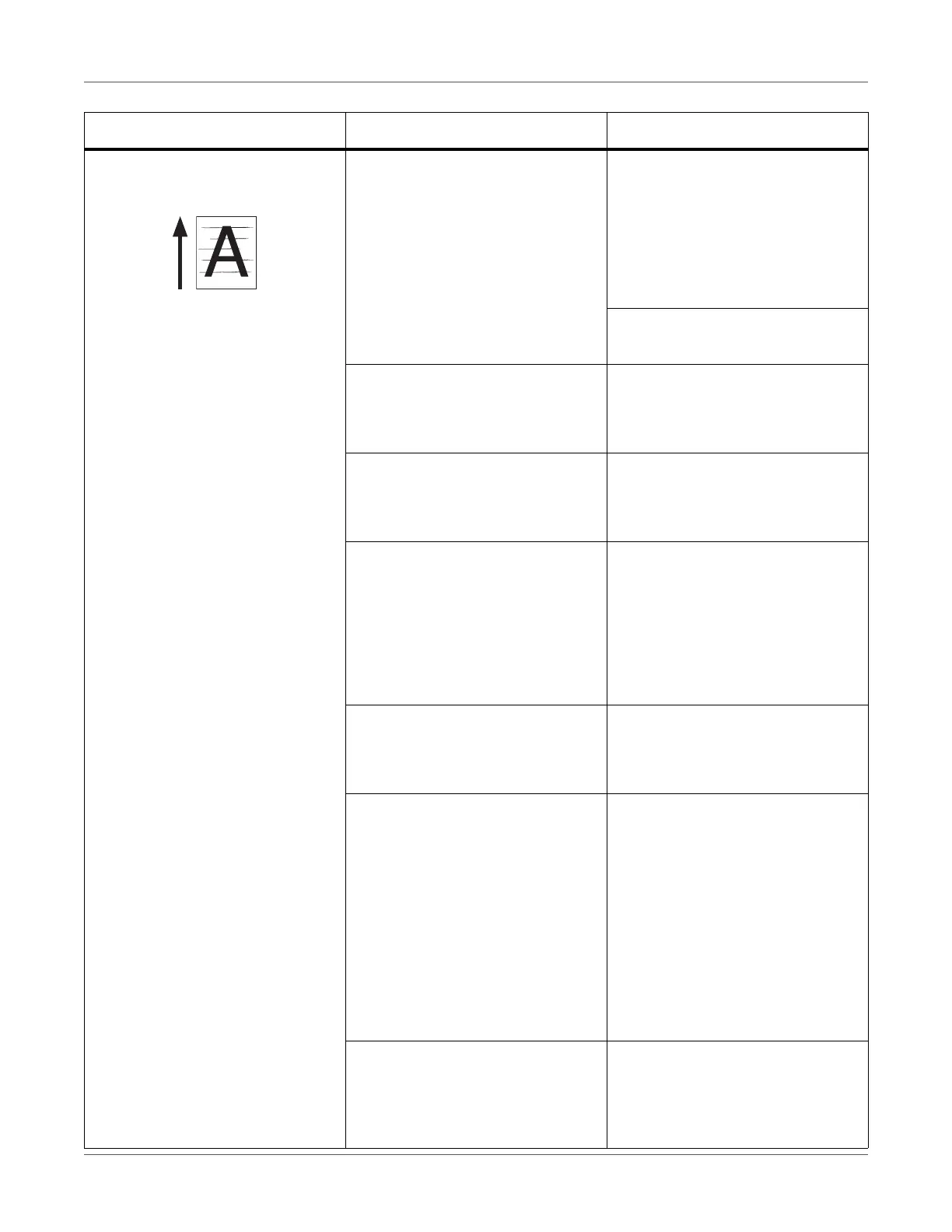Troubleshooting
QL-300 User Guide 307
Stripes or dots appear periodically
in horizontal direction.
Paper feed direction
In the case of a cycle length of
about 94 mm, the print cartridge
may be scratched or dirty.
Wipe it lightly with a soft tissue
paper.
If there are dents, replace the print
cartridge.
See “Replacing Print Cartridges”
on page 322.
Set Smooth in Screen for the print
quality settings in the printer driver.
In the case of cycle length of about
31 mm, there is dirt inside the print
cartridge.
Replace the print cartridge.
See “Replacing Print Cartridges”
on page 322.
In the case of cycle length of about
140 mm, there are scratches on
the fuser and exit unit.
Replace the fuser and exit unit.
See “Replacing the Fuser and Exit
Unit” on page 348.
Print cartridge is exposed to light. Return the print cartridge inside the
printer, and do not use the printer
for a few hours. If it does not rectify
even after that, replace the print
cartridge.
See “Replacing Print Cartridges”
on page 322.
In the case of cycle length of about
63 mm, the feed roller is dirty.
Clean the feed roller.
See “Cleaning the Inside of the
Printer” on page 368.
In the case of cycle length of about
75 mm, 2nd transfer roller may be
dirty.
Run Print Adjust > Transfer
Roller Cleaning on the control
panel.
If it is not rectified even after that,
replace the 2nd transfer roller.
Replacement of the 2nd transfer
roller is done together with the belt
unit, which is a wear item.
See “Replacing the Belt Unit and
2nd Transfer Roller” on page 326.
Dirt has deposited on the paper
transfer path.
Print a few pages as a test Or,
clean the transfer path.
See “Cleaning the Inside of the
Printer” on page 368.
Symptom Cause Troubleshooting
