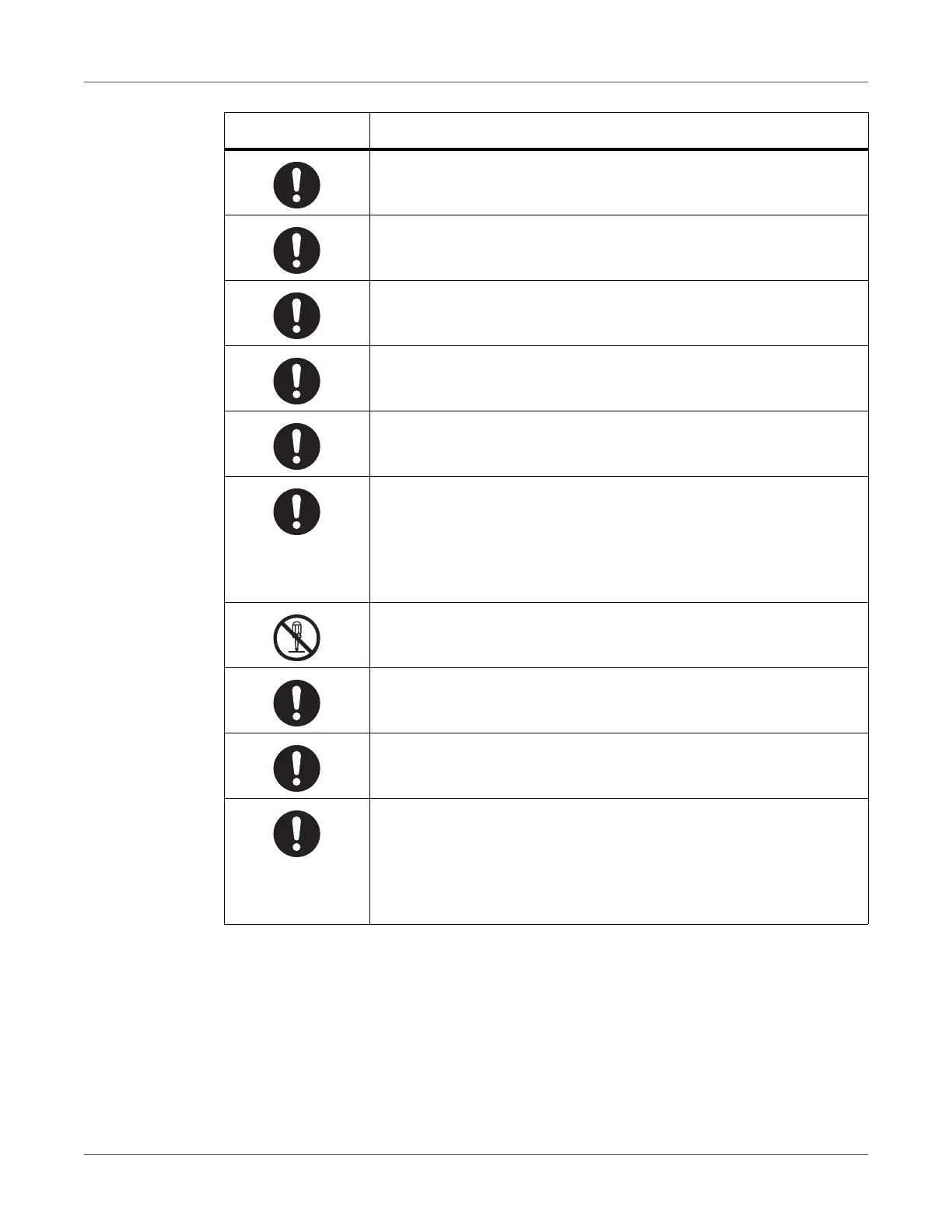Replacing Wear Items
QL-300 User Guide 323
Keep the print cartridges away from children.
If toner is ingested, follow the direction from a doctor if necessary.
If toner is inhaled, gargle with plenty of water and move to a location
where the air is fresh. Follow the direction from a doctor if necessary.
If toner gets on your hands or skin, carefully wash it off with soapy
water.
If toner gets into your eyes, flush them with large amount of water. Fol-
low the direction from a doctor if necessary.
Be careful to not get toner on your clothes or hands when you are
clearing paper jams or replacing the print cartridges. If toner gets on
your hands or skin, carefully wash it off with soapy water.
If it gets on your clothes, rinse it off with cold water. If you wash them
with warm water or heat the toner, it will stain the clothes permanently.
Do not disassemble or forcibly open the print cartridge. It may scatter
the toner, which people may inhale or may stain clothes and hands.
Store used print cartridges in a bag so that the toner does not scatter
around.
Toner spilled on the floor should be carefully wiped up with a wet cloth
so the toner does not scatter around.
Gently wipe the dirt stuck to the brown tube in the print cartridge with a
soft tissue paper.
Do not use alcohol or other solvents to wipe it. If alcohol or some other
solvent is used to wipe it, the irregularities left from wiping it will
degrade print quality.
Symbol Caution
