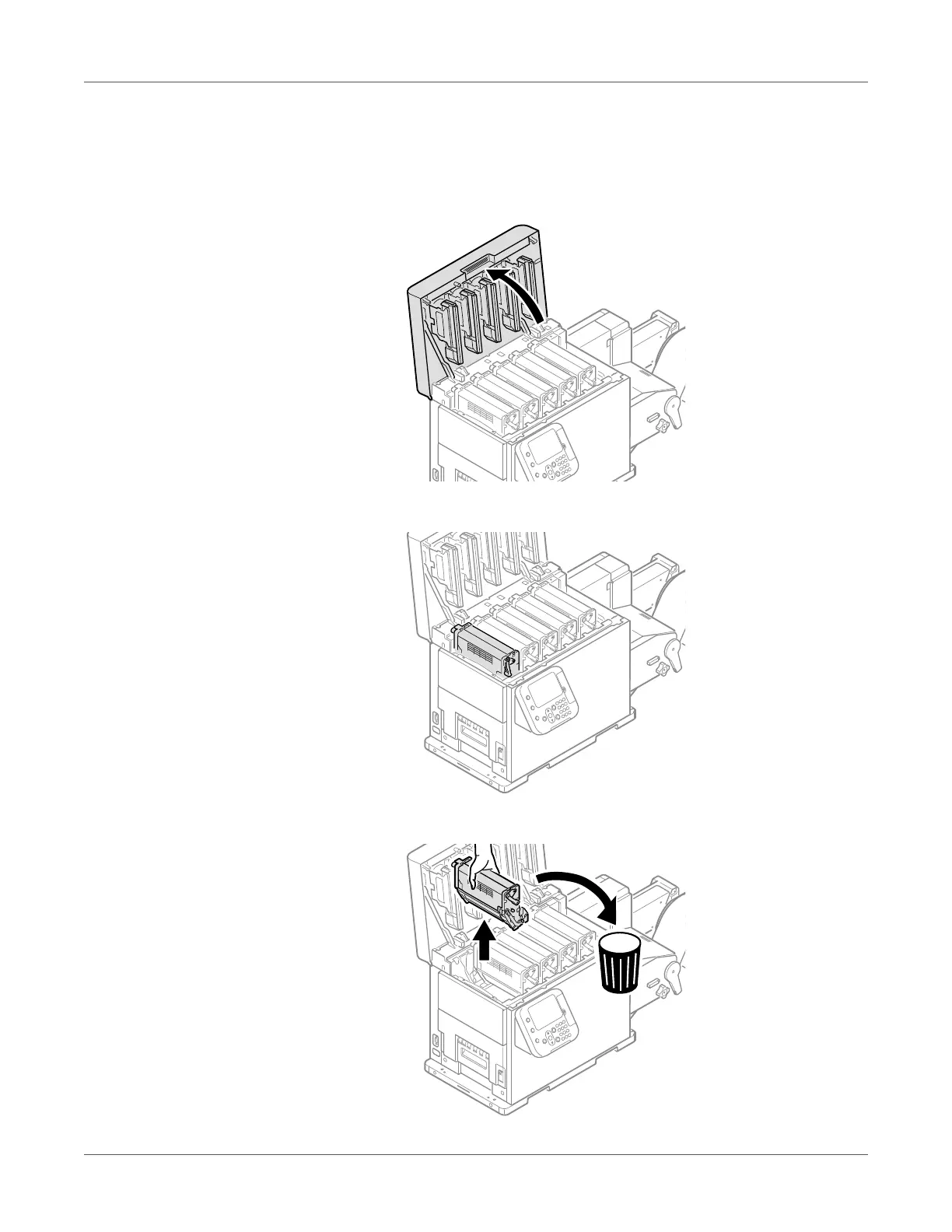Replacing Wear Items
QL-300 User Guide 324
Replacing Print Cartridges
The following example describes how to replace the yellow (Y) print cartridge. Adjust the
procedure based on the print cartridge you are replacing.
1 Grasp the top cover open lever and open the top cover.
2 Check the position of the print cartridge to replace, by the text and color of the label.
3 Pull out the print cartridge.