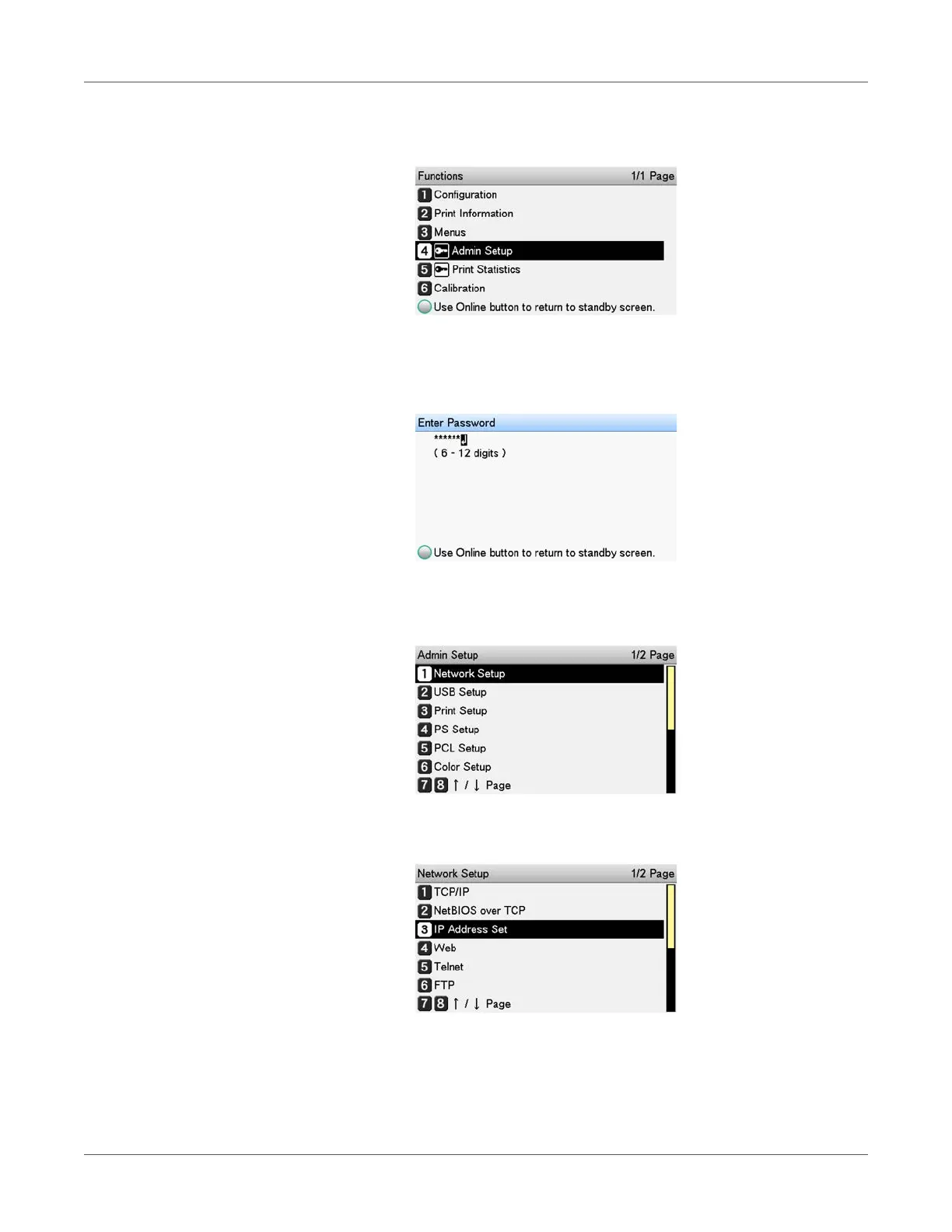PC Connection
QL-300 User Guide 48
2 Press the scroll button ▼ several times to select Admin Setup, and then press the OK
button.
3 Use the numeric keypad to input the administrator password.
The factory default password is 999999. Press the OK button after inputting each
character.
4 Press the OK button.
5 Check that Network Setup is selected, and then press the OK button.
6 Press the scroll button ▼ several times to select IP Address Set, and then press the OK
button.
7 Choose whether to set the IP address manually or obtain an IP address automatically.