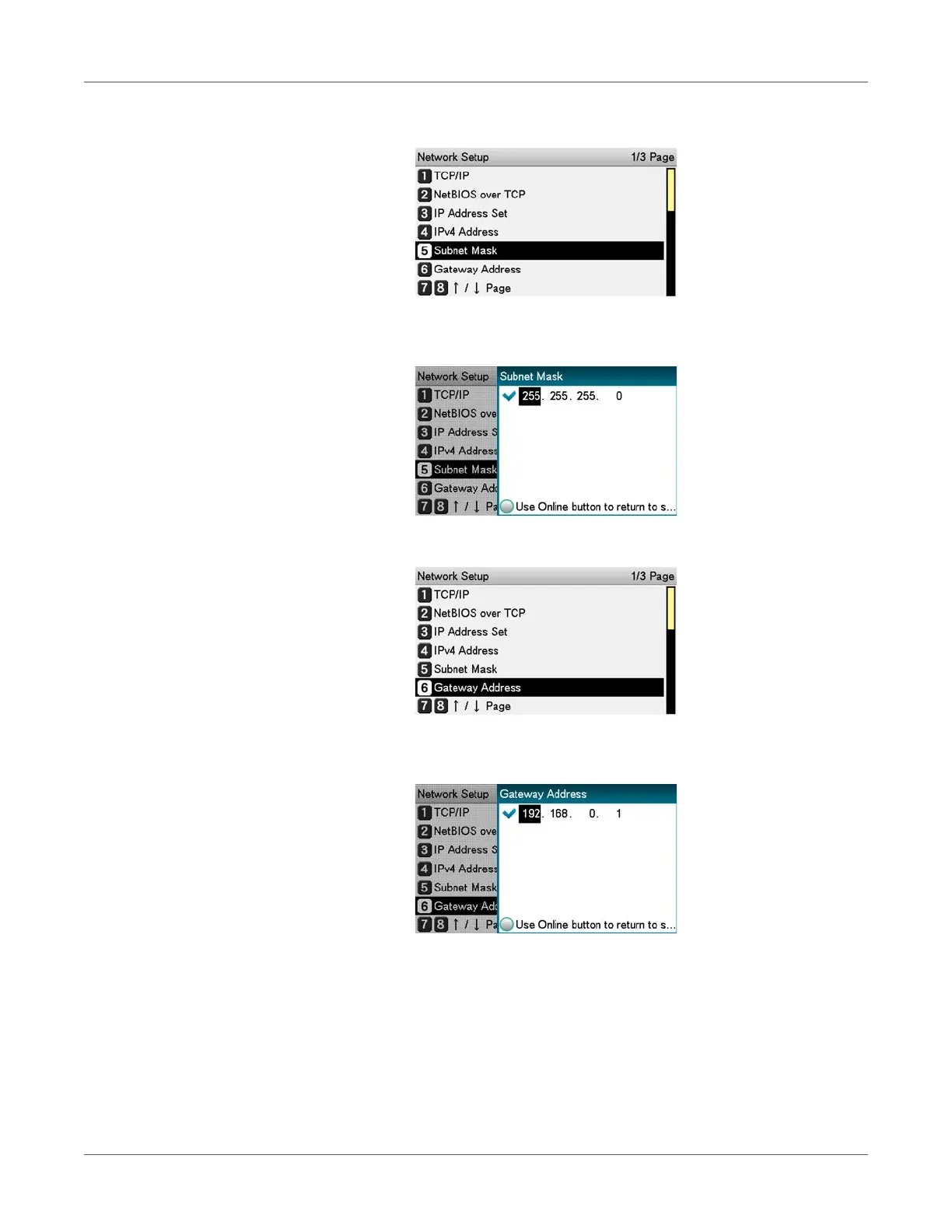PC Connection
QL-300 User Guide 50
10 Press the scroll button ▼ to select Subnet Mask, and then press the OK button.
11 Input the subnet mask the same way as the IP address. After input is complete, press the
BACK button.
12 Press the scroll button ▼ to select Gateway Address, and then press the OK button.
13 Input the gateway address the same way as the IP address. After input is complete, press
the BACK button.