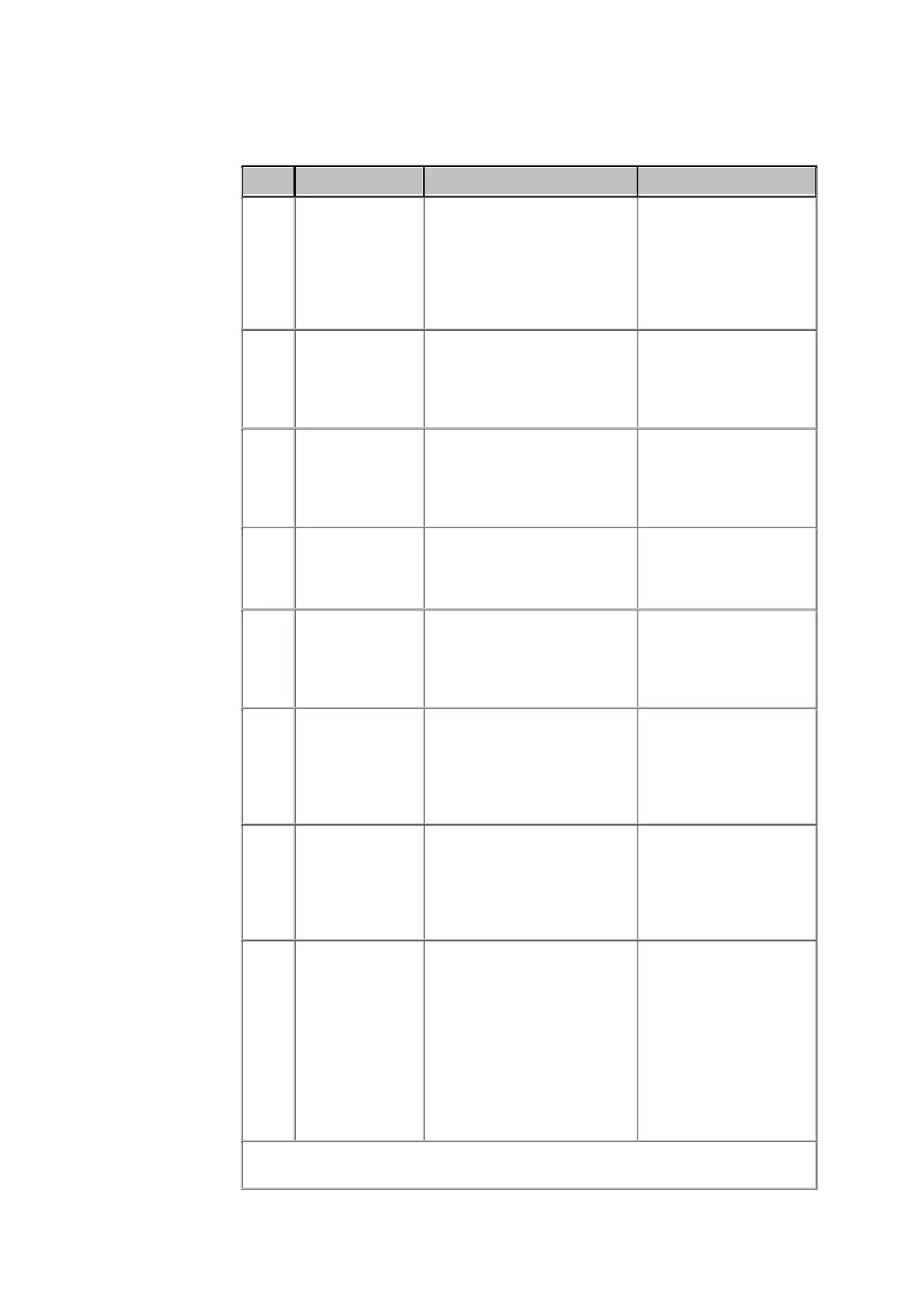ABL90 FLEX reference manual 10. Troubleshooting, updated for software version 2.3
10-3
No. Message Interpretation Operator action
1 Inconsistent
software
versions. Please
contact service
Inconsistent software
versions for different
modules. May appear after
replacing a complete module
or as a result of an
incomplete software
upgrade.
- Contact Radiometer
service representative.
Removal condition:
- Successful software
consistency check.
83 Value above
reference range
The parameter value is
above the user-defined
reference range.
This is only a message, not
an error.
- No action required.
84 Value below
reference range
he parameter value is below
the user-defined reference
range.
This is only a message, not
an error.
- No action required.
85 Value below
critical limit
he parameter value is below
the user-defined critical limit.
This is only a message, not
an error
- No action required.
86 Value above
critical limit
The parameter value is
above the user-defined
critical limit.
This is only a message, not
an error.
- No action required.
89 Measured QC
value above
control range
The measured parameter
value is above the control
range.
- Verify the procedure
and repeat the
measurement.
- Refer to the ABL90
FLEX reference
manual.*
90 Measured QC
value below
control range
The measured parameter
value is below the control
range.
- Verify the procedure
and repeat the
measurement.
- Refer to the ABL90
FLEX reference
manual.*
93 Value above
reportable range
The parameter value is
above the reportable range.
- Check for and remedy
other errors related to
the result, system
messages or calibration
status.
- Perform QC. If the QC
result is accepted, the
blood sample may be
suspected.
- Perform measurement
on new blood sample.
* The ABL90 FLEX reference manual includes a quality control appendix for
manual QC.
