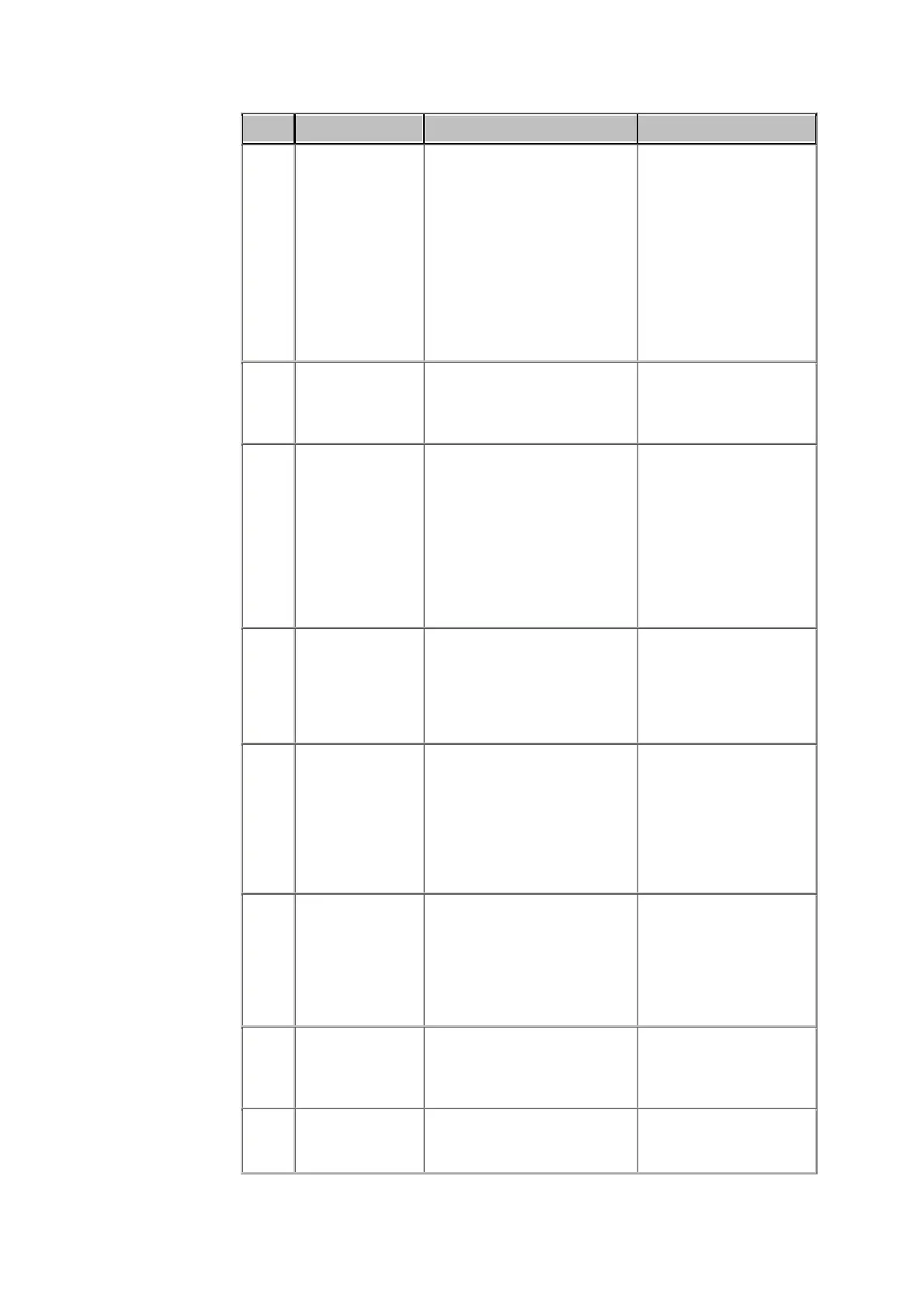10. Troubleshooting, updated for software version 2.3 ABL90 FLEX reference manual
10-4
No. Message Interpretation Operator action
94
Value below
reportable range
The parameter value is below
the reportable range.
- Check for and remedy
other errors related to
the result, system
messages or calibration
status.
- Perform QC. If the QC
result is accepted, the
blood sample may be
suspected.
- Perform a
measurement on new
blood sample.
117 LIS/HIS: Invalid
connection
configuration
The communication
configuration or the protocol
definition was invalid.
- Check the
communication
parameters specified in
Communications Setup.
128 LIS/HIS: Failed
to open
connection
The communication hardware
was busy or the remote
system did not respond.
- Check that the remote
system is running,
correctly configured and
responding.
- Check communication
parameters, e.g. baud
rate, parity, IP address,
etc., as defined in
Communication Setup.
- Reboot the analyzer.
129 LIS/HIS: Failed
to close
connection
Messages were queued when
the communication channel
was closed. Results and
other messages sent by the
analyzer to a remote system
may be lost.
- If the problem
persists, check the
communication
hardware. The remote
system may lack buffer
capacity.
131 LIS/HIS: Failed
to send packet
A communication error
occurred while sending a
message. The message was
not sent.
- Check that the remote
system is running and
responding.
- Check the
communication
hardware, including
cables.
- Repeat sending.
132 LIS/HIS: Failed
to receive packet
An error occurred while
receiving a message. The
analyzer was not able to
recognize the received
massage.
- Check that protocol
types are correctly
configured on both the
analyzer and the remote
system.
- Contact Radiometer
service representative.
133 LIS/HIS:
Connection lost
A previously established
LIS/HIS connection has been
lost.
- Check that the remote
system is running and
responding.
- Check cables.
134 LIS/HIS:
Connection
established
The connection was
successfully established.
- No action required. For
information only.