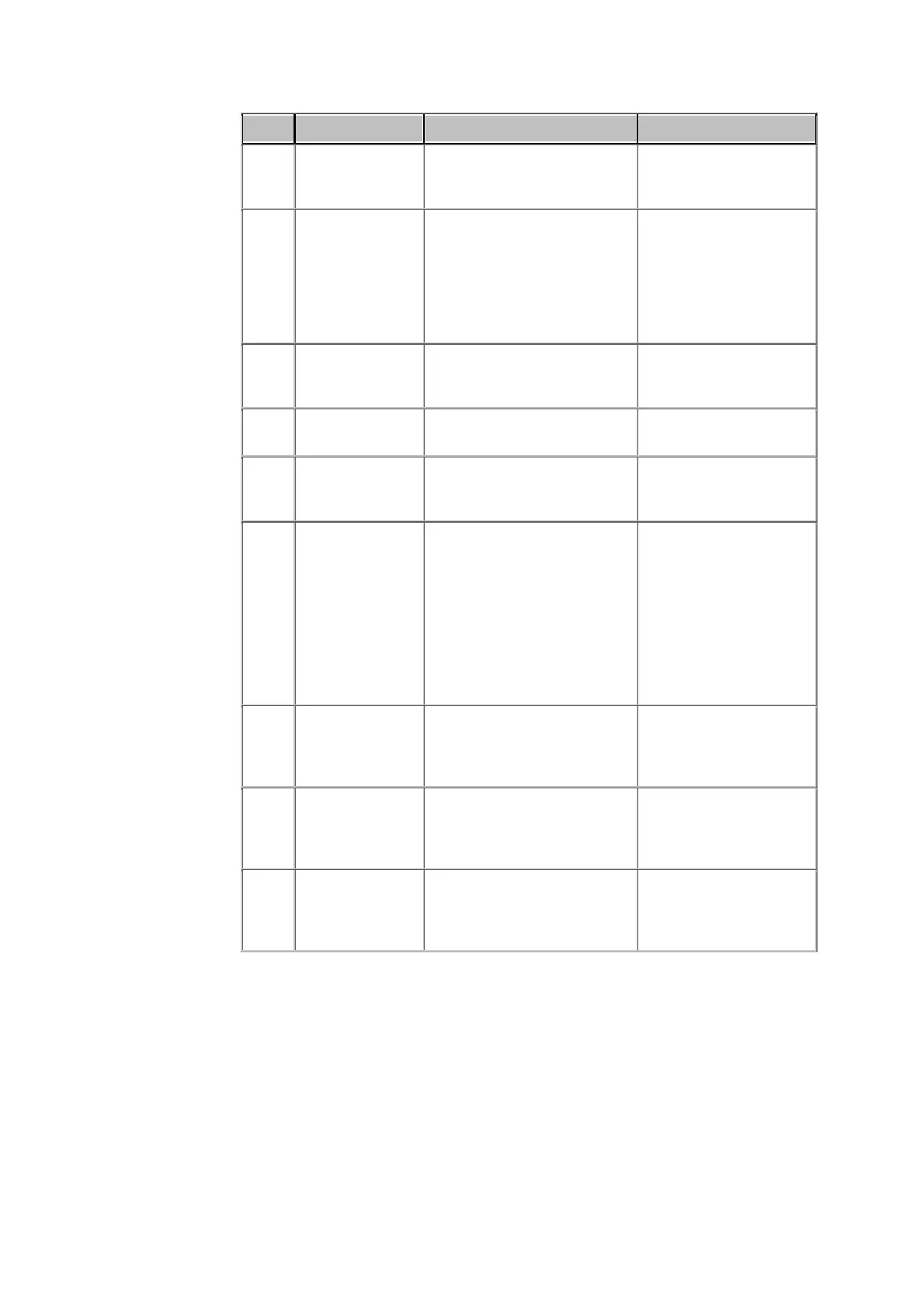ABL90 FLEX reference manual 10. Troubleshooting, updated for software version 2.3
10-7
No. Message Interpretation Operator action
214 Automatic
backup
succeeded
The scheduled automatic
backup was completed
successfully.
- No action required.
216 General printer
error
A printer problem has
occurred, e.g. the paper is
jammed
- Check printer paper.
Clear any jam.
- Power down and
restart the analyzer.
- Contact Radiometer
service representative.
217 Replacement: The message is used in the
Activity Log to indicate a
performed replacement.
- No action required.
290 Warning: SHb
detected
FSHb detected in the range
of 1-10 %.
- No action required. For
information only.
291 SHb too high Detected FSHb is greater
than 10%. Measurement
accuracy is affected.
- Repeat the
measurement.
292 Turbidity too
high
Turbidity is greater than 5
%: too high for reliable
measurements.
- Hyperlipemic sample;
decrease the lipemic
content by e.g.
centrifuge or extraction.
- Perform the
measurement on a
blood sample from a
healthy donor.
- Contact Radiometer
service representative.
293 Oxi compensated
for HbF
OXI parameters have been
HbF compensated. Parameter
FHbF may be shown or not
shown.
- No action required. For
information only.
329 QC expiration
date exceeded
The quality control
measurement was performed
on an expired control
solution.
- Discontinue the use of
the lot and set up a
valid lot for the control
solution.
331 No sample
detected during
sample aspiration
No sample detected in
sensor.
Measurement is aborted.
- Ensure that adequate
sample volume is used.
- Check the sample for
clots.