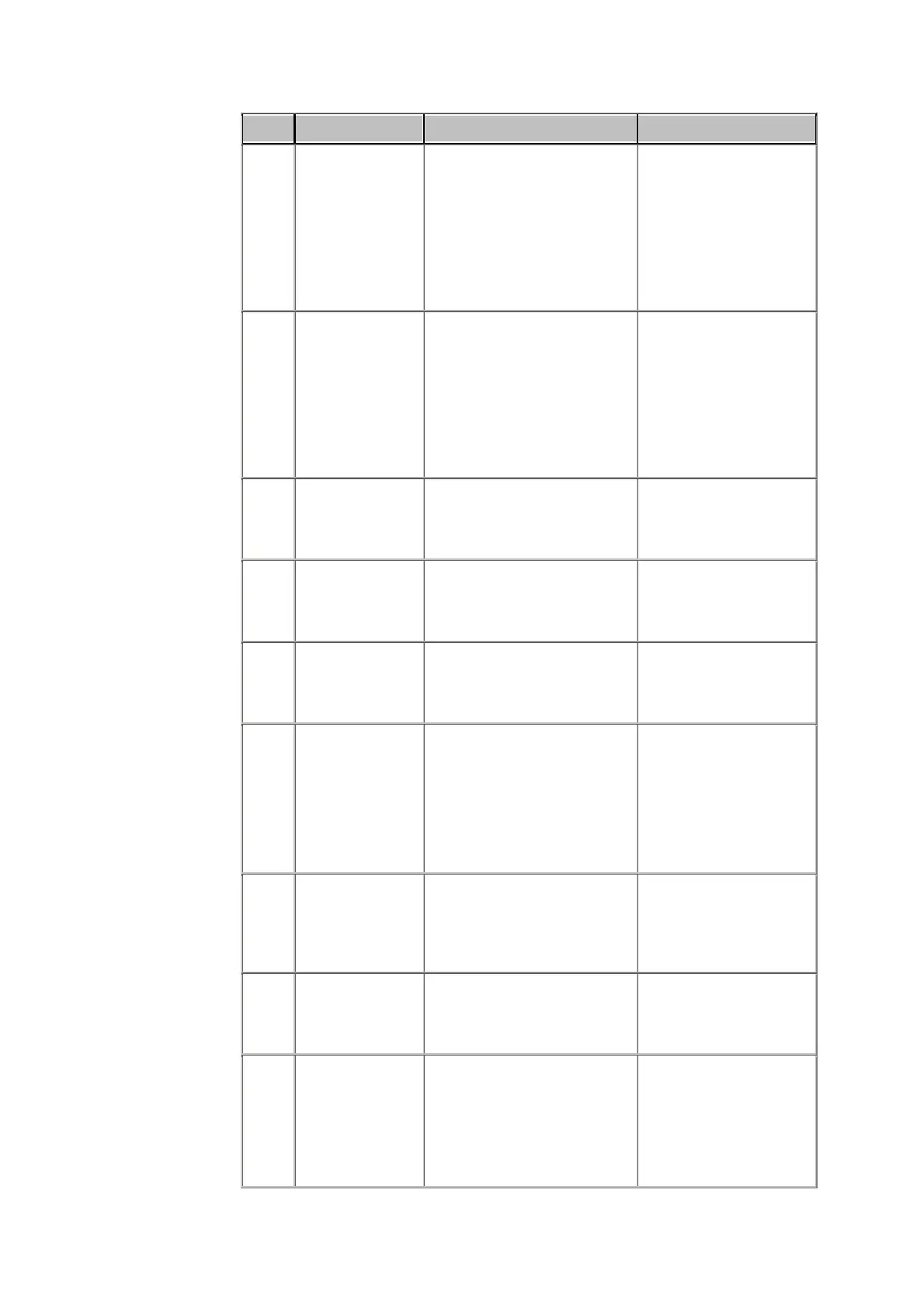10. Troubleshooting, updated for software version 2.3 ABL90 FLEX reference manual
10-6
No. Message Interpretation Operator action
205 Westgard Rule
(4.1s) violation
Four consecutive
measurements are outside
the mean +/- 1 SD range on
the same side of the mean. A
trend or shift is indicated.
Patient results should be
considered unreliable until
the problem is remedied.
- Check for excessive
electrode sensor
calibration drift.
- Check Replacement
Status for pending
electrode replacements.
- Refer to ABL90 FLEX
reference manual for
evaluation procedure.
206 Westgard Rule
(10.x) violation
Ten consecutive
measurements are on the
same side of the mean. A
trend or shift is indicated.
Patient results should be
considered unreliable until
the problem is remedied.
- Check the electrode
drift during last
calibration.
- Check Replacement
Status for pending
electrode replacements.
- Refer to ABL90 FLEX
reference manual for
evaluation procedure.
207 Calibration
schedule
reminder(s)
present
One or more scheduled
calibrations are overdue.
- Check the Calibration
Status and perform any
pending calibrations.
208 Quality control
schedule
reminder(s)
present
One or more scheduled QC
measurements are overdue.
- Check the Quality
Control Status and
perform the pending
quality control.
209 Replacement
schedule
reminder(s)
present
One or more scheduled
replacements are overdue.
- Check the
Replacement Status and
perform any pending
replacement actions.
210 Calibration
error(s) present
An error registered on one or
more parameters during the
last calibration.
- Check Calibration
Status for errors in
latest calibration results
for the given parameter.
View calibration error
messages and take
required corrective
action.
211 Quality control
error(s) present
One or more errors were
registered during last QC
measurement on one of the
installed QC levels.
- Check Quality Control
Status for errors. View
QC error messages and
take required corrective
action.
212 System
message(s)
present
One or more systems errors
are present.
- Check the System
Messages Status for
errors. Take corrective
required action.
213 Automatic
backup failed
An error occurred during the
scheduled data backup.
- Check Automatic
Backup Setup.
- Check network and
servers used for the
backup.
- Contact your IT
engineer.