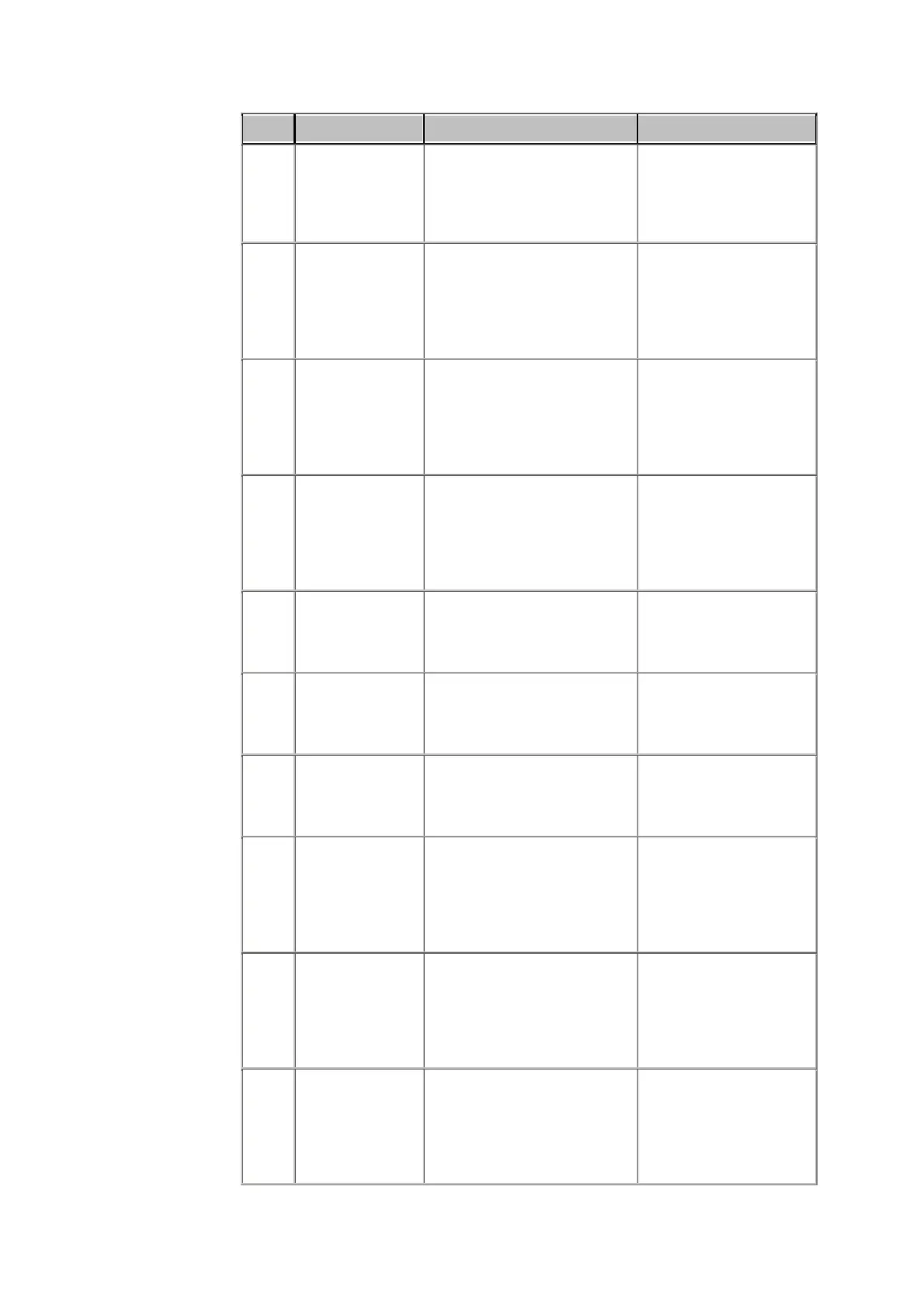10. Troubleshooting, updated for software version 2.3 ABL90 FLEX reference manual
10-28
No. Message Interpretation Operator action
1080 Installed sensor
cassette was not
registered as
conditioned
his message is shown in the
Activity Log when a sensor
different from the one
registered as conditioning is
installed.
- No action required. For
information only.
1081 Inhomogeneous
rinse solution
Shown in the Activity Log
when "User-intervention
required" has been entered
due to this reason.
- The analyzer will
automatically enter
"User-intervention
required". Follow the
instructions shown on
the screen.
1083 Inhomogeneous
cal 2 solution
Shown in the Activity Log
when "User-intervention
required" has been entered
due to this reason.
- The analyzer will
automatically enter
"User-intervention
required". Follow the
instructions shown on
the screen.
1084 Inhomogeneous
cal 3 solution
Shown in the Activity Log
when "User-intervention
required" has been entered
due to this reason.
- The analyzer will
automatically enter
"User-intervention
required". Follow the
instructions shown on
the screen.
1085 Inhomogeneous
QC1 solution
Bubbles were detected in the
QC1 solution.
- Perform a refill from
the auxiliary program.
- Replace the solution
pack.
1086 Inhomogeneous
QC2 solution
Bubbles were detected in the
QC2 solution.
- Perform a refill from
the auxiliary program.
- Replace the solution
pack.
1087 Inhomogeneous
QC3 solution
Bubbles were detected in the
QC3 solution.
- Perform a refill from
the auxiliary program.
- Replace the solution
pack.
1089 Inhomogeneous
gas
Shown in the Activity Log
when "User-intervention
required" has been entered
due to this reason.
- The analyzer will
automatically enter
"User-intervention
required". Follow the
instructions shown on
the screen.
1090 No rinse solution
Shown in the Activity Log
when "User-intervention
required" has been entered
due to this reason.
- The analyzer will
automatically enter
"User-intervention
required". Follow the
instructions shown on
the screen.
1092 No cal 2 solution Shown in the Activity Log
when "User-intervention
required" has been entered
due to this reason.
- The analyzer will
automatically enter
"User-intervention
required". Follow the
instructions shown on
the screen.