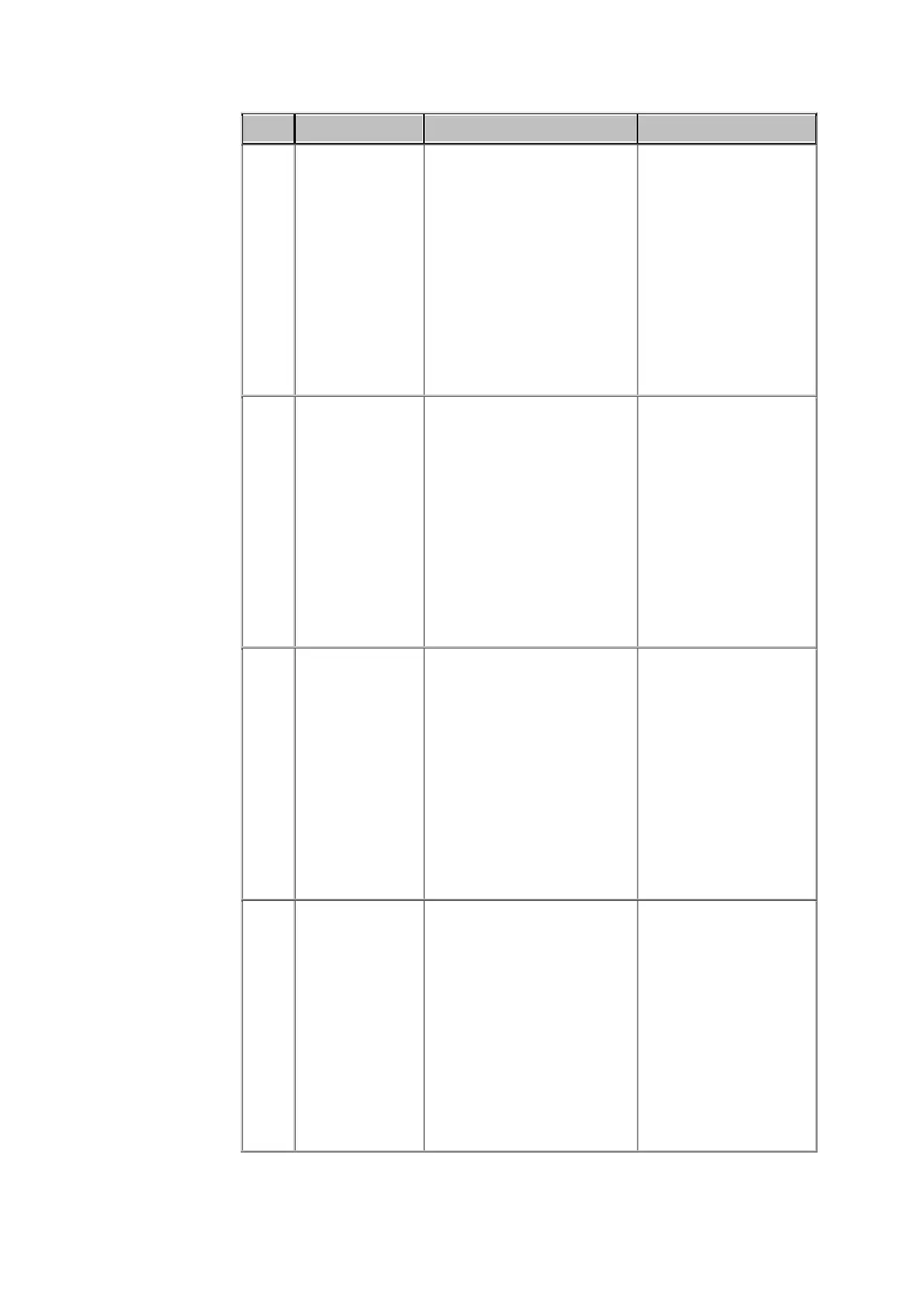ABL90 FLEX reference manual 10. Troubleshooting, updated for software version 2.3
10-27
No. Message Interpretation Operator action
1065 Temperature in
sensor cassette
bottom out of
range
Hardware temperature error.
- Ensure that the
ambient temperature is
between 15 and 32 °C.
- If the system has just
performed a cold start,
wait for the error to
disappear.
- Replace the fan filter,
if dirty.
- Shield the analyzer
from direct sunlight and
other heat sources.
- Contact Radiometer
service representative.
1066 Temperature in
sensor cassette
substrate out of
range
Hardware temperature error.
- Ensure that the
ambient temperature is
between 15 and 32 °C.
- If the system has just
performed a cold start,
wait for the error to
disappear.
- Replace the fan filter,
if dirty.
- Shield the analyzer
from direct sunlight and
other heat sources.
- Contact Radiometer
service representative.
1069 Temperature in
Oxi cuvette out
of range
Hardware temperature error.
- Ensure that the
ambient temperature is
between 15 and 32 °C.
- If the system has just
performed a cold start,
wait for the error to
disappear.
- Replace the fan filter,
if dirty.
- Shield the analyzer
from direct sunlight and
other heat sources.
- Contact Radiometer
service representative.
1071 Temperature in
Oxi spectrometer
out of range
Hardware temperature error.
- Ensure that the
ambient temperature is
between 15 and 32 °C.
- If the system has just
performed a cold start,
wait for the error to
disappear.
- Replace the fan filter,
if dirty.
- Shield the analyzer
from direct sunlight and
other heat sources.
- Contact Radiometer
service representative.