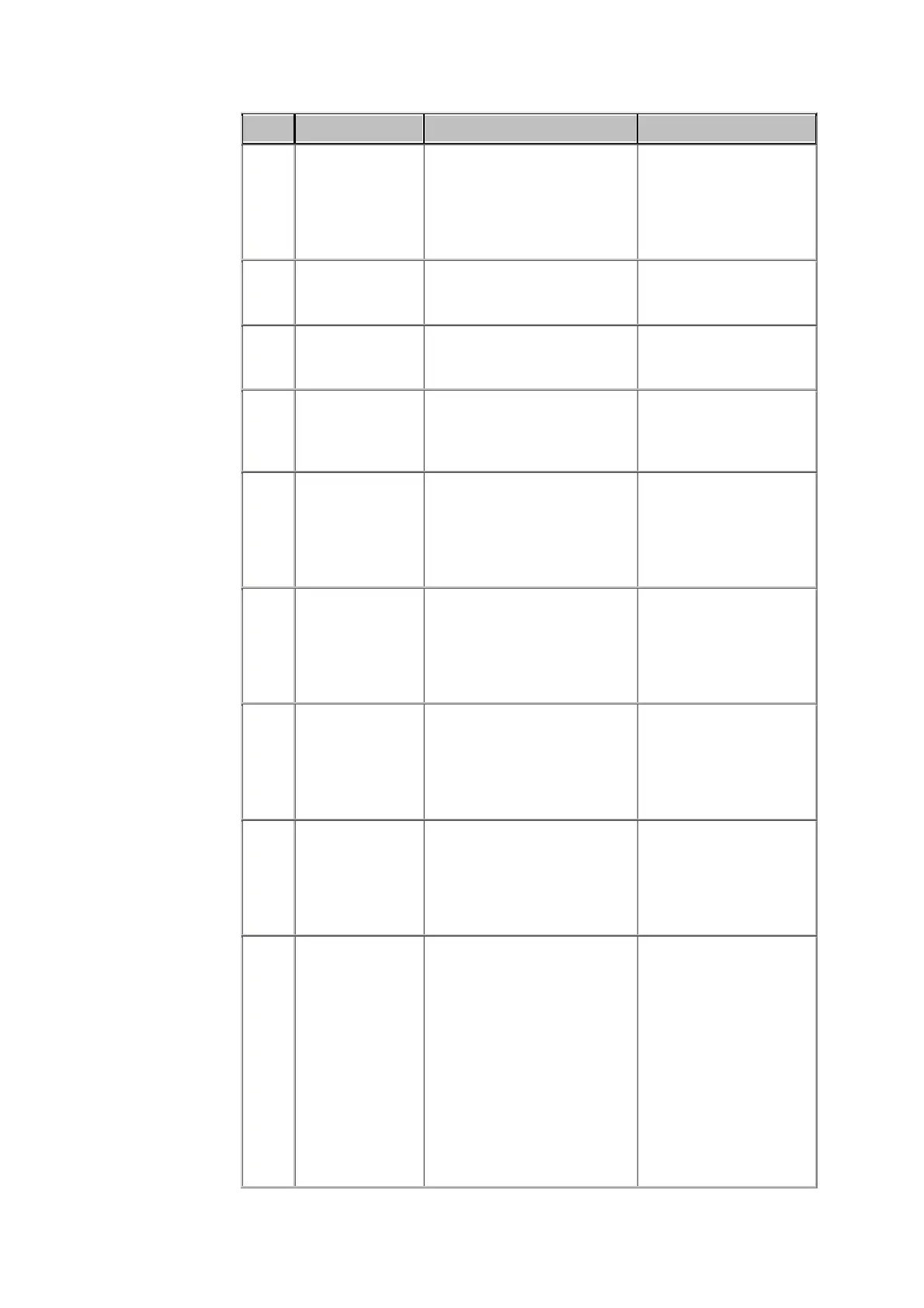10. Troubleshooting, updated for software version 2.3 ABL90 FLEX reference manual
10-26
No. Message Interpretation Operator action
1031 Oxi initialization
in progress
Oxi initialization in progress. - Please wait up to 50
minutes before
restarting the analyzer.
- Restart the analyzer.
- Contact Radiometer
service representative.
1032 Oxi data
collection
problem
Oxi hardware problem. - Restart the analyzer.
- Contact Radiometer
service representative.
1033 Oxi task was not
finished
Internal software problem. - Restart the analyzer.
- Contact Radiometer
service representative.
1034 Oxi hardware
problem
An Oxi hardware problem
has occurred.
- Restart the analyzer.
- Perform a calibration.
- Contact Radiometer
service representative.
1045 Unable to read
consumable
information
Unable to read information
stored on either sensor
cassette or solution pack.
- Reinstall the solution
pack and sensor
cassette.
- Restart the analyzer.
- Contact Radiometer
service representative.
1061 Pressure test
flow error
The sample transport
through the analyzer is
hindered.
- The analyzer will
automatically enter
"User-intervention
required". Follow the
instructions shown on
the screen.
1062 Pressure test
pressure error
A leak has been found in the
solution transport.
- The analyzer will
automatically enter
"User-intervention
required". Follow the
instructions shown on
the screen.
1063 Pressure test
vacuum error
A leak has been found in the
solution transport.
- The analyzer will
automatically enter
"User-intervention
required". Follow the
instructions shown on
the screen.
1064 Temperature in
sensor cassette
top out of range
Hardware temperature error.
- Ensure that the
ambient temperature is
between 15 and 32 °C.
- If the system has just
performed a cold start,
wait for the error to
disappear.
- Replace the fan filter,
if dirty.
- Shield the analyzer
from direct sunlight and
other heat sources.
- Contact Radiometer
service representative.