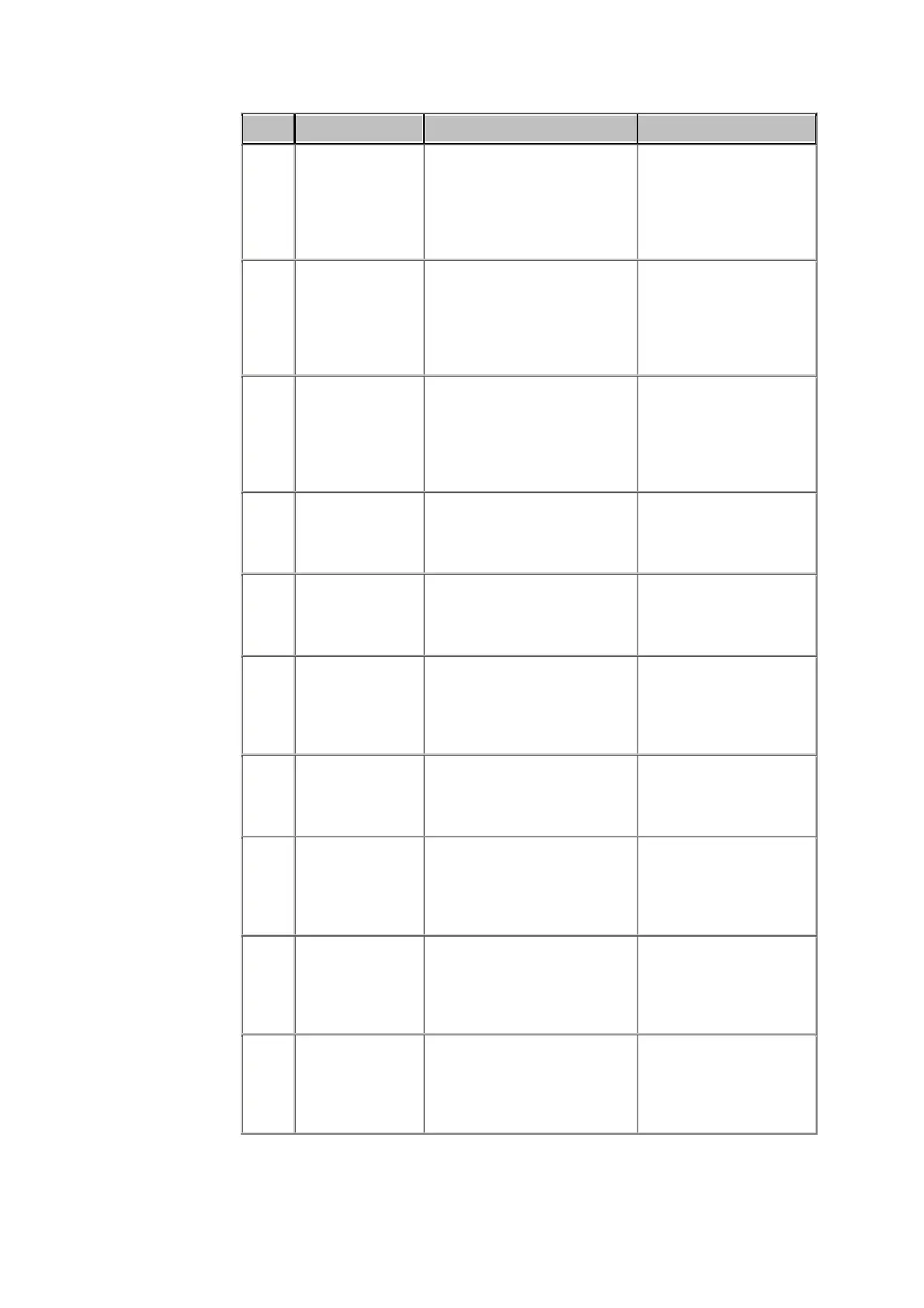10. Troubleshooting, updated for software version 2.3 ABL90 FLEX reference manual
10-30
No. Message Interpretation Operator action
1112 LS inlet not
empty
Shown in the Activity Log
when "User-intervention
required" has been entered
due to this reason.
- The analyzer will
automatically enter
"User-intervention
required". Follow the
instructions shown on
the screen.
1113 LS sensors not
empty
Shown in the Activity Log
when "User-intervention
required" has been entered
due to this reason.
- The analyzer will
automatically enter
"User-intervention
required". Follow the
instructions shown on
the screen.
1114 LS outlet not
empty
Shown in the Activity Log
when "User-intervention
required" has been entered
due to this reason.
- The analyzer will
automatically enter
"User-intervention
required". Follow the
instructions shown on
the screen.
1115 Ws
communication
error: wrong
message format
Internal communication
error.
- Restart the analyzer.
- Contact Radiometer
service representative.
1116 Ws
communication
error: keep alive
timeout
Internal communication
error.
- Restart the analyzer.
- Contact Radiometer
service representative.
1117 Oxi spectrometer
temperature drift
A large deviation in
temperature has been
observed. This is probably
due to a change in the
ambient environment.
- Perform a calibration
1120 Sensor
replacement
successful
his message is shown in the
Activity Log following a
successful replacement of
the sensor cassette.
- No action required. For
information only.
1121 The port did not
open during
sensor
replacement
his message is shown in the
Activity Log after a failed
sensor cassette replacement.
- Reinstall the sensor
cassette.
- Restart the analyzer.
- Contact Radiometer
service representative.
1123 The sensor chip
data could not be
read or written
during
replacement
his message is shown in the
Activity Log after a failed
sensor cassette replacement.
- Reinstall the sensor
cassette.
- Restart the analyzer.
- Contact Radiometer
service representative.
1124 An unregistered
sensor was
installed during
replacement
his message is shown in the
Activity Log after a sensor
cassette replacement that
did not identify a previously
conditioned cassette.
- No action required. For
information only.