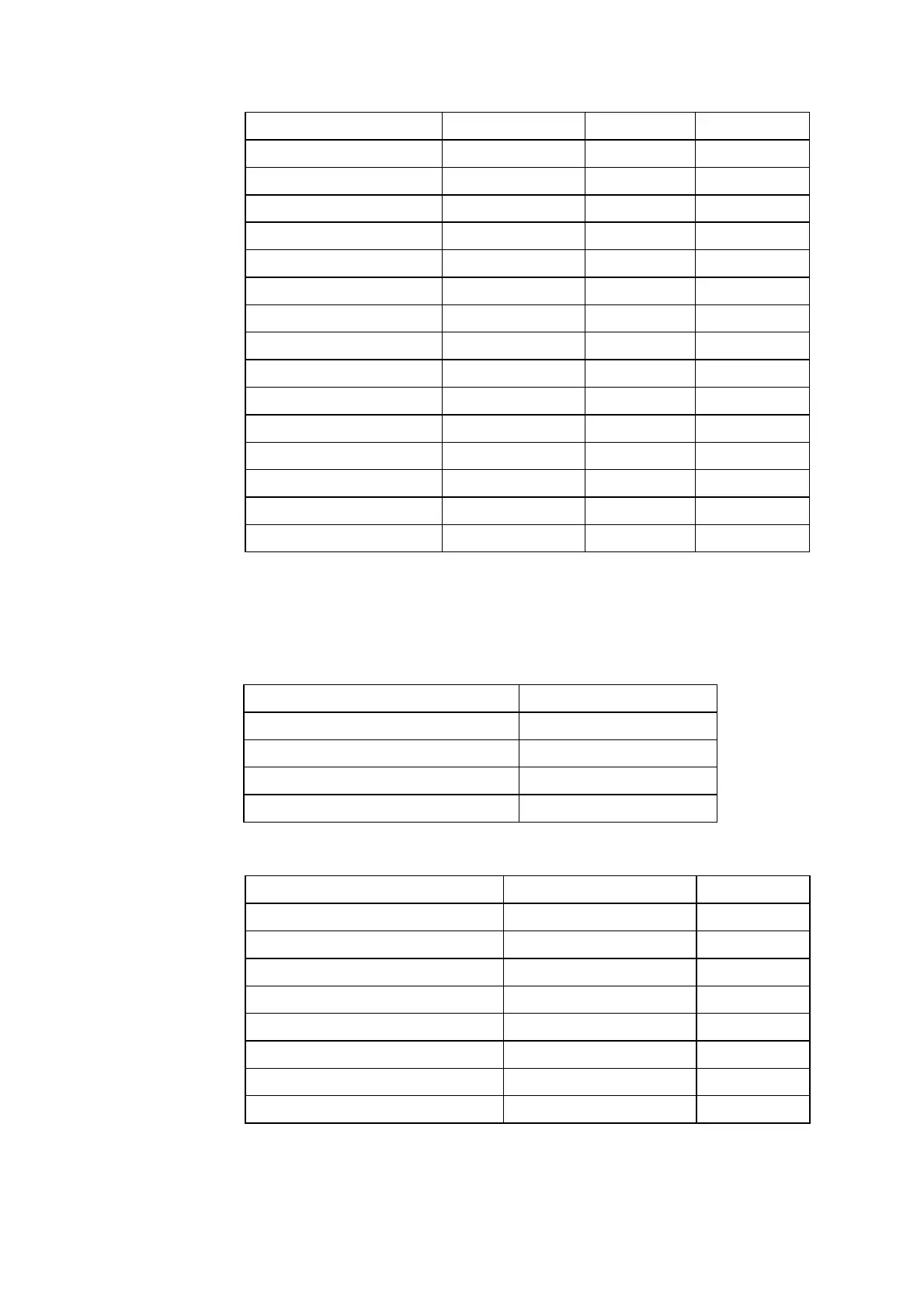ABL90 FLEX reference manual 1. Setup
1-75
Peak flow Numerical L/min 1
Liter flow Numerical L/min 2
Ti Numerical seconds 1
PEEP Numerical cmH
2
O 1
Pressure support Numerical cmH
2
O 1
CPAP Numerical cmH
2
O 1
CMV Numerical Rate 1
SIMV Numerical Rate 1
Flow-by Numerical L/min 1
HFV Numerical Rate 1
I:E ratio Numerical None 2
Wave Numerical None None
ICD9 code Numerical None None
Oxygen device 1 Numerical None None
Oxygen device 2 Numerical None None
Diagnostic code Numerical None None
User-defined notes
default settings: No notes defined.
Language default setting: English.
Acoustic signals default settings:
Event Default setting
Value exceeds critical limits No
Close inlet Yes
Result is ready Yes
Inlet is open too long Yes
Corrective actions default settings:
Event Default setting Traffic light
Calibration error(s) present Do not run QC YELLOW
Calibration schedule reminder(s) No setting YELLOW
QC error(s) present No setting GREEN
QC schedule reminders No setting YELLOW
Replacement schedule reminders No setting YELLOW
System message(s) present No setting YELLOW
User activity reminder(s) No setting YELLOW
Built-in QC error(s) present No setting YELLOW