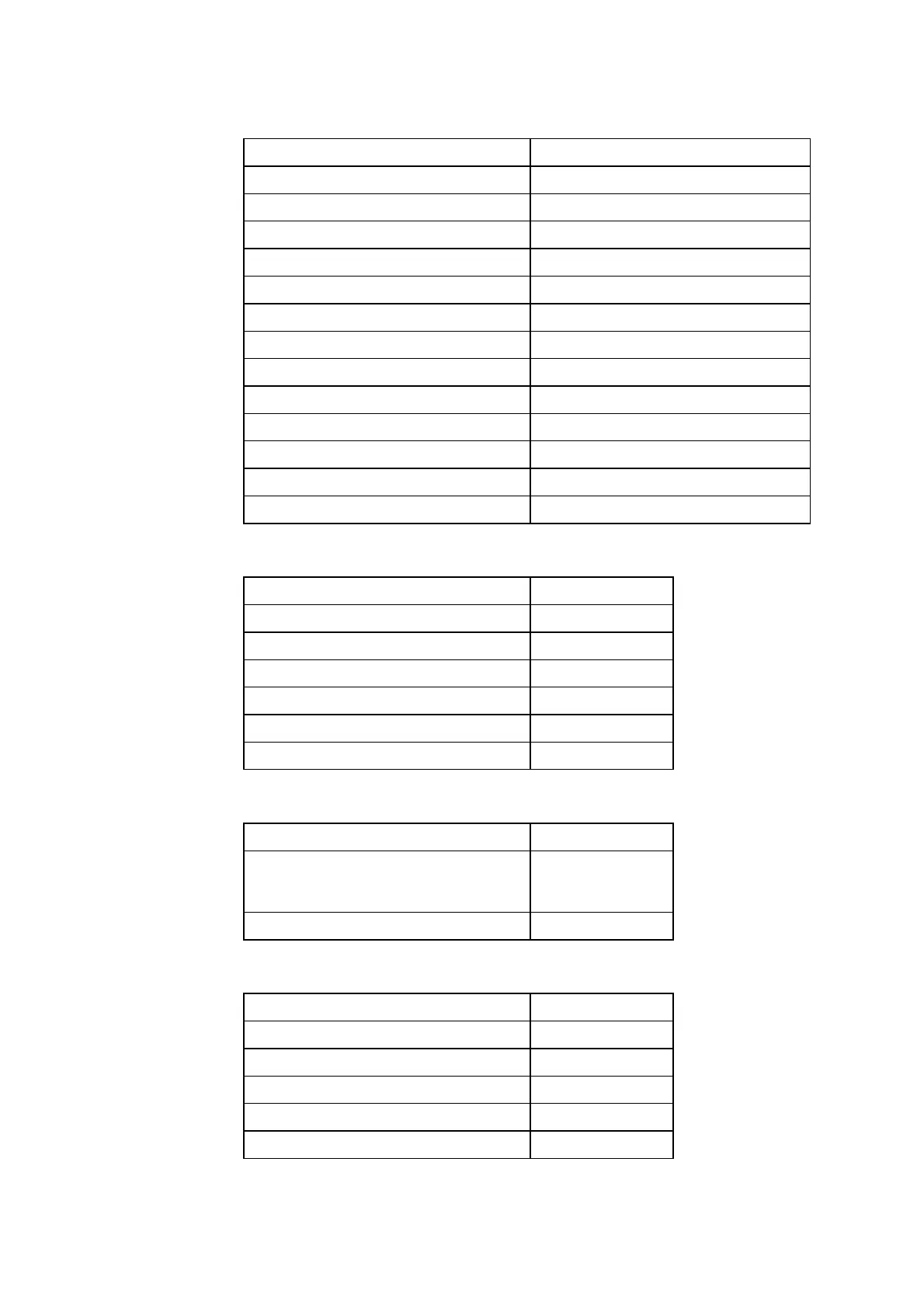1. Setup ABL90 FLEX reference manual
1-76
Miscellaneous setup default settings:
Event Default setting
Analyzer locked Not set
Enable estimated derived parameters Off
Fixed pO
2
/pCO
2
decimals Off
Enable general barcode support On
Enable patient result approval Off
Apply parameter corrections to QC On
Log all measurement activities Off
Auto temp unit conversion On
Enable screen saver On
Show parameter bar On
HbF correction "Enabled for levels > 20 %"
Analyzer message (Blank)
Screen saver 5 minutes to wait when idle
Automatic printing default settings:
Item Default setting
Patient results On
QC results Off
Calibration results Off
Activity log message Off
Message level User
Number of copies 1
Printer setup default settings:
Item Default setting
Installed printers Internal Printer
(added printers
are not deleted)
Select printer dialogue Off
Automatic archiving default settings:
Item Default setting
Patient report log On
Calibration log On
Quality control log On
Activity log On
Store archives on the analyzer On