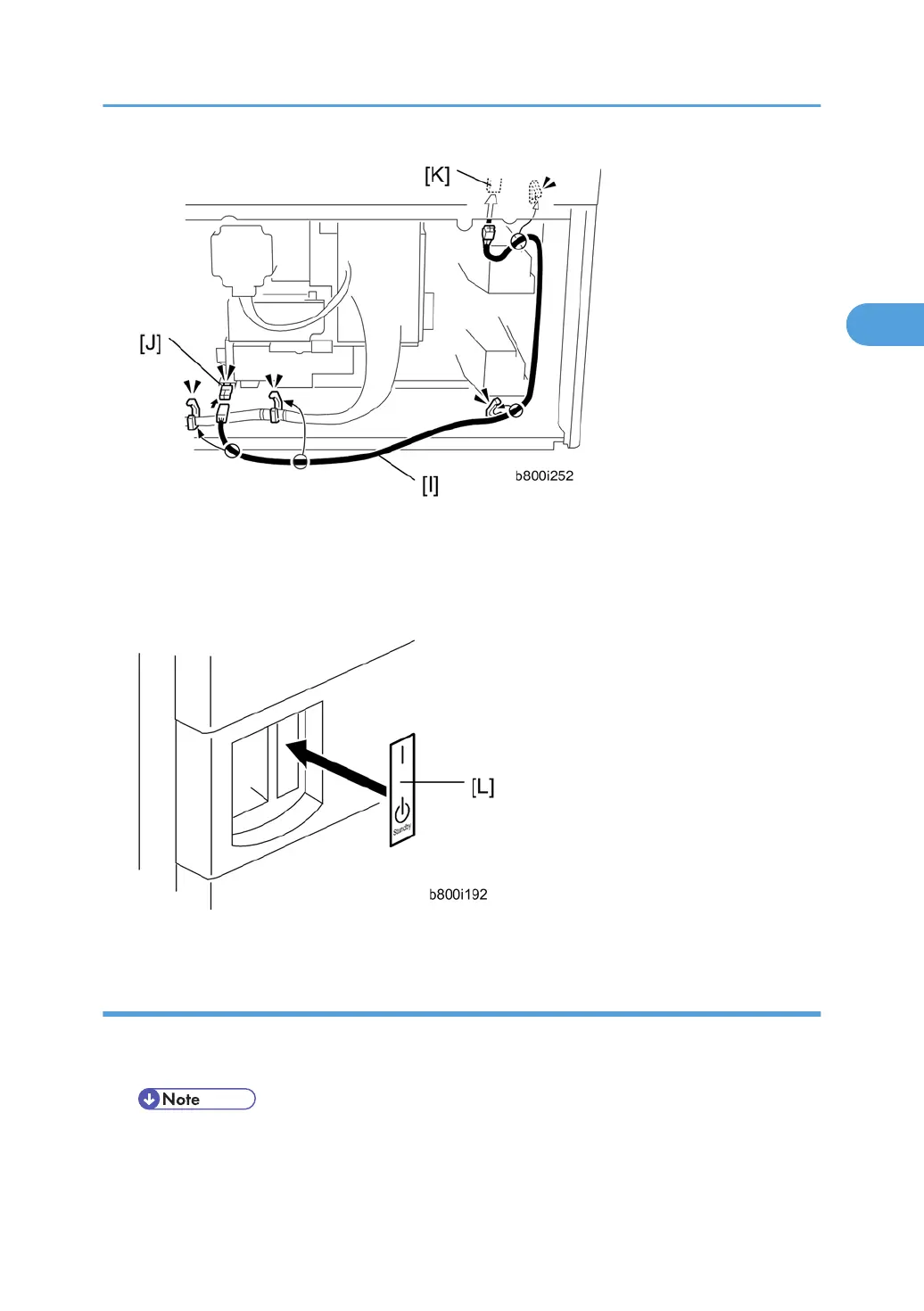8. Connect the harness [I] to the connector [J] of the tray heater.
9. Route the harness [I] as shown and clamp it with four clamps.
10. Connect the harness [I] to the connector [K] of the mainframe.
11. Reassemble the mainframe and optional paper feed unit.
12. Attach the on/standby decal [L] to the right-hand side of the main power switch.
For Installing the Tray Heater in D352
1. Remove the rear cover of the mainframe (* step 1 in For Installing the Tray Heater in D321).
2. Pull out the LCT drawer.
• If the right tray comes out with the left tray, push the right tray into the LCT.
Anti-Condensation Heater Type A
117
