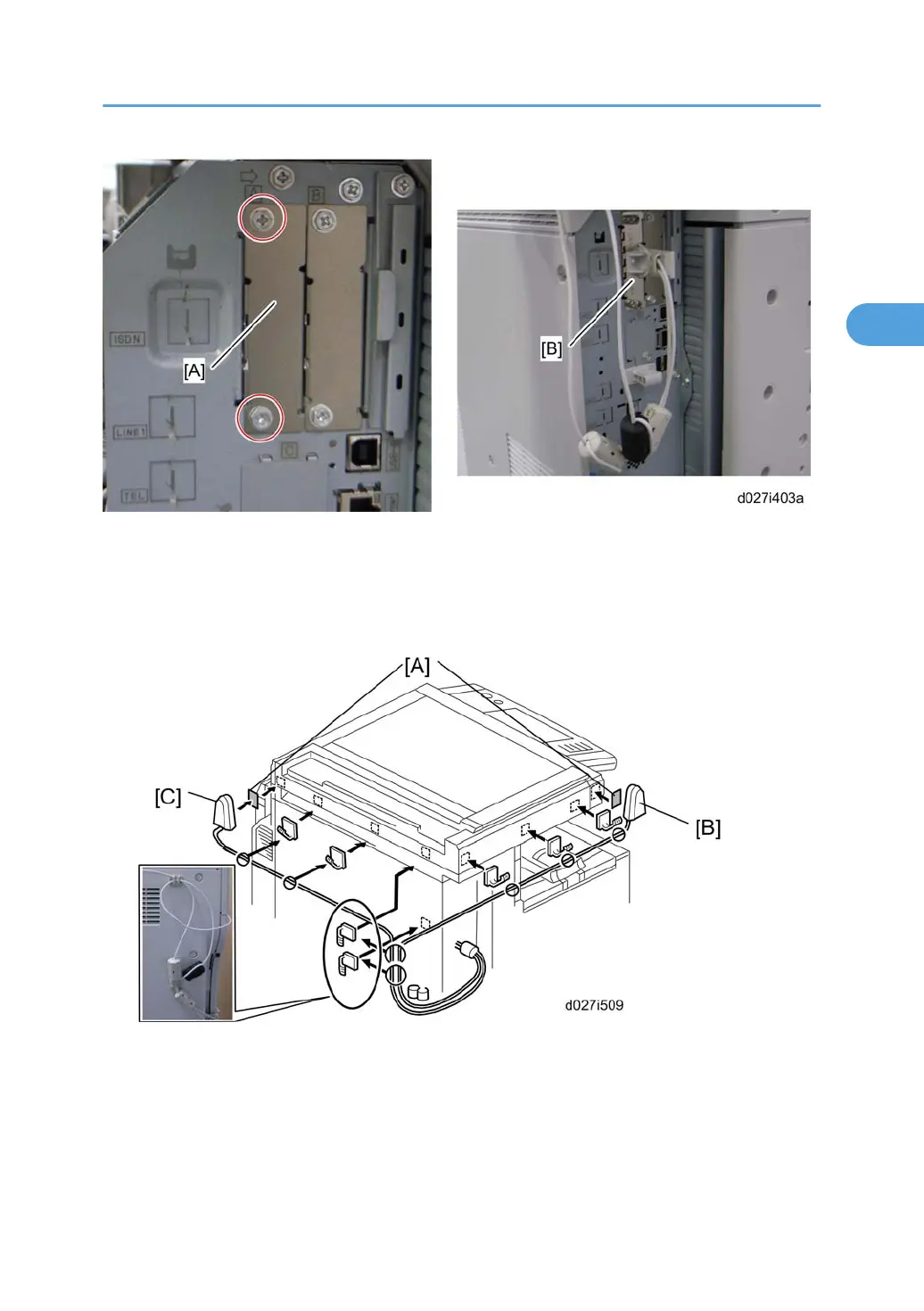1. Remove the slot cover [A] from the board slot ( x 2).
2. Install the wireless LAN board [B] (Knob-screw x 2) into the board slot.
3. Make sure that the machine can recognize the option (see ‘Check All Connections’ at the end of this
section).
4. Peel off the double-sided tapes on the Velcro fasteners [A], and then attach them [A] at the front left
and rear left of the machine.
5. Attach "ANT1" (having a black ferrite core) [B] to the front left of the machine.
6. Attach "ANT2" (having a white ferrite core) [C] to the rear right of the machine.
Controller Options
131
