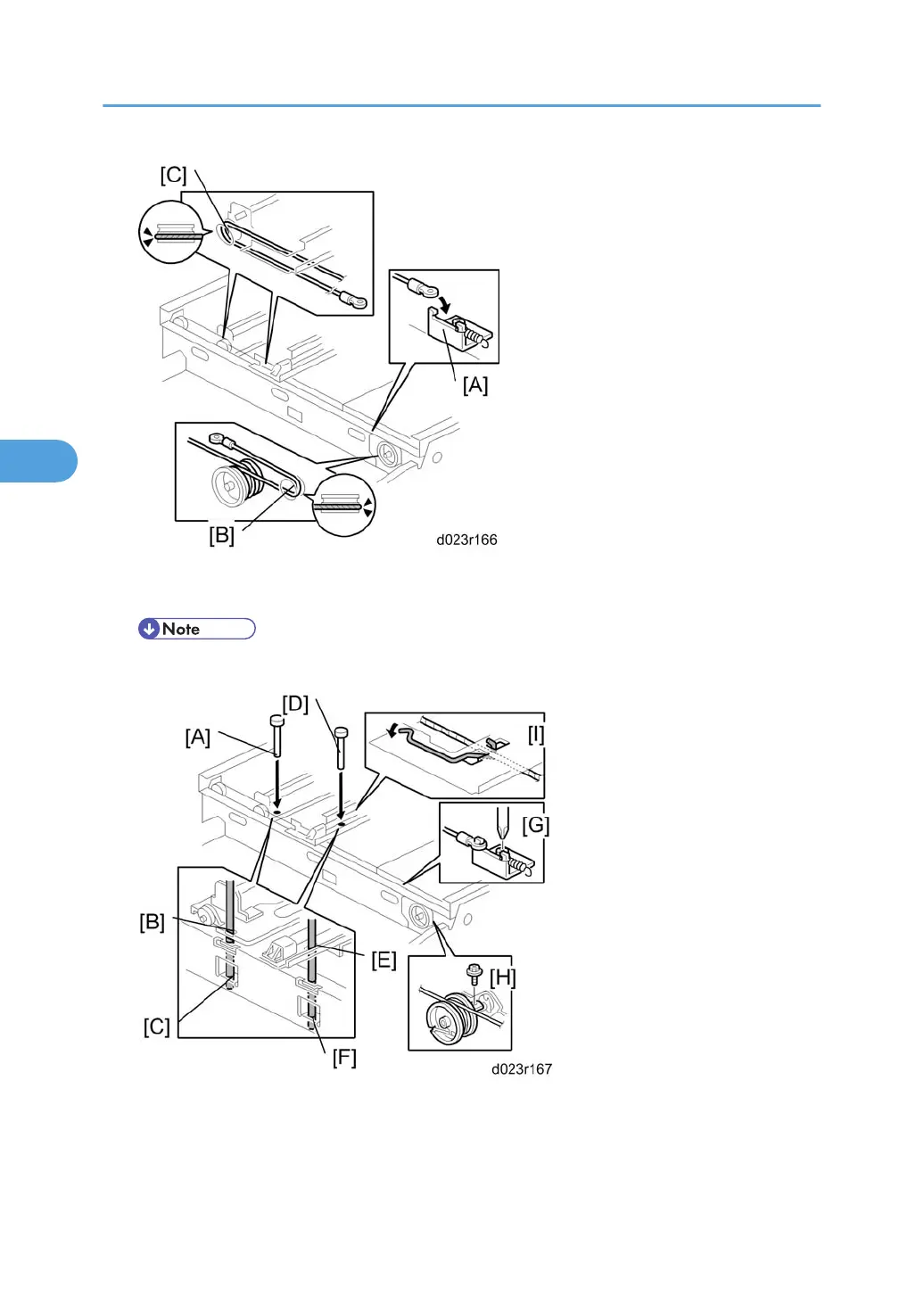6. Hook the right end onto the front scanner wire bracket [A]. The end should go via the front track of
the right pulley [B] and the front track of the movable pulley [C].
• Do not attach the scanner wire bracket with the screw at this time.
7. Remove the tape from the drive pulley.
8. Insert a scanner-positioning pin [A] through the 2nd carriage hole [B] and the left holes [C] in the front
rail. Insert another scanner positioning pin [D] through the 1st carriage hole [E] and the right holes in
the front rail [F].
4. Replacement and Adjustment
186
