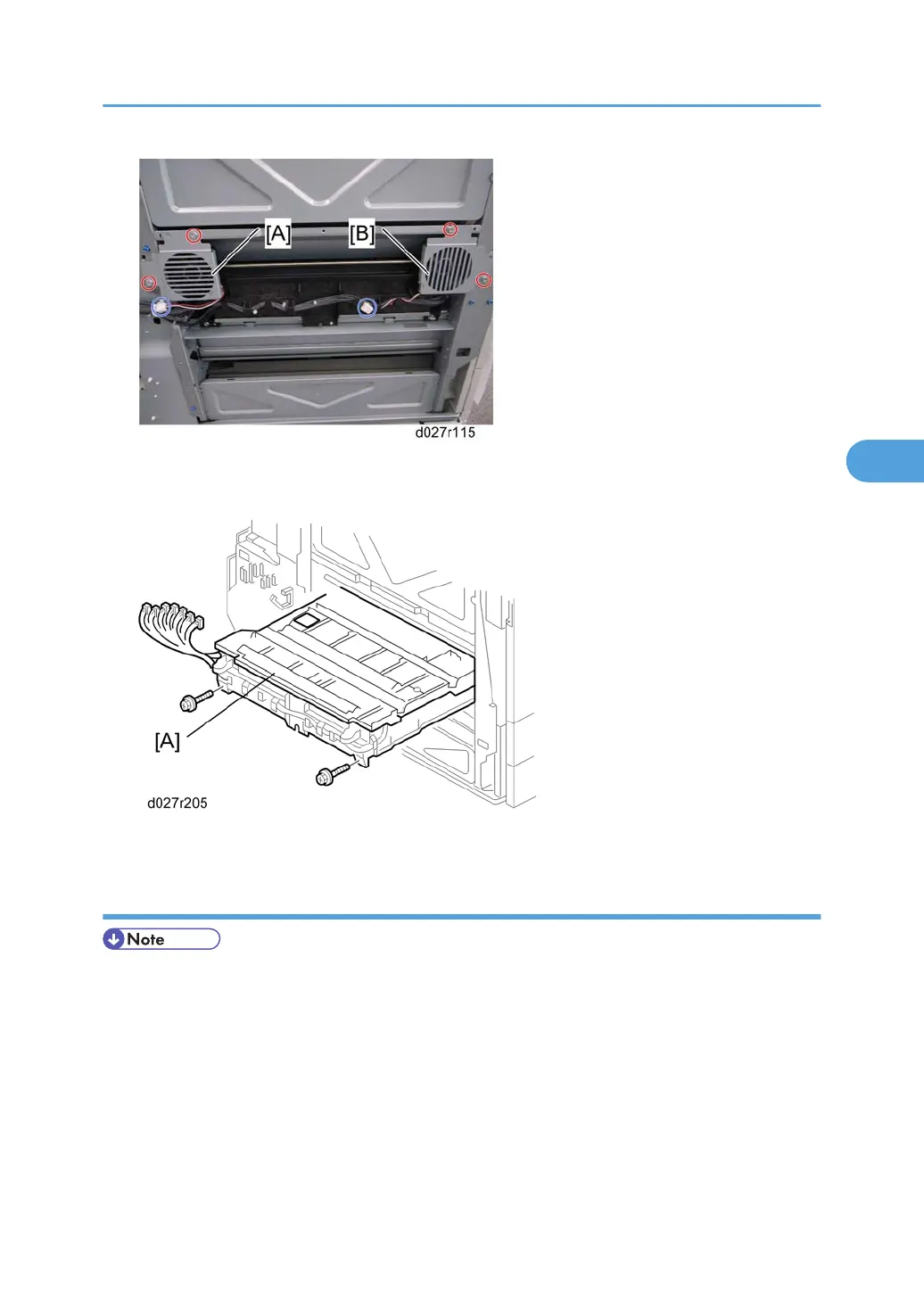2. Rear fan bracket [A] for the laser housing optics unit ( x 2, x 1)
3. Front fan bracket [B] for the laser housing optics unit ( x 2, x 1)
4. Remove the old laser optics housing unit [A] ( x 2, All 's, x 3)
Installing a new Laser Optics Housing Unit
• A new laser optics housing unit has a bracket to protect the LD units. When you install the new unit,
do not remove the bracket until near the end of the installation procedure (the correct time is stated
in the manual).
• This bracket protects a capacitor on the unit. If the bracket is removed too early, you could break the
capacitor on the corner of the main frame when you install the new unit.
Laser Optics
193
