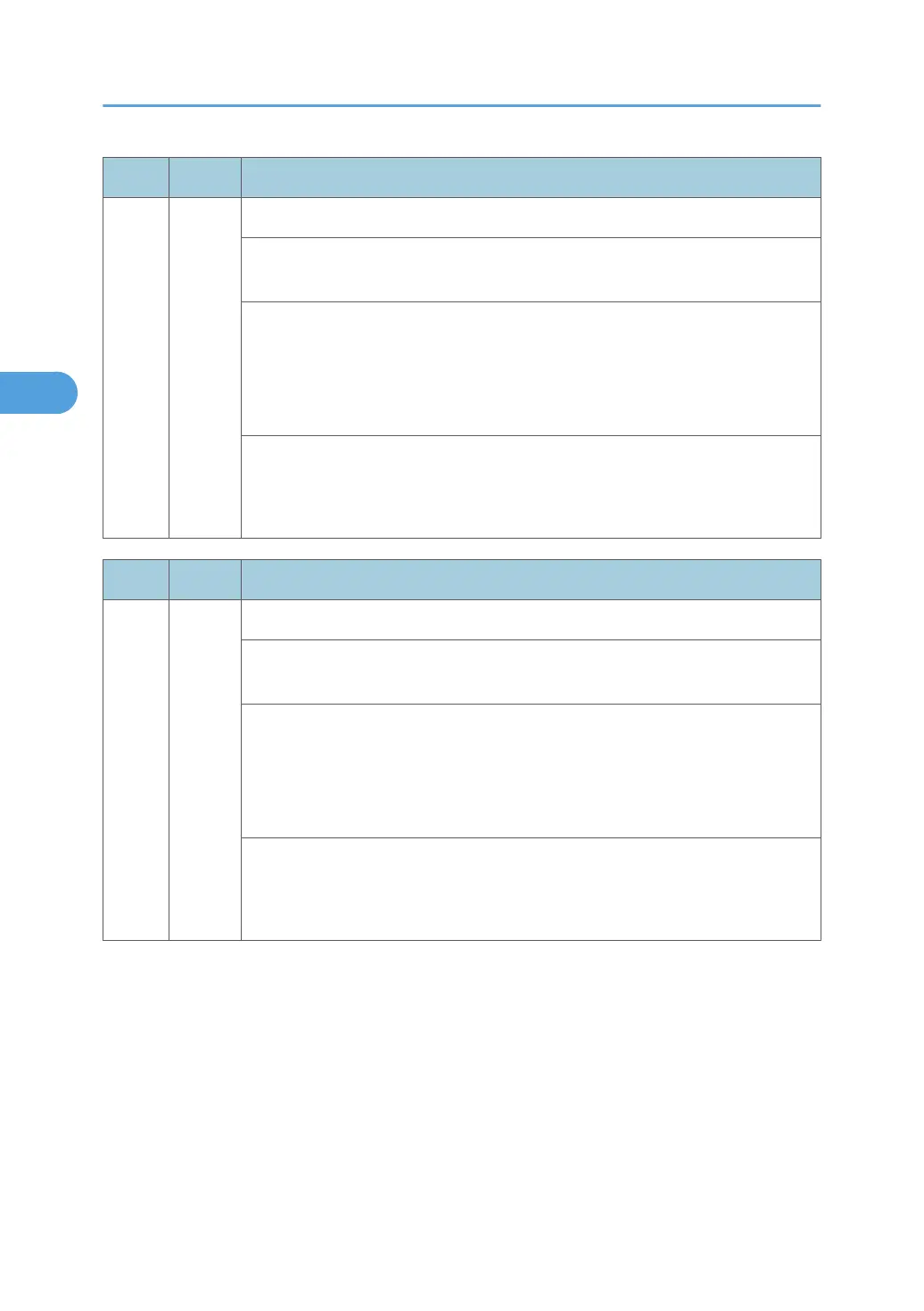No. Type Details (Symptom, Possible Cause, Troubleshooting Procedures)
534 D
Second duct fan error
The machine does not detect the fan motor lock signal for 2 seconds while the second
duct fan turns on.
• Disconnected harness
• Overload on the second duct fan motor
• Defective second duct motor
• Defective IOB
1. Check or replace the harness.
2. Replace the second duct fan.
3. Replace the IOB.
No. Type Details (Symptom, Possible Cause, Troubleshooting Procedures)
535 D
Paper exit fan error
The machine does not detect the fan motor lock signal for 2 seconds while the paper
exit fan turns on.
• Disconnected harness
• Overload on the paper exit fan motor
• Defective paper exit motor
• Defective IOB
1. Check or replace the harness.
2. Replace the paper exit fan.
3. Replace the IOB.
3. Appendix: Service Call Conditions
68
