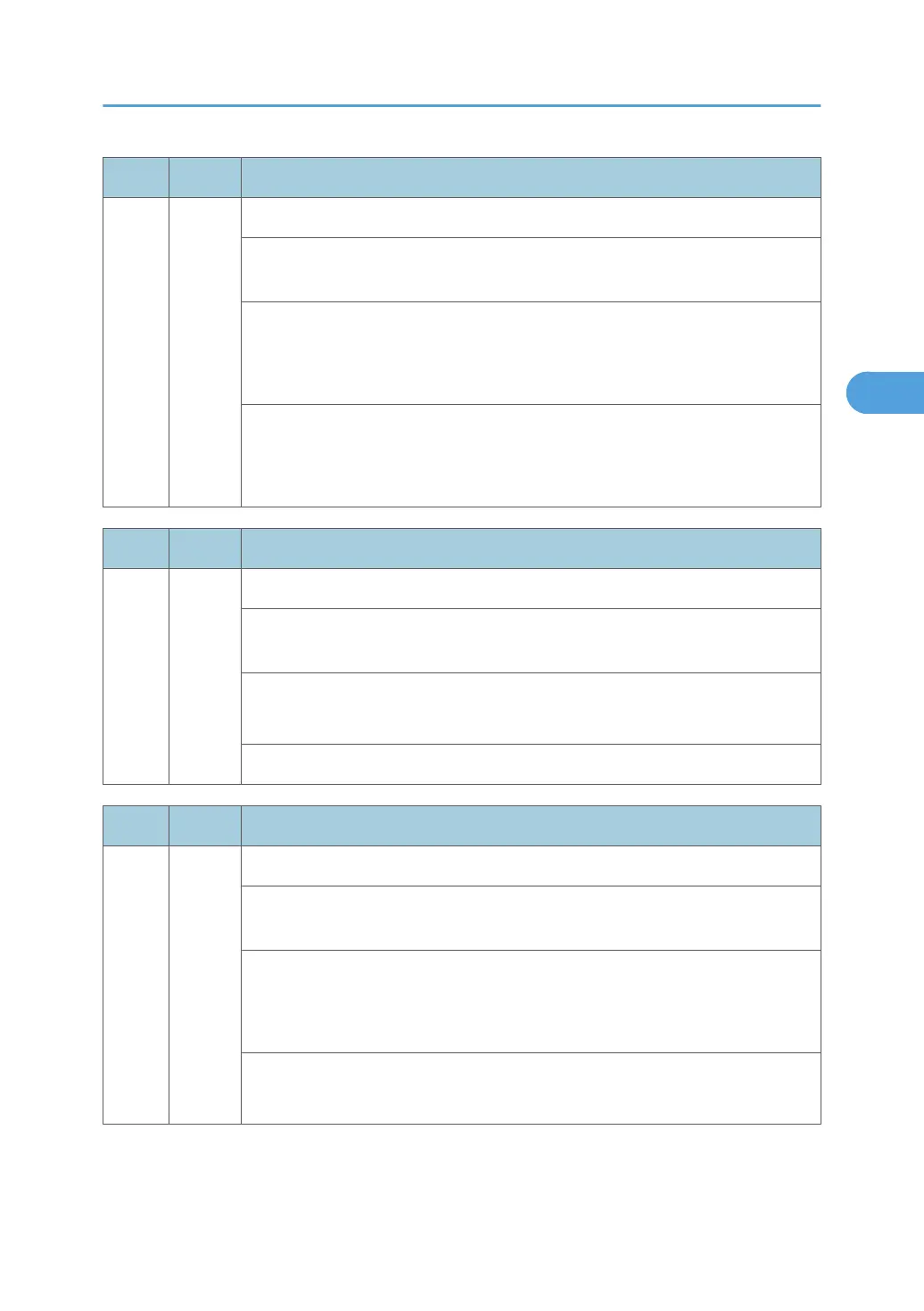No. Type Details (Symptom, Possible Cause, Troubleshooting Procedures)
536 D
Controller fan error
The motor lock signal error is detected for 10 seconds after the motor lock signal
was first detected.
• Defective controller fan motor
• Disconnected or defective harness
• Defective IOB
1. Replace the controller fan motor.
2. Check or replace the harness.
3. Replace the IOB.
No. Type Details (Symptom, Possible Cause, Troubleshooting Procedures)
540 D
Fusing/Paper exit motor error
The IOB does not receive the lock signal 10 seconds after turning on the fusing/
paper exit motor.
• Motor overload
• Defective fusing/paper exit motor
Replace the fusing/paper exit motor.
No. Type Details (Symptom, Possible Cause, Troubleshooting Procedures)
541 A
Heating roller thermopile error
The temperature measured by the heating roller thermopile does not reach 0°C for
6 seconds.
• Loose connection of the heating roller thermopile
• Defective heating roller thermopile
• Defective thermopile
1. Check if the heating roller thermopile is firmly connected.
2. Replace the heating roller thermopile.
SC Tables
69
