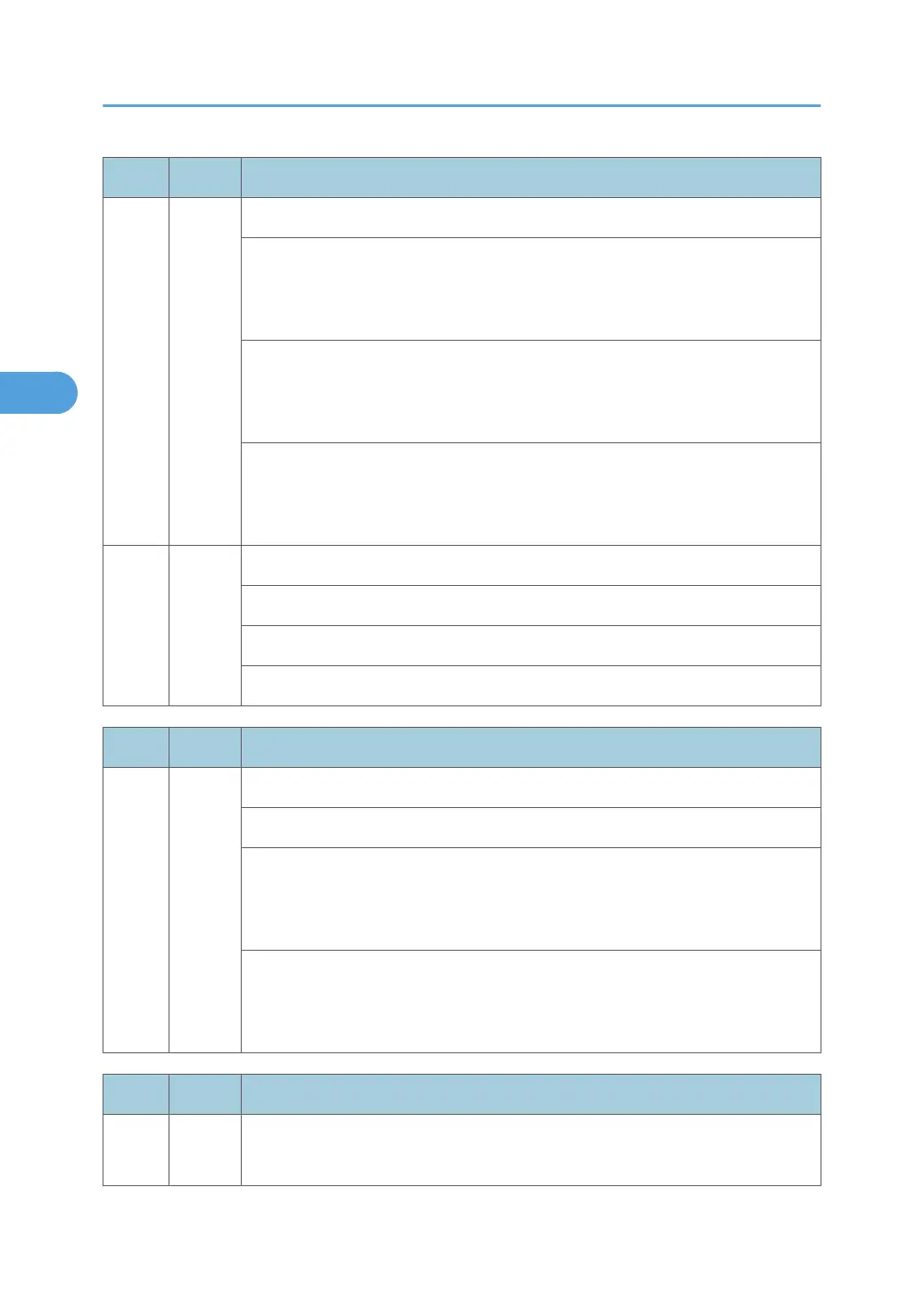No. Type Details (Symptom, Possible Cause, Troubleshooting Procedures)
01 D
Expanded authentication module error
There is no expanded authentication module in the machine.
The SD card or the file of the expanded authentication module is broken.
There is no DESS module in the machine.
• No expanded authentication module
• Defective SD card
• No DESS module
1. Install the expanded authentication module.
2. Install the SD card.
3. Install the DESS module.
02 D
Version error
The version of the expanded authentication module is not correct.
• Incorrect module version
Install the correct file of the expanded authentication module.
No. Type Details (Symptom, Possible Cause, Troubleshooting Procedures)
641
CTL
D
BICU control data transfer abnormal
A sampling of the control data sent from the BICU reveals an abnormality.
• Controller board defective
• External noise
• BICU board defective
1. Check the connection between the controller board and BICU.
2. Replace the controller board.
3. Replace the BICU.
No. Type Details (Symptom, Possible Cause, Troubleshooting Procedures)
650
CTL
B
Communication error of the remote service modem (Cumin-M)
3. Appendix: Service Call Conditions
80
