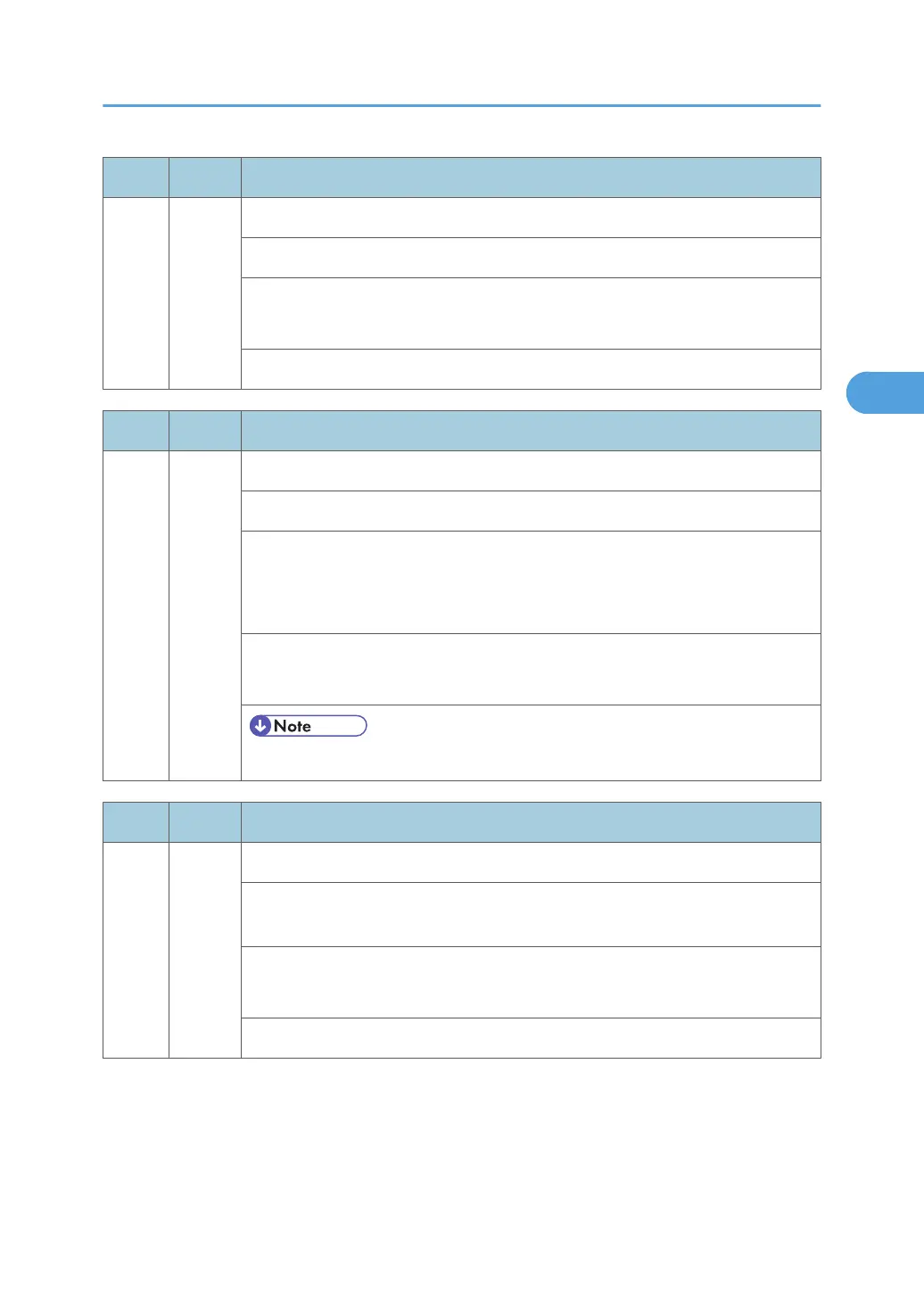No. Type Details (Symptom, Possible Cause, Troubleshooting Procedures)
921
CTL
D
Printer font error
A necessary font is not found in the SD card.
• A necessary font is not found in the SD card.
• The SD card data is corrupted.
Check that the SD card has the correct data.
No. Type Details (Symptom, Possible Cause, Troubleshooting Procedures)
990
CTL
D
Software performance error
The software makes an unexpected operation.
• Defective software
• Defective controller
• Software error
1. Turn the main switch off and on.
2. Reinstall the controller and/or engine main firmware.
• See Note 1 at the end of the SC table.
No. Type Details (Symptom, Possible Cause, Troubleshooting Procedures)
991
CTL
C
Software continuity error
The software has attempted to perform an unexpected operation. However, unlike
SC 990, the object of the error is continuity of the software.
• Software program error
• Internal parameter incorrect, insufficient working memory.
This SC is not displayed on the LCD (logging only).
SC Tables
109
