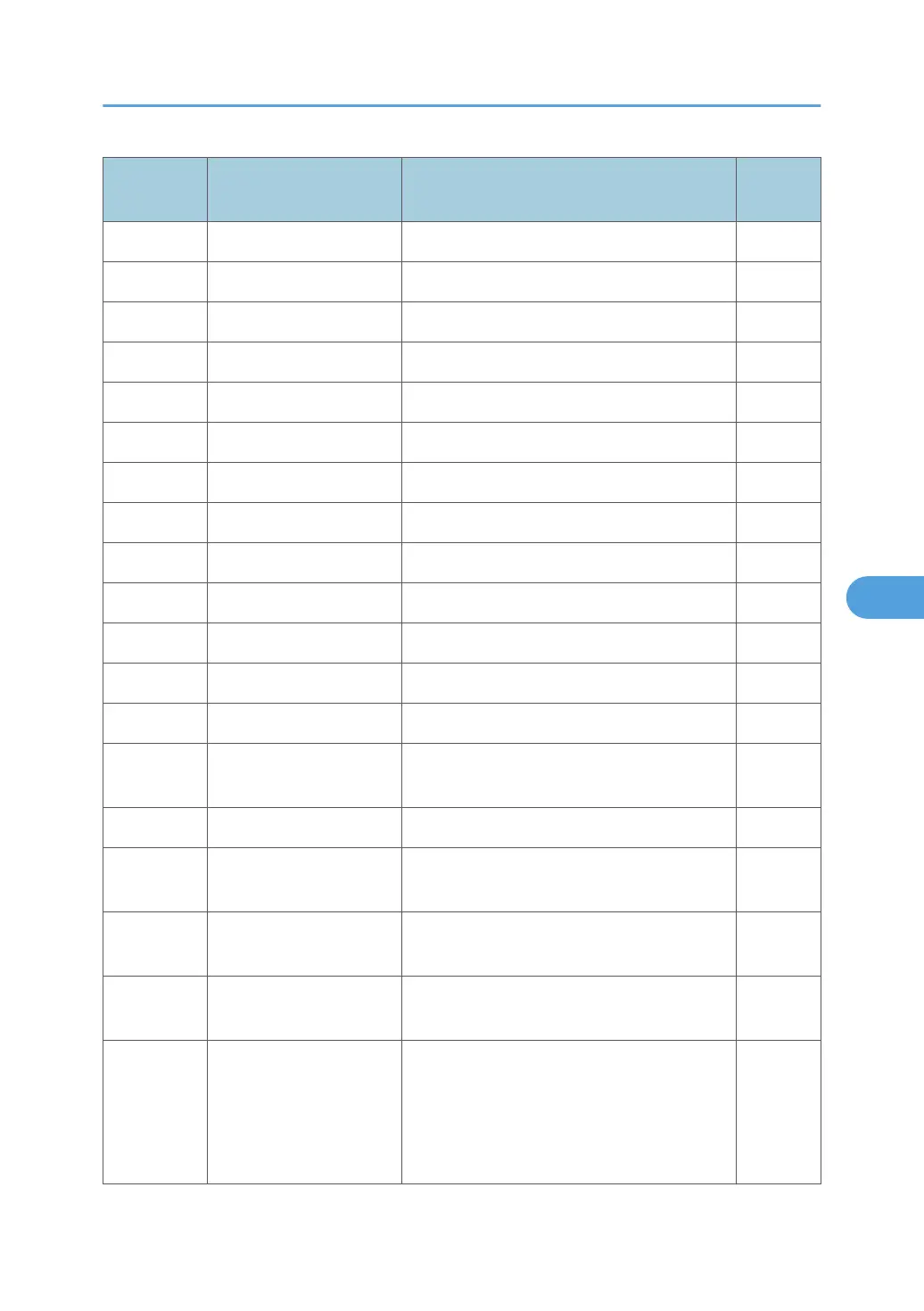Jam Code SP Display Description
LCD
Display
7504 54 Bank SEF Sensor 2 Vertical transport sensor 2 does not turn off. Y
7504 55 - - -
7504 56 - - -
7504 57 Regist Sensor Registration sensor does not turn off. B
7504 58 LCT Sensor LCT sensor does not turn off. U
7504 59 - -
7504 60 Exit Sensor Paper exit sensor does not turn off. C
7504 61 Relay Exit Sensor Tray exit sensor (bridge unit) does not turn off. D
7504 62 Relay Sensor Relay sensor (bridge unit) does not turn off. D
7504 63 - - -
7504 64 Junction Gate Feed: OFF Junction gate jam sensor does not turn off. C
7504 65 Duplex Exit Sensor Duplex exit sensor does not turn off. Z
7504 66 Duplex Entrance: OFF (In) Duplex entrance sensor does not turn off. Z
7504 67
Duplex Entrance: OFF
(Out)
Duplex entrance sensor does not turn off after
paper has passed this sensor.
Z
7504 68 - - -
7504 100 Finisher Entrance (B408)
Paper does not reach to the entrance sensor or
stay at the entrance sensor.
R1-R2
7504 101
Finisher Shift Tray Exit
(B408)
Paper does not reach to the lower tray exit
sensor or stay at the lower tray exit sensor.
R1-R2
7504 102 Finisher Staple (B408)
Paper does not reach to the staple tray entrance
sensor or stay at the staple tray entrance sensor.
R3-R5
7504 103 Finisher Exit (B408)
Lower tray exit sensor does not detect paper
after the stack feed-out belt has fed paper.
Lower tray exit sensor still detects paper after
the stack feed-out belt has returned to the home
position.
R3-R5
Jam Detection
131
