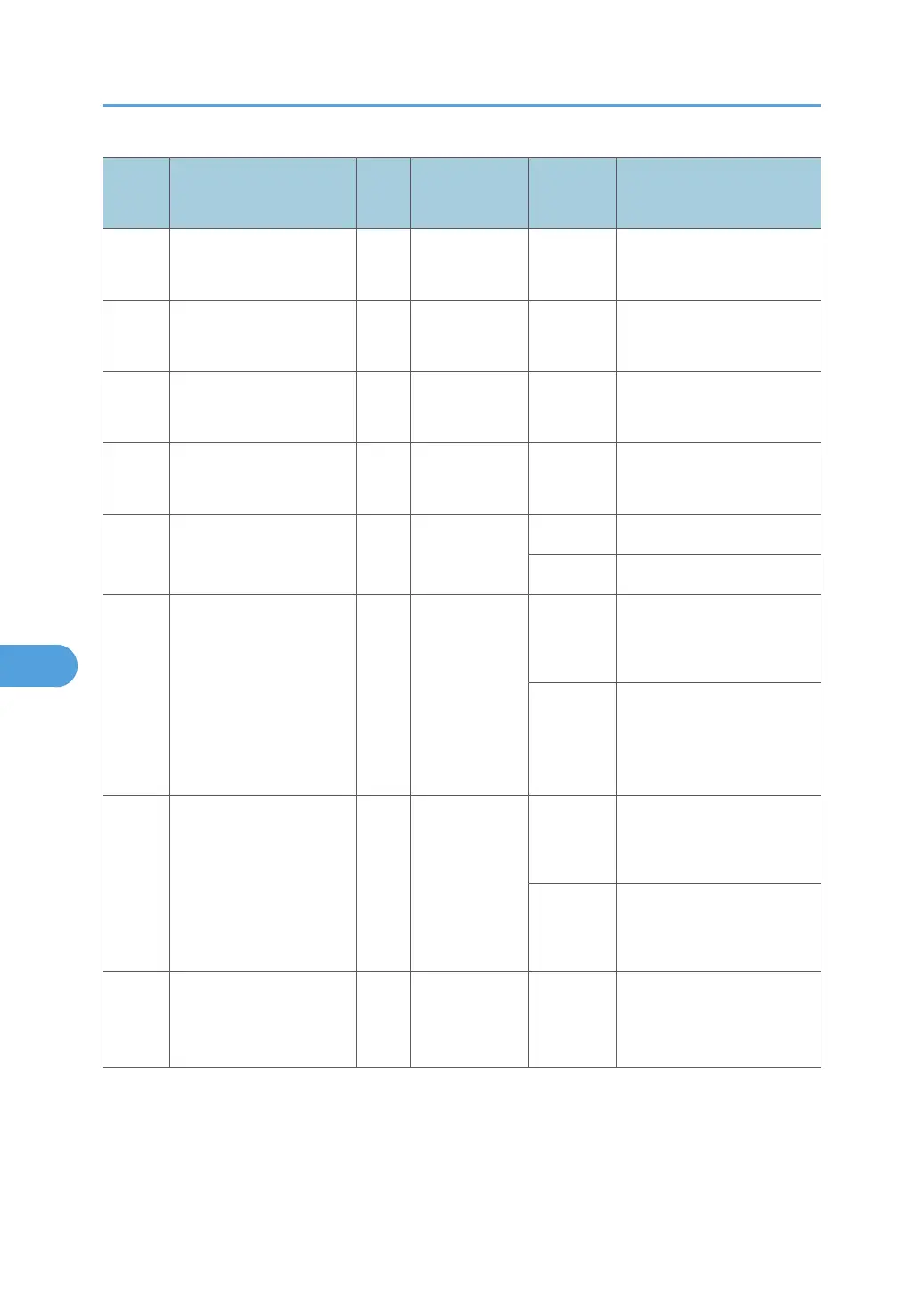No.
Sensor Name/
Sensor Board Name
Activ
e
CN Condition Symptom
S33 TD Sensor - K A CN227/A7
Open/
Shorted
SC372
S34 TD Sensor - M A
CN227/
A15
Open/
Shorted
SC373
S35 TD Sensor - C A CN227/B7
Open/
Shorted
SC374
S36 TD Sensor - Y A
CN227/
B15
Open/
Shorted
SC375
S4 Fusing Exit Sensor L CN204/12
Open Jam C (Jam 19)
Shorted Jam C (Jam 1)
S14 Waste Toner Sensor H CN224/A5
Open
Waste toner near full
indicated when it is not near
full.
Shorted
Waste toner near full
cannot be detected when
the waste toner bottle is
nearly full.
SW4
Waste Toner Bottle Set
Switch
L CN224/A7
Open
Waste toner bottle is not
detected when the waste
toner bottle is set.
Shorted
Waste toner bottle is
detected when the waste
toner bottle is not set.
SW6 Tray 2 Paper Size Switch L
CN224/
A11, A12,
A13, A15
Open/
Shorted
Paper size error
7. Appendix: Electrical Component Defects
140
