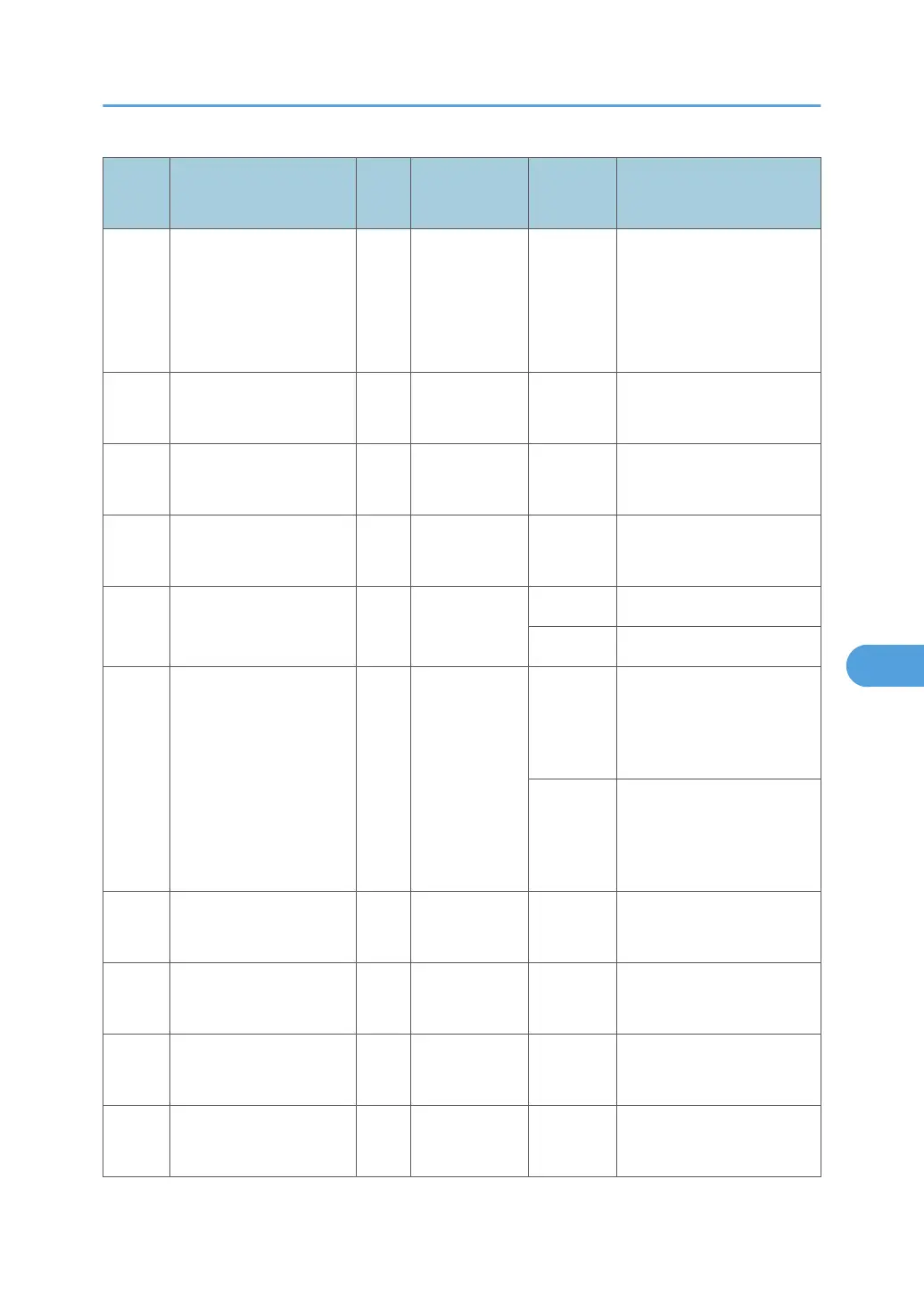No.
Sensor Name/
Sensor Board Name
Activ
e
CN Condition Symptom
S6
Temperature/
Humidity Sensor
A
CN231/
25, 27
Open/
Shorted
SC498
Printed image has some
problems such as rough
image, dirty background,
weak image or poor fusing.
S47 Thermopile A CN209/16
Open/
Shorted
SC541
TH2
Thermistor
- Heating Roller
A CN212/22
Open/
Shorted
SC551
TH1
Thermistor
- Pressure Roller
A CN212/18
Open/
Shorted
SC561
S3 Paper Exit Sensor L CN204/9
Open Jam C (Jam 20)
Shorted Jam C (Jam 1)
S5 Paper Overflow Sensor L CN204/15
Open
Paper overflow message is
not displayed when the
paper overflow condition
still remains.
Shorted
Paper overflow message is
displayed when the paper
overflow condition does not
remain.
S41 Original Width Sensor 1 A
CN313/14
SIO
Open/
Shorted
Original paper size cannot
be detected.
Sxx Original Width Sensor 2 A
CN313/11
SIO
Open/
Shorted
Original paper size cannot
be detected.
Sxx Original Length Sensor 1 A
CN313/8
SIO
Open/
Shorted
Original paper size cannot
be detected.
Sxx Original Length Sensor 2 A
CN313/5
SIO
Open/
Shorted
Original paper size cannot
be detected.
Electrical Component Defects
141
