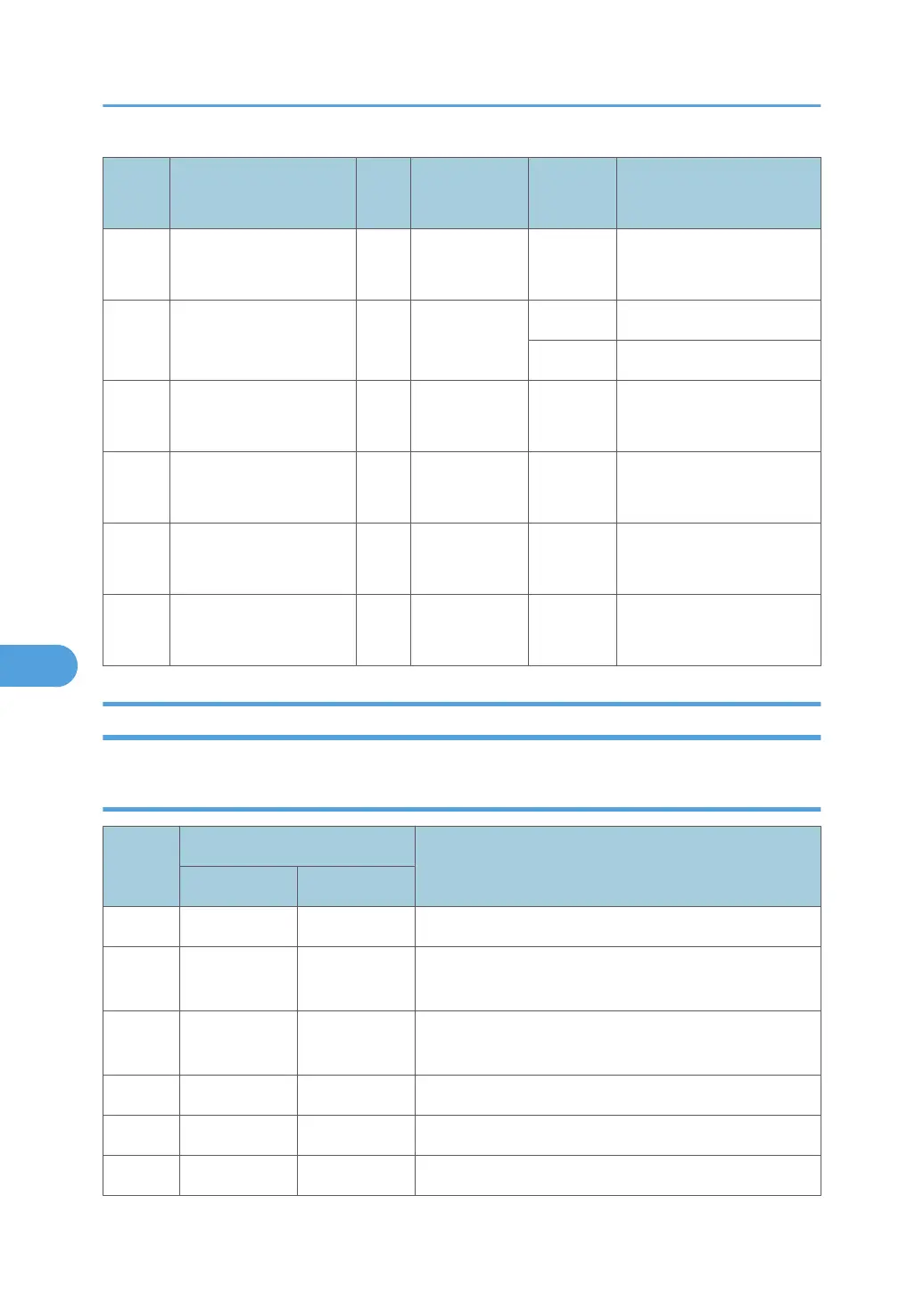No.
Sensor Name/
Sensor Board Name
Activ
e
CN Condition Symptom
Sxx Original Length Sensor 3 A
CN313/2
SIO
Open/
Shorted
Original paper size cannot
be detected.
S39 Scanner HP Sensor H
CN318/2
SIO
Open SC120
Shorted SC121
S40 Platen Cover Sensor L
CN318/5
SIO
Open/
Shorted
Platen cover open cannot
be detected.
-
Paper Transfer Contact
Sensor
L CN208/7
Open/
Shorted
SC452
-
Image Transfer Belt
Contact Sensor
L CN208/2
Open/
Shorted
SC442
S2
Junction Paper Jam
Sensor
L CN204/6
Open/
Shorted
Jam C (Jam 24/64)
Blown Fuse Conditions
Power Supply Unit
Fuse
Rating
Symptom when turning on the main switch
115V 220V - 240V
FU1 15A/125V 8A/250V No response. (5V power to the PSU is not supplied.)
FU2 10A/125V 6.3A/250V
No response. (5V power to the BICU and controller is not
supplied.)
FU3 2A/250V 1A/250V
5V power to the scanner heater and tray heater is not
supplied.
FU4 1A/250V 1A/250V 5V power to the SIO and heater is not supplied.
FU5 5A/250V 5A/250V 5V power to the IOB not supplied.
FU6 2A/250V 2A/125V 5VS power to the BICU not supplied.
7. Appendix: Electrical Component Defects
142
