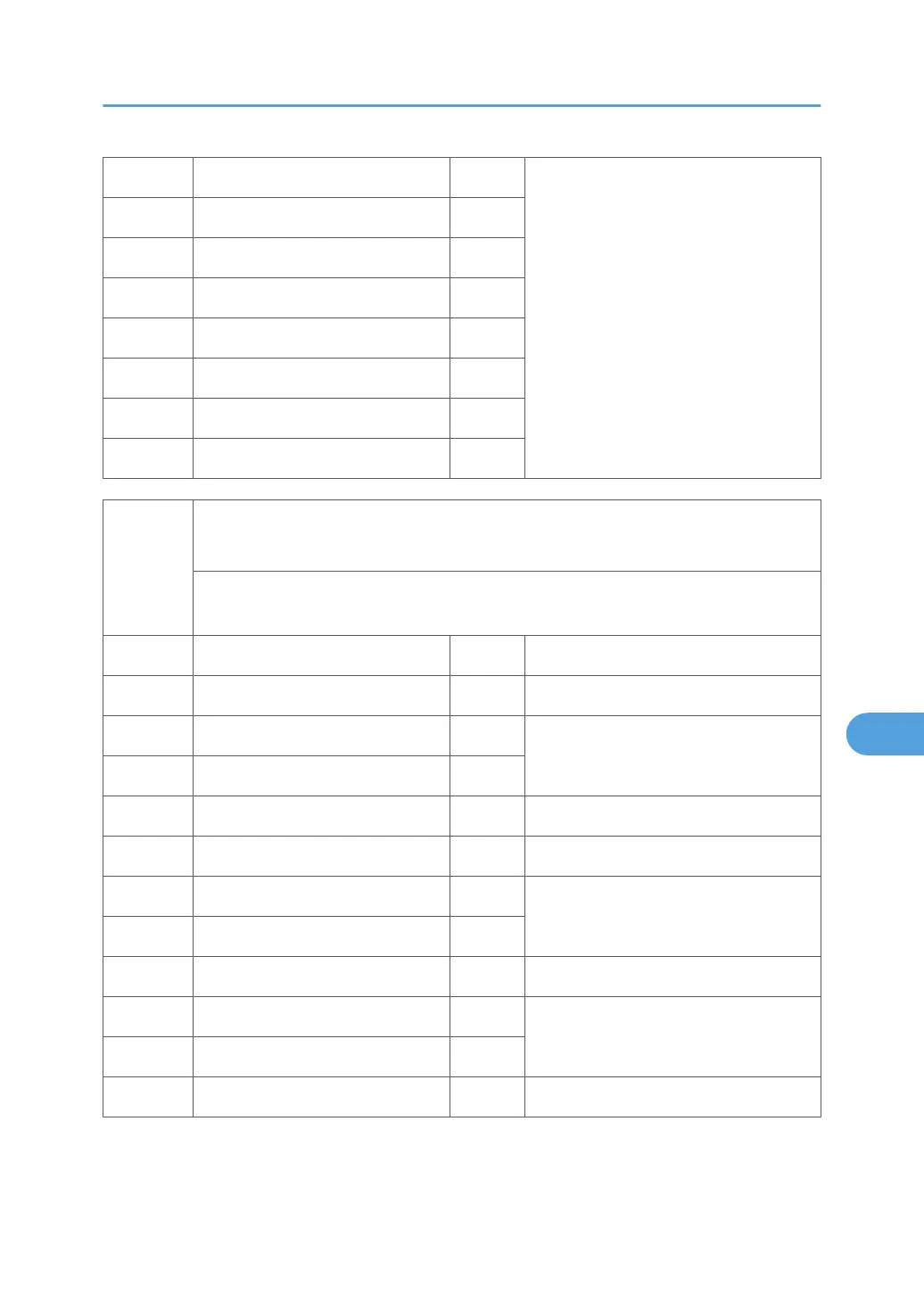001 By-pass Table *ENG
[–4 to 4 / 0.0 / 0.1 mm/step]
002 Paper Tray 1 *ENG
003 Paper Tray 2 *ENG
004 Paper Tray 3 *ENG
005 Paper Tray 4 *ENG
006 Duplex *ENG
007 Paper Tray 5 *ENG
008 Large Capacity Tray *ENG
1003
[Paper Buckle] Paper Buckle Adjustment
(Tray Location, Paper Type), Paper Type: N: Normal, TH: Thick
Adjusts the amount of paper buckle at the registration roller by changing the paper feed
timing.
002 Paper Tray1: Plain *ENG [–9 to 5 / -2 / 1 mm/step]
003 Tray1: Middle Thick *ENG [–9 to 5 / -1 / 1 mm/step]
004 Paper Tray1: Thick1 *ENG
[–9 to 5 / -2 / 1 mm/step]
007 Paper Tray2/3/4/5/LCT: Plain *ENG
008 Tray 2/3/4/5/LCT: Middle Thick *ENG [–9 to 5 / -1 / 1 mm/step]
009 Paper Tray2/3/4/5/LCT: Thick 1 *ENG [–9 to 5 / -2 / 1 mm/step]
012 By-pass: Plain *ENG
[–9 to 5 / 0 / 1 mm/step]
013 By-pass: Middle Thick *ENG
014 By-pass: Thick 1 *ENG [–9 to 5 / -2 / 1 mm/step]
018 Duplex: Plain *ENG
[–9 to 5 / 0 / 1 mm/step]
019 Duplex: Middle Thick *ENG
020 Duplex: Thick 1 *ENG [–9 to 5 / -2 / 1 mm/step]
System Service Mode
147
