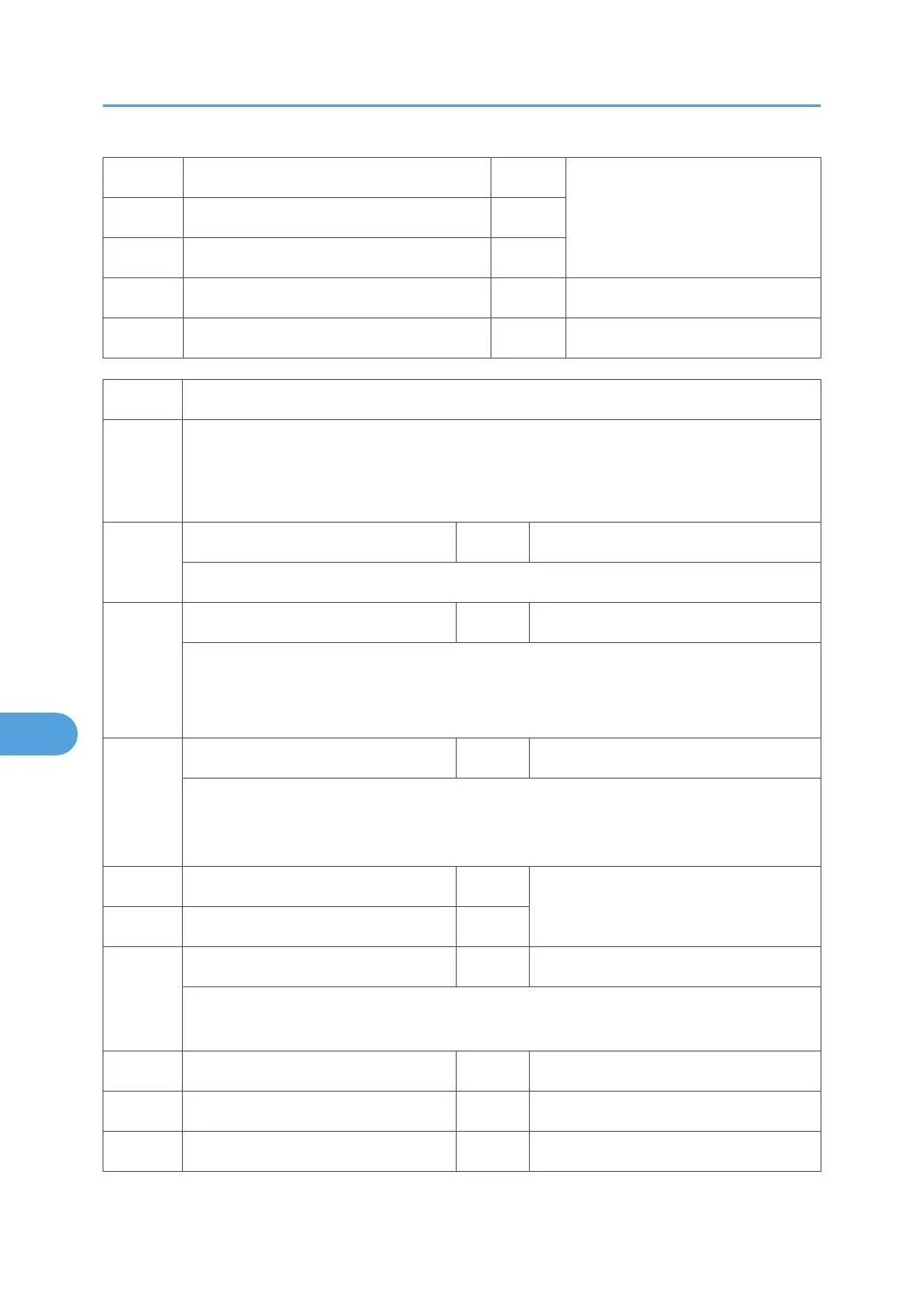031 Offset: Feed Start: F *ENG
032 Feed: Glossy: Ready : U limit *ENG
033 Offset: Feed Start: Glossy *ENG
040 1bin: Paper Feed: Pressure Temp *ENG [0 to 100 / 85 / 1 deg/step]
041 F :1bin: Paper Feed: Pressure Temp *ENG [0 to 100 / 75 / 1 deg/step]
1105 [Fusing Temperature] Fusing Temperature Adjustment
(Printing Mode, Roller Type, [Color], Simplex/Duplex)
Roller Type –> Center and Ends: Heating roller, Pressure –> Pressure roller
Paper Type -> Plain, Thin, Thick, OHP, Middle Thick, Special
001
Fusing Ready Temp. *ENG [145 to 155 / 145 / 1 deg/step]
Specifies the heating roller target temperature for the ready condition.
002
Fusing Ready: Offset *ENG [15 to 30 / 15 / 1 deg/step]
Sets the heating roller offset temperature for the printing ready condition.
Ready temperature = (Target temperature specified in SP1-105-1) – Temperature specified
in this SP mode
007
Pressure Ready Temp *ENG [0 to 150 / 20 / 1 deg/step]
Sets the heating roller offset temperature at the end of the heating roller. This value is one of
the thresholds to determine if the machine is at the heating roller target temperature during
warm-up.
010 Stand-By: Center * ENG
[140 to 170 / 155 / 1 deg/step]
011 Stand-By: End * ENG
012
Stand-By: Pressure * ENG [105 to 135 / 120 / 1 deg/step]
Sets the pressure roller offset temperature. This value is one of the thresholds to determine if
the machine is at the heating roller target temperature during warm-up.
013 Panel Off Mode: Center * ENG [100 to 150 / 130 / 1 deg /step]
014 Panel Off Mode: Ends * ENG [100 to 150 / 130 / 1 deg /step]
015 Panel Off Mode: Pressure *ENG [105 to 135 / 120 / 1 deg /step]
8. Appendix: SP Mode Tables
150
