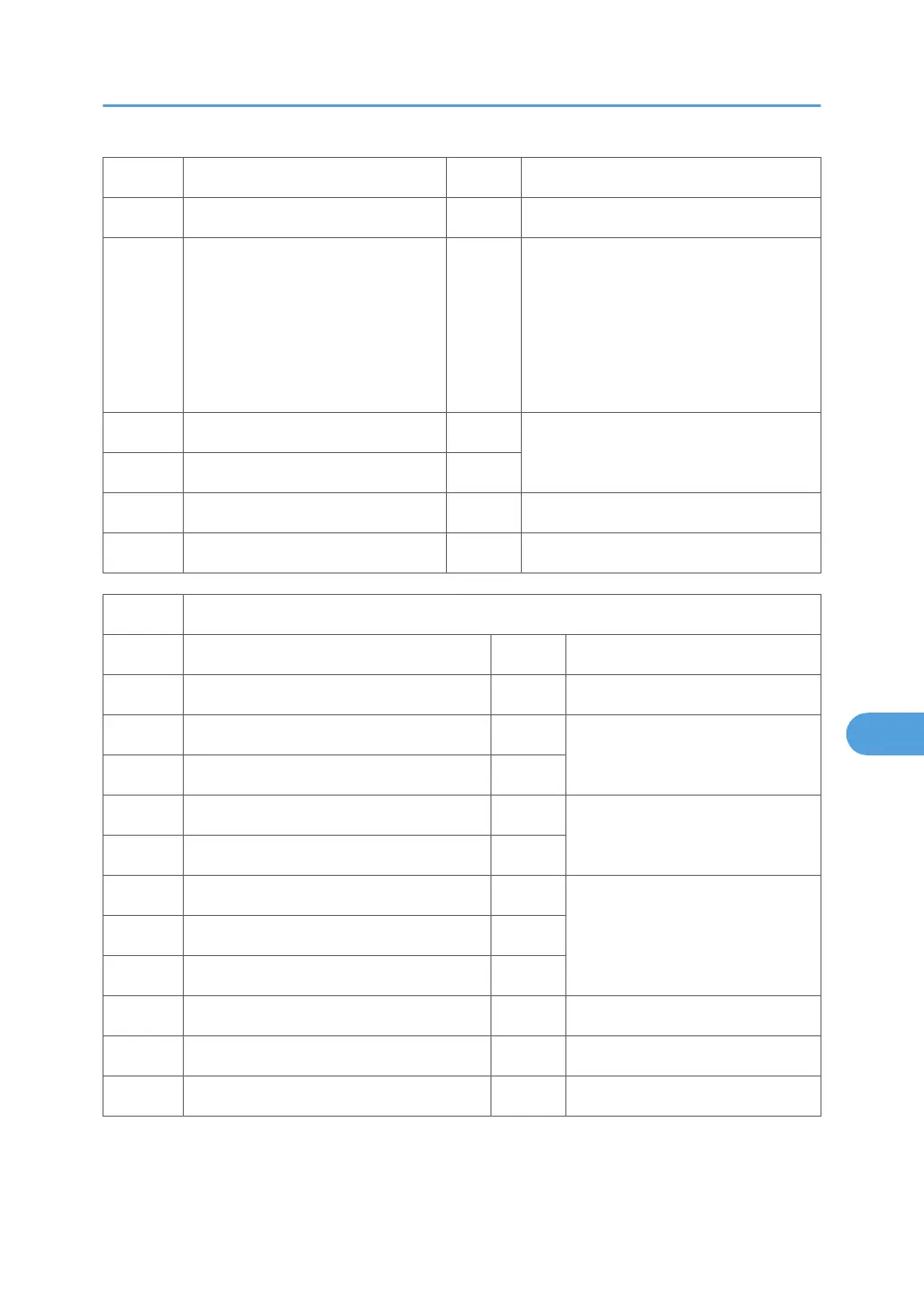013 Forced Idling Stop Temp. *ENG [100 to 180 / 100 / 1 deg/step]
014 Minimum Idling Time *ENG [0 to 10 / 0 / 1 sec/step]
016 Extra Idling Time (L) *ENG
Specifies how long the extra idling
operation is executed for each
environment.
[0 to 60 / 0 / 1 sec/step]
Each environment is determined with
SP1112-001 and 002.
017 Extra Idling Time (H) *ENG
[0 to 60 / 0 / 1 sec/step]
018 Extra Idling Time (M) *ENG
019 Pressure TempThreshold *ENG [0 to 160 / 100 / 1 deg/step]
020 Control Switch Temp *ENG [0 to 25 / 25 / 1 deg/step]
1104 [Idling Before Job]
001 Environment Threshold *ENG [0 to 2 / 2 / 1 /step]
002 Pressure Temp Threshold *ENG [0 to 160 / 150 / 1 /step]
003 Idling Time: BW *ENG
[0 to 10 / 0 / 1 sec/step]
004 Idling Time: FC *ENG
005 Idling Time: MiddleThick: BW *ENG
[0 to 10 / 2 / 1 sec/step]
006 Idling Time: MiddleThick: FC *ENG
007 Pressure Temp: Paper Feed *ENG
[0 to 130 / 50/ 1 deg/step]
008 Pressure Temp: Paper Feed: MT: BW *ENG
009 Pressure Temp: Paper Feed: MT: FC *ENG
010 Fusing Upper Limit Tem *ENG [0 to 100 / 15/ 1 deg/step]
011 Offset: Feed Start *ENG [0 to 100 / 25/ 1 deg/step]
012 Offset: Feed Start: Middle Thick *ENG [0 to 100 / 10/ 1 deg/step]
System Service Mode
149
