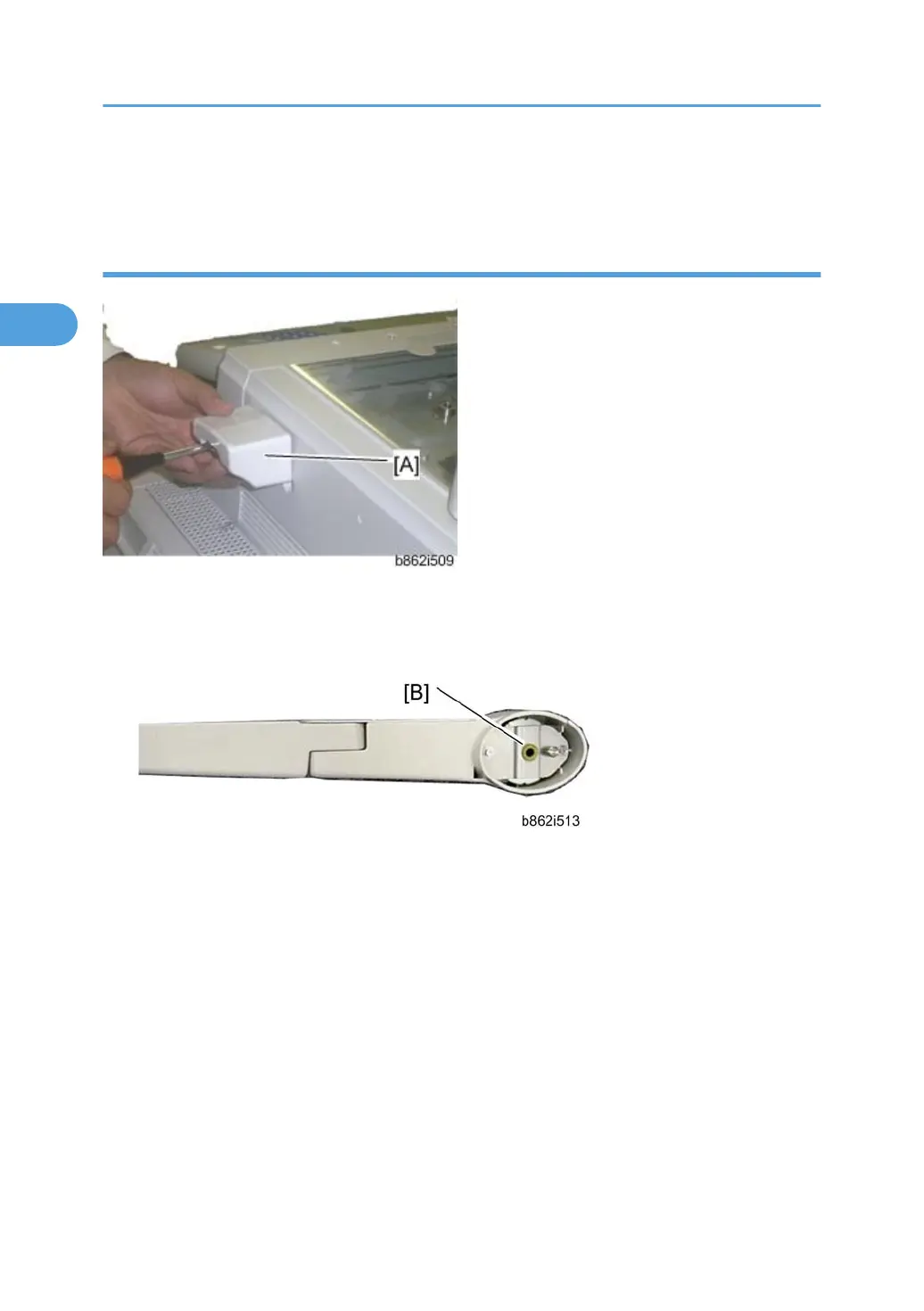4. Make two screw holes [E] in the scanner right cover with an M3x12 tapping screw from the
accessories.
Installing the DF Handle
1. Attach the holder [A] to the scanner right cover (Tapping Screw - M3x12: x 2).
• At first, secure the screw at the rear side (away from the operation panel) temporarily and then
at the front side temporarily. After that, secure them fully.
2. Install the bushing: 6MM [B] in the inside of the handle unit.
3. Attach the handle unit to the stud bracket on the left side of the ADF.
2. Installation
64
