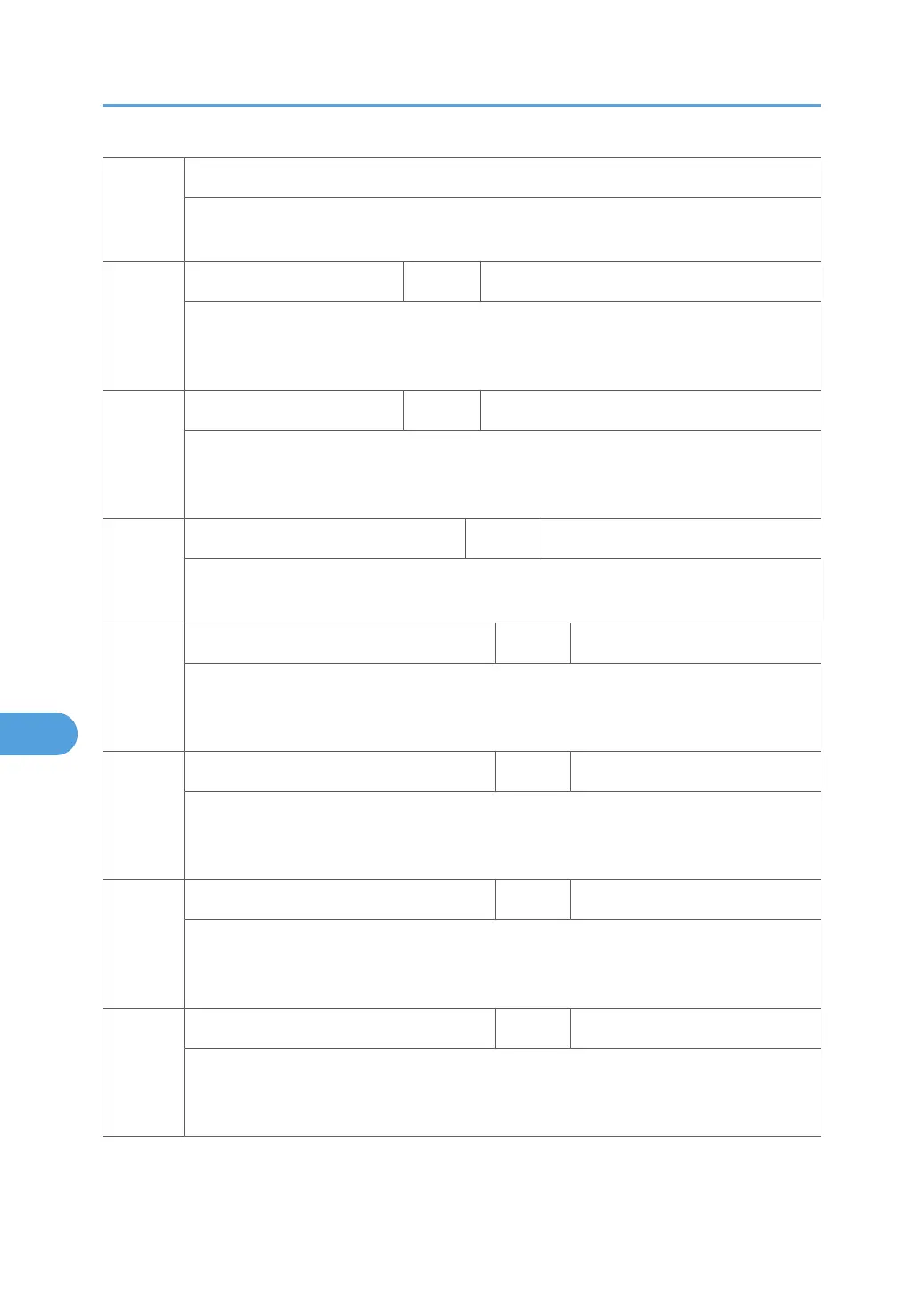9965
[Repeat Print Temp.Correction]
These SPs are used for Preventing the fusing temperature overheating due to a multiple
printing job.
001
JOB Interval: Plain *ENG [0 to 120 / 30 / 1 sec/step]
Specifies the job interval time in plain paper mode. The machine does not enter the
temperature correction mode for preventing the overheating for the time specified with this
SP.
002
JOB Interval: M-Thick *ENG [0 to 120 / 30 / 1 sec/step]
Specifies the job interval time in middle thick paper mode. The machine does not enter the
temperature correction mode for preventing the overheating for the time specified with this
SP.
003
Shift Time *ENG [0 to 1200 / 600 / 10 sec/step]
Specifies the threshold time for entering the temperature correction mode. If a job continues
for the time specified with this SP, the machine enteres the temperature correction mode.
004
Offset Value: Plain: Low Temp. *ENG [0 to 20 / 5 / 1 deg/step]
Specified the offset temperature for the plain paper in the low temperature. The machine
decreases this temperature when a job continues for 600 seconds (adjustable with
SP9-965-003) and the environment temperature is 17°C or less.
005
Offset Value: Plain: Normal/High Temp. *ENG [0 to 20 / 5 / 1 deg/step]
Specified the offset temperature for the plain paper in the low temperature. The machine
decreases this temperature when a job continues for 600 seconds (adjustable with
SP9-965-003) and the environment temperature is more than 17°C and 30°C or less.
006
Offset Value: M-Thick: Low Temp. *ENG [0 to 20 / 5 / 1 deg/step]
Specified the offset temperature for the middle thick paper in the middle temperature. The
machine decreases this temperature when a job continues for 600 seconds (adjustable with
SP9-965-003) and the environment temperature is 17°C or less.
007
Offset Value: M-Thick: Normal/High Temp. *ENG [0 to 20 / 5 / 1 deg/step]
Specified the offset temperature for the middle thick paper in the middle temperature. The
machine decreases this temperature when a job continues for 600 seconds (adjustable with
SP9-965-003) and the environment temperature is more than 17°C and 30°C or less.
8. Appendix: SP Mode Tables
462
